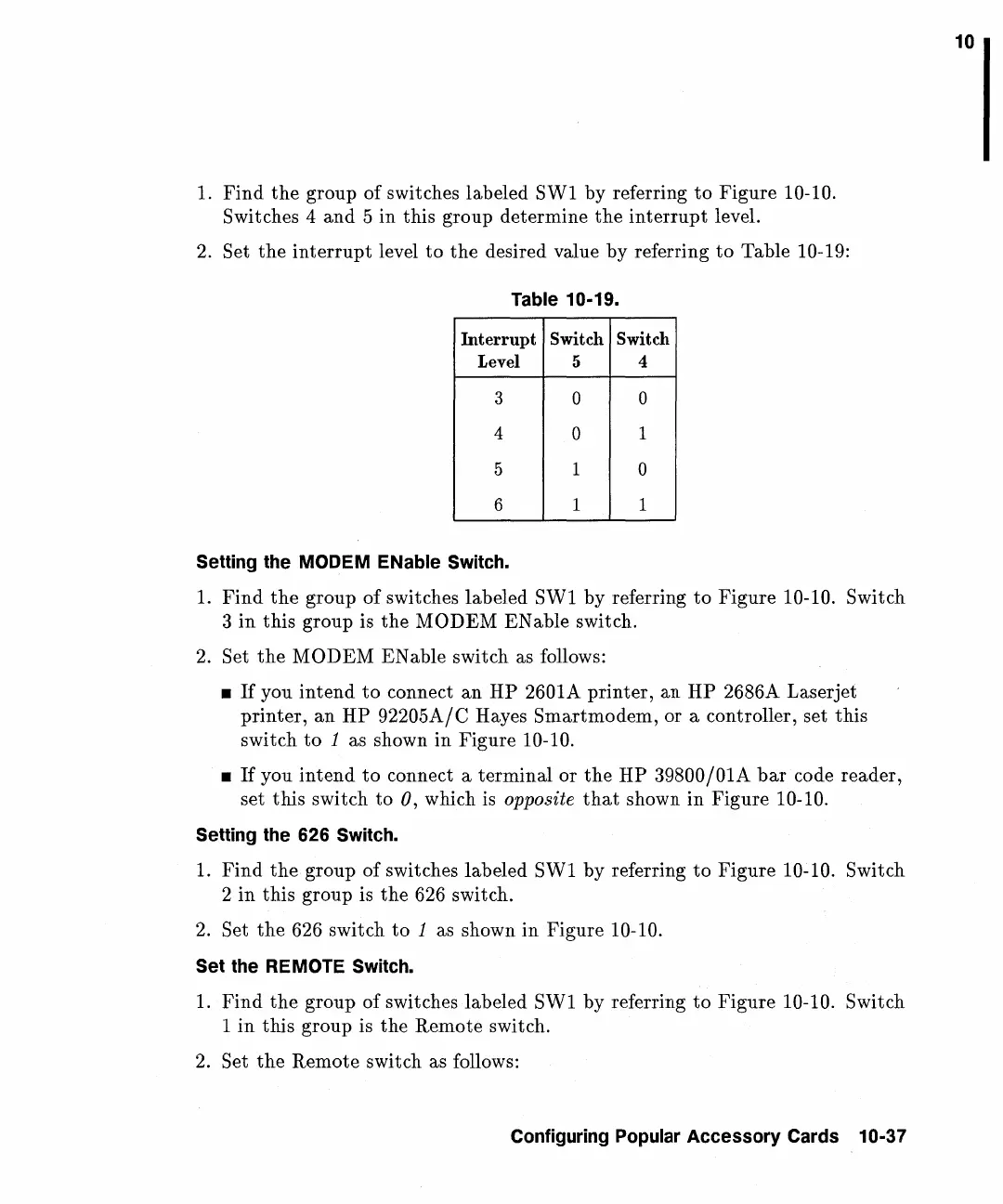1.
Find
the
group
of
switches labeled SW1 by referring
to
Figure 10-10.
Switches
4
and
5 in this group determine
the
interrupt
level.
2. Set
the
interrupt
level
to
the
desired value by referring
to
Table 10-19:
Table 10-19.
Interrupt
Switch
Switch
Level 5 4
3
0
0
4
0
1
5
1
0
6
1 1
Setting the MODEM ENable Switch.
1.
Find
the
group
of
switches labeled SW1 by referring
to
Figure 10-10. Switch
3
in
this group is
the
MODEM EN able switch.
2. Set
the
MODEM
EN able switch as follows:
•
If
you
intend
to
connect
an
HP
2601A printer, an
HP
2686A Laserjet
printer,
an
HP
92205Aj
C Hayes
Smartmodem,
or a controller, set this
switch
to
1 as shown
in
Figure 10-10 .
•
If
you
intend
to
connect a
terminal
or
the
HP
39800j01A
bar
code reader,
set this switch
to
0, which is opposite
that
shown
in
Figure 10-10.
Setting the 626 Switch.
1.
Find
the
group
of
switches labeled SW1
by
referring
to
Figure 10-10. Switch
2
in
this group is
the
626 switch.
2.
Set
the
626 switch
to
1 as shown
in
Figure 10-10.
Set the REMOTE Switch.
1.
Find
the
group of switches labeled
SWI
by referring
to
Figure 10-10. Switch
1
in
this group is the Remote switch.
2.
Set
the
Remote switch as follows:
Configuring Popular Accessory Cards 10-37
10
