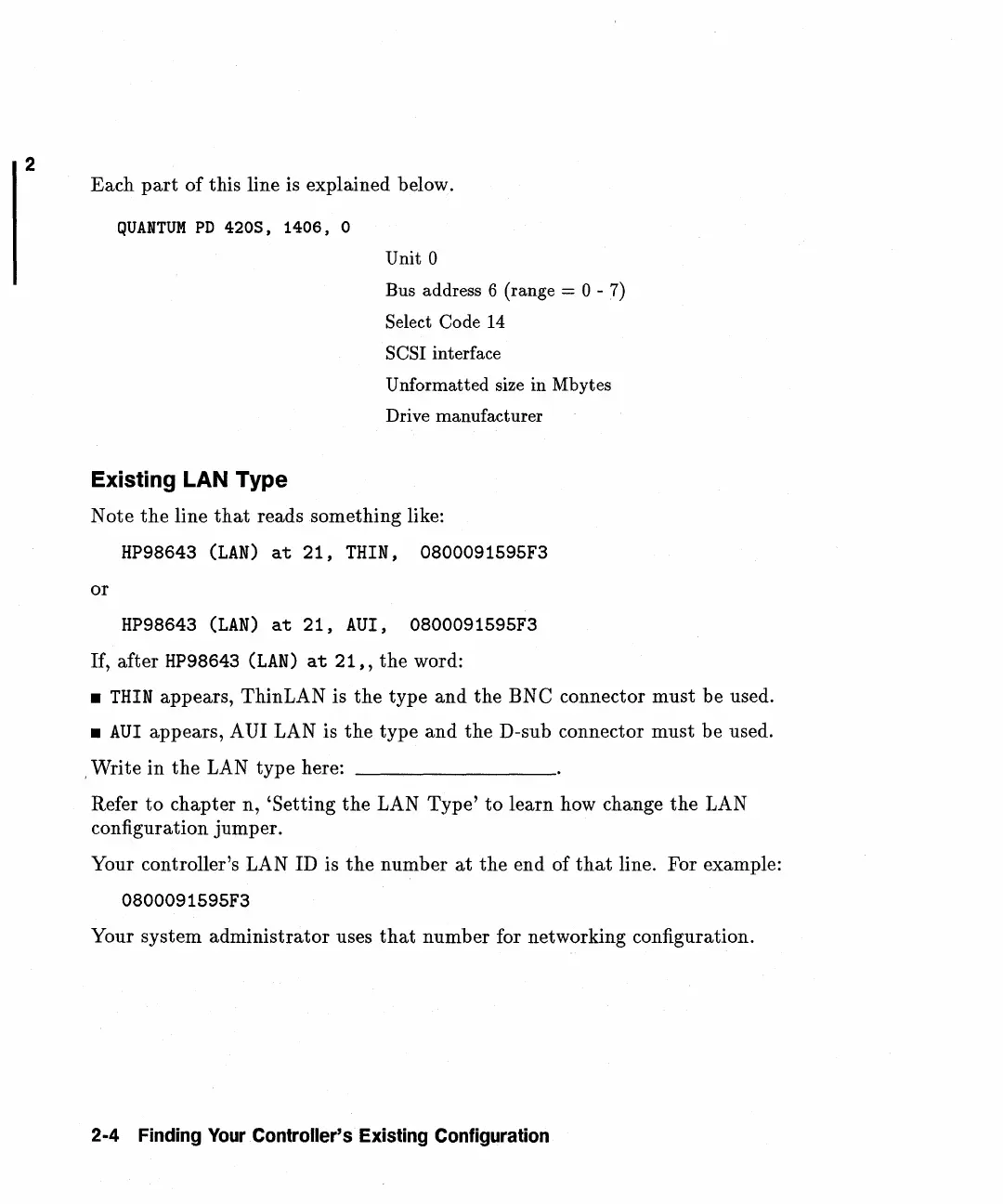2
Each
part
of this line is explained below.
QUANTUM
PD
420S, 1406, 0
Existing LAN Type
Unit 0
Bus address 6 (range = 0
-7)
Select Code
14
SCSI interface
Unformatted size in Mbytes
Drive manufacturer
Note
the
line
that
reads something like:
HP98643
(LAN)
at
21,
THIN,
0800091595F3
or
HP98643
(LAN)
at
21,
AUI,
0800091595F3
If, after
HP98643
(LAN)
at
21"
the
word:
•
THIN
appears, ThinLAN is
the
type
and
the
BNC connector must be used .
•
AUI
appears, A UI LAN is
the
type
and
the
D-sub connector must be used.
,Write
in
the
LAN type here:
Refer
to
chapter n, 'Setting
the
LAN
Type'
to
learn how change
the
LAN
configuration jumper.
Your controller's LAN ID is
the
number
at
the
end of
that
line. For example:
0800091595F3
Your system administrator uses
that
number for networking configuration.
2·4
Finding
Your
.Controller's
Existing
Configuration
