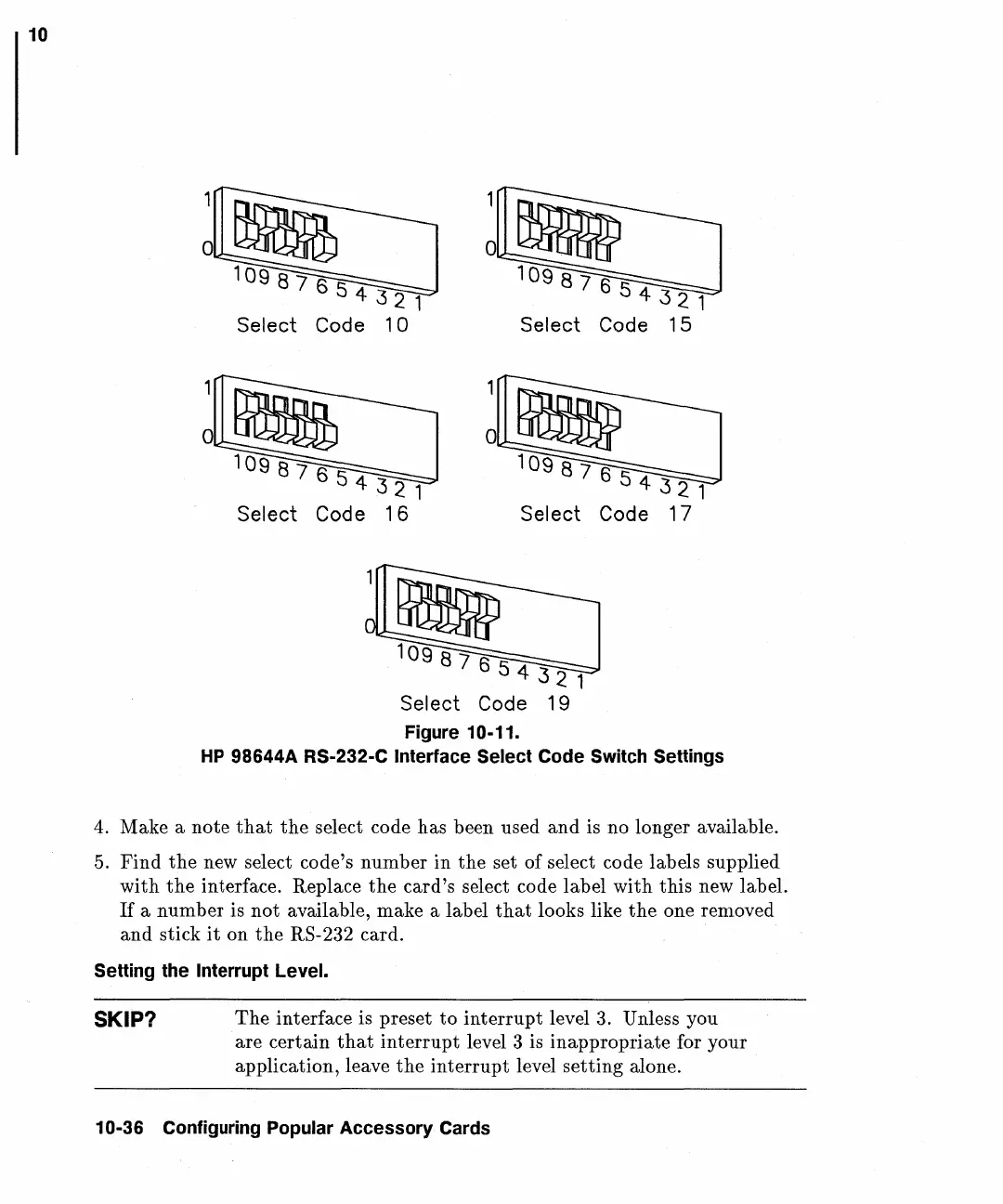10
o~
432
1
Select Code 1 0
109
87
6 5
432
1
Select Code
15
oN
109
87
6 5
4321
432
1
Select Code
16
Select Code
17
~
1098765
4321
Select Code
19
Figure 10-11.
HP
98644A RS-232-C Interface Select Code Switch Settings
4. Make a note
that
the
select code has been used
and
is no longer available.
5.
Find
the
new select code's number
in
the
set of select code labels supplied
with
the
interface. Replace
the
card's select code label with this new label.
If
a
number
is
not
available, make a label
that
looks like
the
one renloved
and
stick
it
on
the
RS-232 card.
Setting the Interrupt Level.
SKIP?
The
interface is preset
to
interrupt
level 3. Unless you
are certain
that
interrupt
level 3 is
inappropriate
for your
application, leave
the
interrupt
level
setting
alone.
10-36 Configuring Popular Accessory Cards