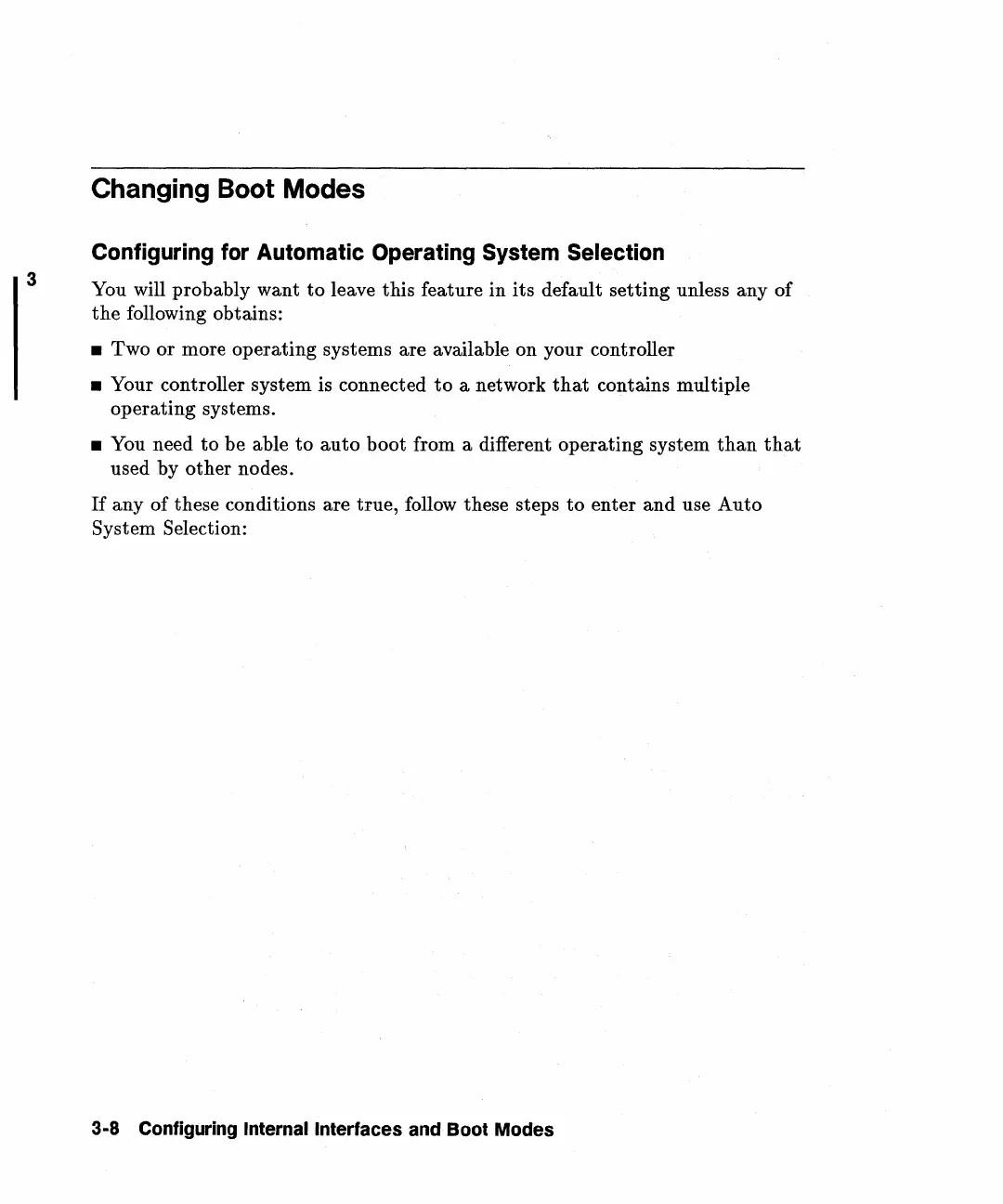3
Changing Boot Modes
Configuring for Automatic Operating System Selection
You will probably want
to
leave this feature in
its
default setting unless any of
the
following obtains:
• Two or more operating systems are available on your controller
• Your controller system is connected
to
a network
that
contains multiple
operating systems.
• You need
to
be able
to
auto
boot from a different operating system
than
that
used by other nodes.
If
any of these conditions are true, follow these steps
to
enter
and
use Auto
System Selection:
3-8 Configuring Internal Interfaces and Boot Modes
