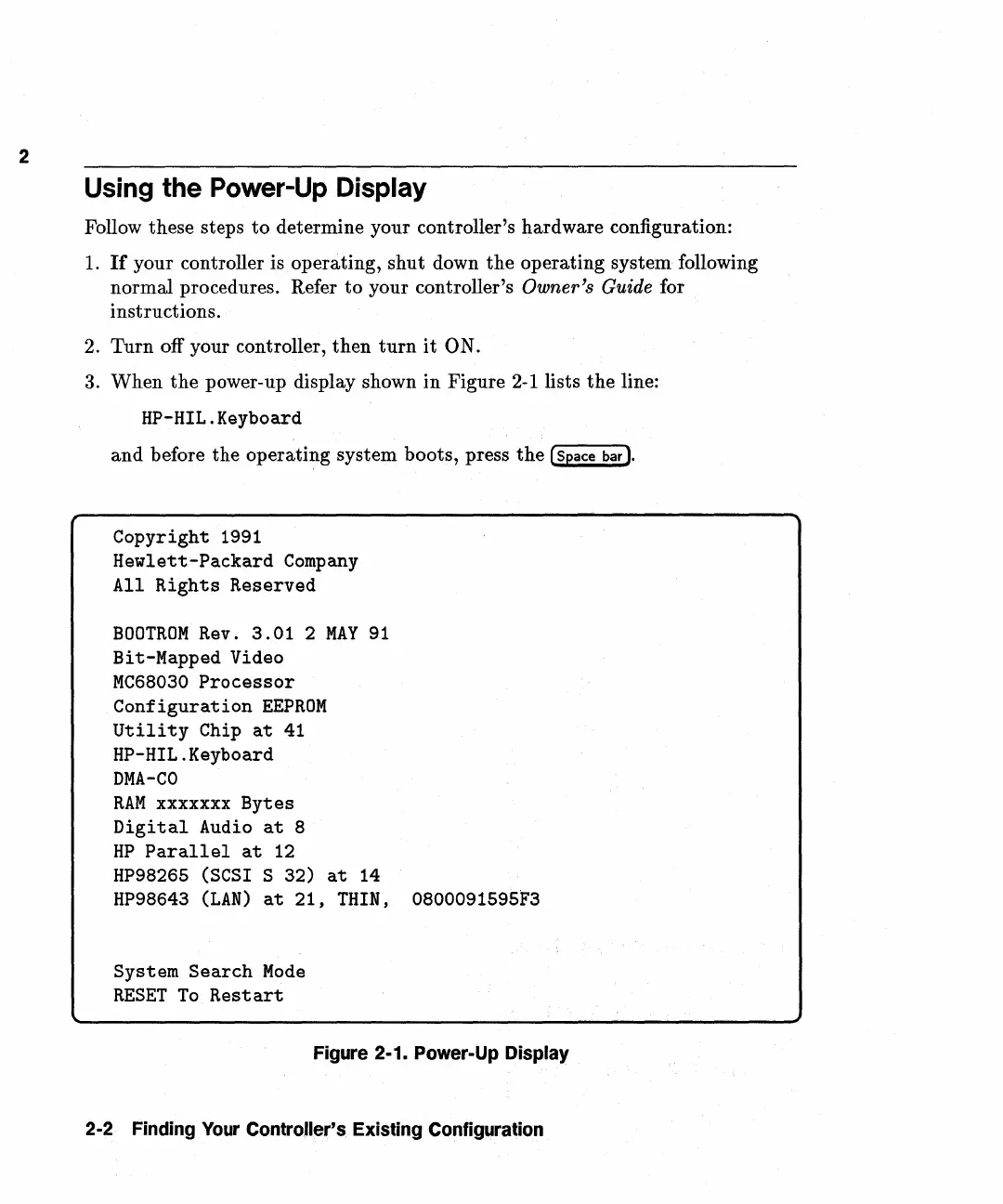2
Using the Power-Up Display
Follow these steps
to
determine your controller's hardware configuration:
1.
If
your controller is operating, shut down
the
operating system following
normal procedures. Refer
to
your controller's Owner's Guide for
instructions.
2.
Turn
off your controller,
then
turn
it
ON.
3.
When
the
power-up display shown
in
Figure
2-1
lists
the
line:
HP-HIL.Keyboard
and
before the operating system boots, press
the
(Space bad.
Copyright
1991
Hewlett-Packard
Company
All
Rights
Reserved
BOOTROM
Rev.
3.01
2
MAY
91
Bit-Mapped Video
MC68030
Processor
Configuration
EEPROM
Utility
Chip
at
41
HP-HIL.Keyboard
DMA-CO
RAM
xxxxxxx
Bytes
Digital
Audio
at
8
HP
Parallel
at
12
HP98265
(SCSI S 32)
at
14
HP98643
(LAN)
at
21,
THIN,
0800091595F3
System
Search
Mode
RESET
To
Restart
Figure 2-1. Power-Up Display
2-2 Finding
Your
Controller's Existing Configuration