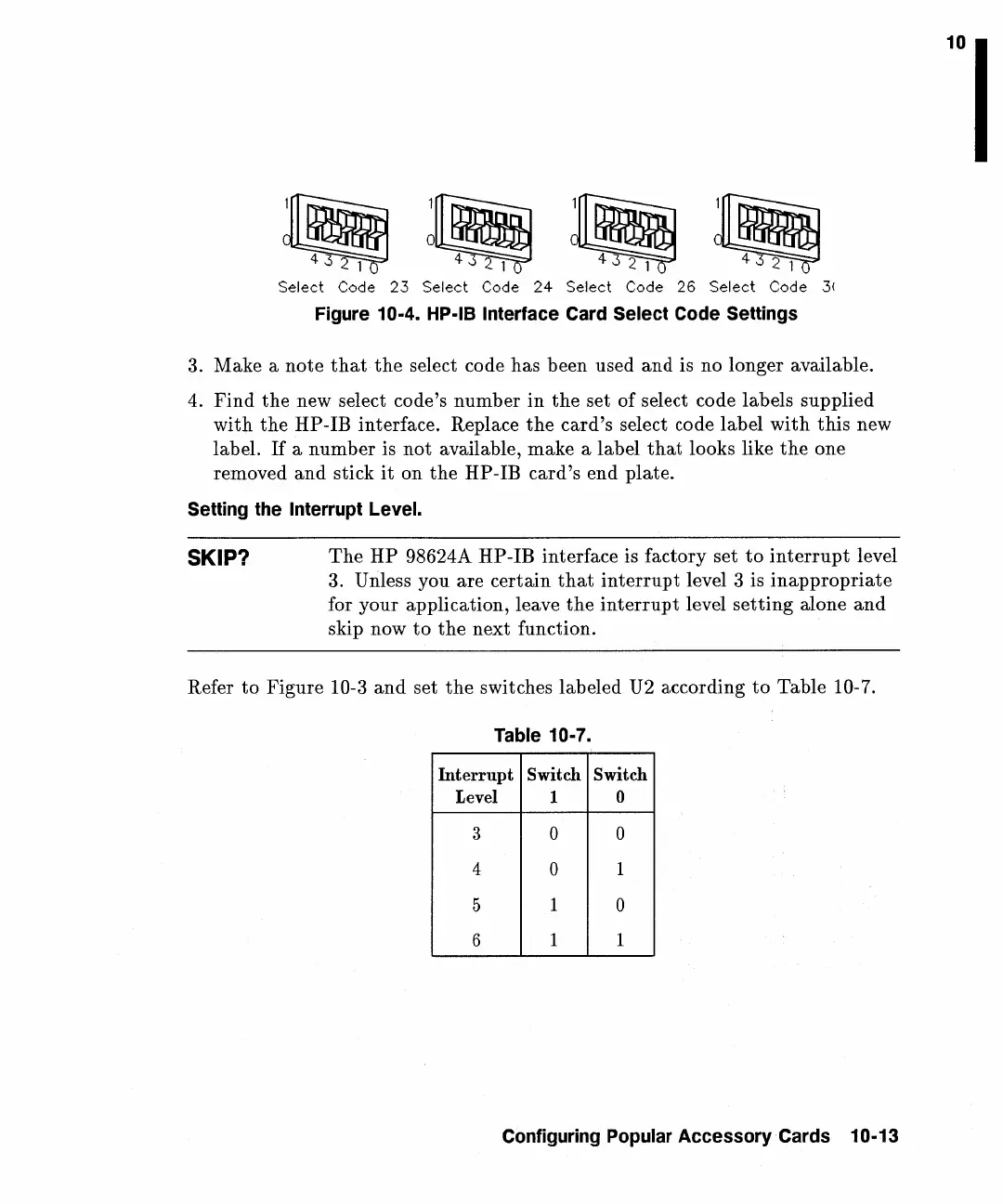Select
Code
23
Select
Code
24
Select Code
26
Select
Code
3(
Figure 10-4. HP-IB Interface Card Select Code Settings
3. Make a note
that
the
select code has been used and is no longer available.
4.
Find
the
new select code's number
in
the
set of select code labels supplied
with
the
HP-IB interface. Replace
the
card's select code label
with
this new
label.
If
a
number
is
not
available, make a label
that
looks like
the
one
removed
and
stick
it
on
the
HP-IB card's end plate.
Setting the Interrupt Level.
SKIP?
The
HP
98624A HP-IB interface is factory set
to
interrupt
level
3. Unless you
aTe
certain
that
interrupt
level 3 is
inappropriate
for your application, leave
the
interrupt
level
setting
alone
and
skip now
to
the
next function.
Refer
to
Figure 10-3
and
set
the
switches labeled U2 according
to
Table 10-7.
Table 10-7.
Interrupt
Switch Switch
Level 1
0
3 0 0
4
0
1
5
1
0
6
1 1
Configuring Popular Accessory·Cards 10-13
10
