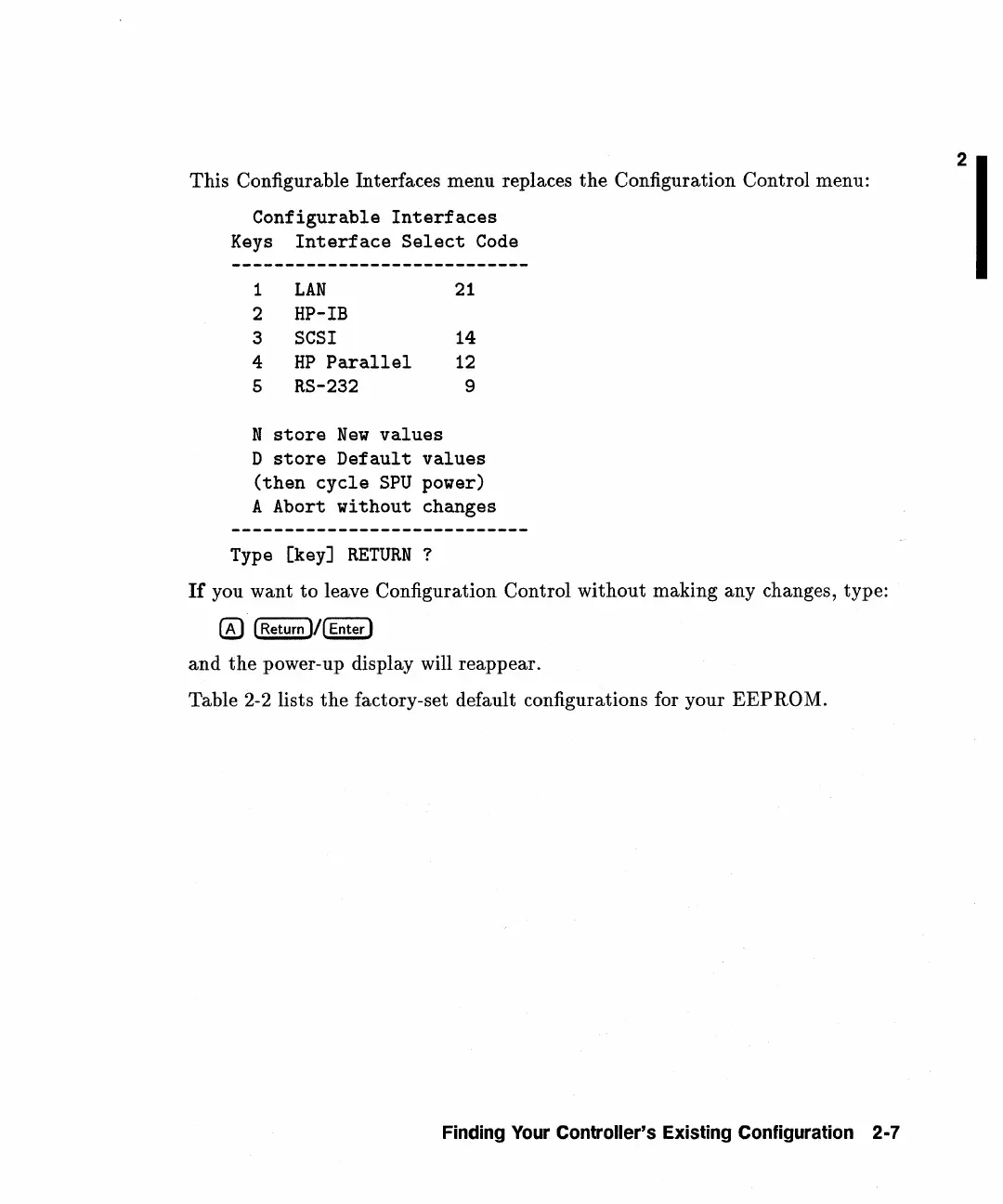This
Configurable Interfaces menu replaces
the
Configuration Control menu:
Configurable
Interfaces
Keys
Interface
Select
Code
1
LAN
21
2 HP-IB
3
SCSI
14
4
HP
Parallel
12
5
RS-232
9
N
store
New
values
D
store
Default
values
(then
cycle
SPU
power)
A Abort
without
changes
Type [key]
RETURN
?
If
you want
to
leave Configuration Control
without
making any changes, type:
o
(Return
)/(
Enter)
and
the
power-up display will reappear.
Table 2-2 lists
the
factory-set default configurations for your
EEPROM.
Finding Your Controller's Existing Configuration 2·7
2
