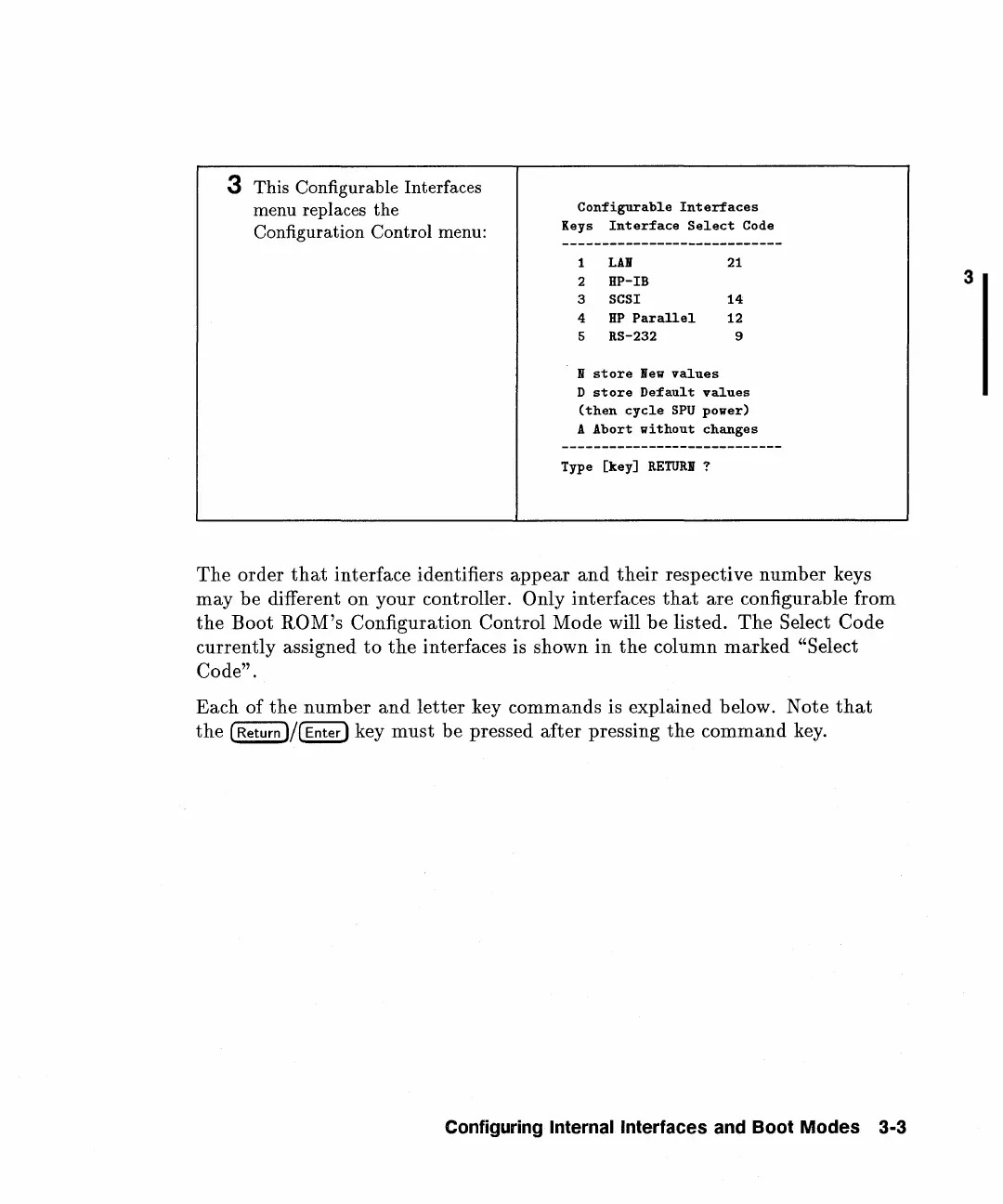3
This
Configurable Interfaces
menu replaces
the
Configuration Control menu:
Configurable
Interfaces
Keys
Interface
Select
Code
1
LAJl
2 HP-IB
3 SCSI
4
HP
Parallel
5 RS-232
. N
store
New
values
21
14
12
9
D
store
Default
values
(then
cycle
SPU
power)
A
Abort
without
changes
Type
[key]
RETURN
?
The
order
that
interface identifiers
appear
and
their
respective number keys
may
be different on your controller. Only interfaces
that
are configurable from
the
Boot ROM's Configuration Control Mode will
be
listed.
The
Select Code
currently assigned
to
the
interfaces is shown
in
the
column
marked
"Select
Code" .
Each of
the
number
and
letter
key commands is explained below . Note
that
the
(Return
1/(
Enter
1 key
must
be pressed after pressing
the
command key.
Configuring Internal Interfaces and Boot Modes 3·3
3
