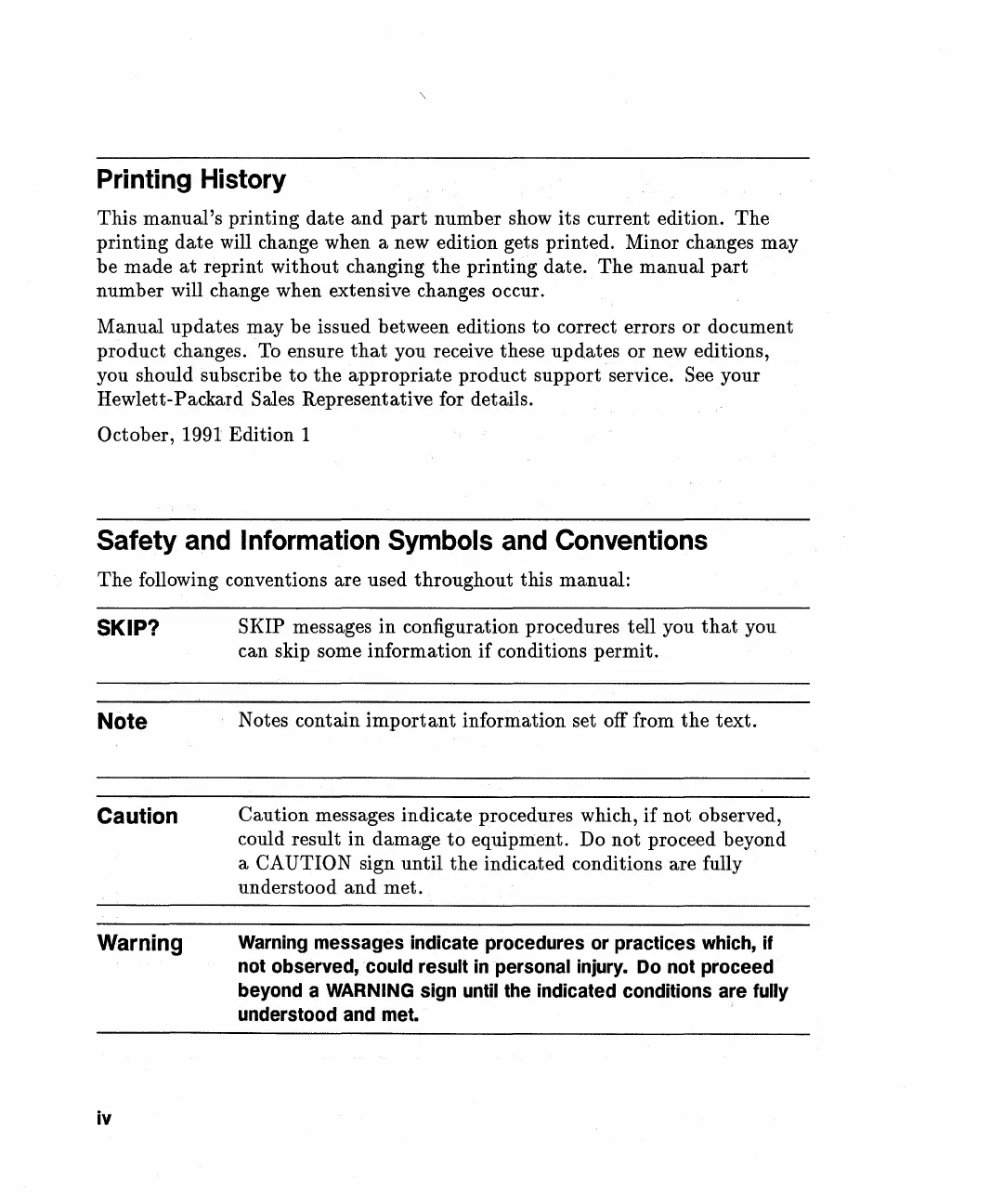Printing
History
This manual's printing
date
and
part
number show
its
current edition.
The
printing
date
will change when a new edition gets printed. Minor changes
may
be made
at
reprint without changing
the
printing date.
The
manual
part
number will change when extensive changes occur.
Manual updates may be issued between editions
to
correct errors
or
document
product changes. To ensure
that
you receive these updates or new editions,
you should subscribe
to
the
appropriate product support service. See your
Hewlett-
Packard Sales Representative for details.
October, 1991 Edition 1
Safety and Information
Symbols
and
Conventions
The
following conventions are used throughout this manual:
SKIP?
Note
Caution
Warning
iv
SKIP messages in configuration procedures tell you
that
you
can skip some information
if
conditions permit.
Notes contain
important
information set off from
the
text.
Caution messages indicate procedures which,
if
not observed,
could result in damage
to
equiprnent. Do
not
proceed beyond
a
CAUTION sign until
the
indicated conditions are fully
understood
and
met.
Warning
messages
indicate
procedures
or
practices
which,
if
not
observed,
could
result
in
personal
injury.
Do
not
proceed
beyond
a
WARNING
sign
until
the
indicated
conditions
are
fully
understood
and
met.