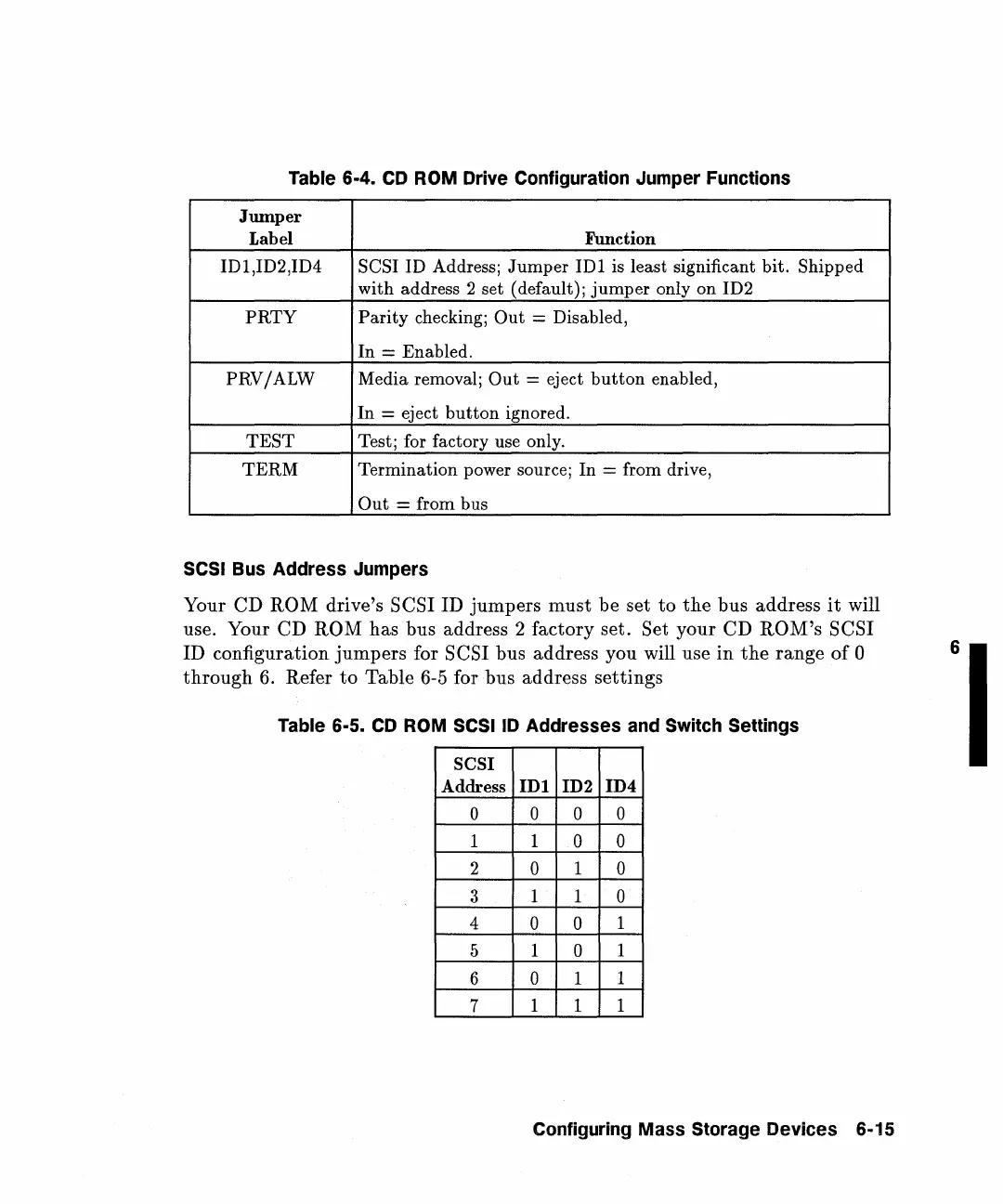Table 6·4.
CD
ROM
Drive Configuration Jumper Functions
Jumper
Label
Function
IDl,ID2,ID4
SCSI ID Address;
Jumper
IDI
is least significant bit. Shipped
with address 2 set (default);
jumper
only
on
ID2
PRTY
Parity
checking;
Out
= Disabled,
In
= Enabled.
PRV/ALW
Media removal;
Out
= eject
button
enabled,
In
= eject
button
ignored.
TEST
Test; for factory use only.
TERM
Termination power source;
In
= from drive,
Out
= from bus
SCSI
Bus Address Jumpers
Your CD ROM drive's SCSI ID jumpers
must
be
set
to
the
bus address
it
will
use.
Your CD ROM has bus address 2 factory set. Set your CD
ROM's
SCSI
ID configuration
jumpers
for SCSI bus address you will use
in
the
range
of
0
through
6.
Refer
to
Table 6-5 for bus address settings
Table 6·5.
CD
ROM
SCSI
10 Addresses and Switch Settings
SCSI
Address
IDl
ID2
ID4
0 0 0
0
1 1
0 0
2
0
1
0
3
1 1
0
4
0 0
1
5
1
0
1
6
0
1 1
7
1
1
1
Configuring Mass Storage Devices 6·15
6
