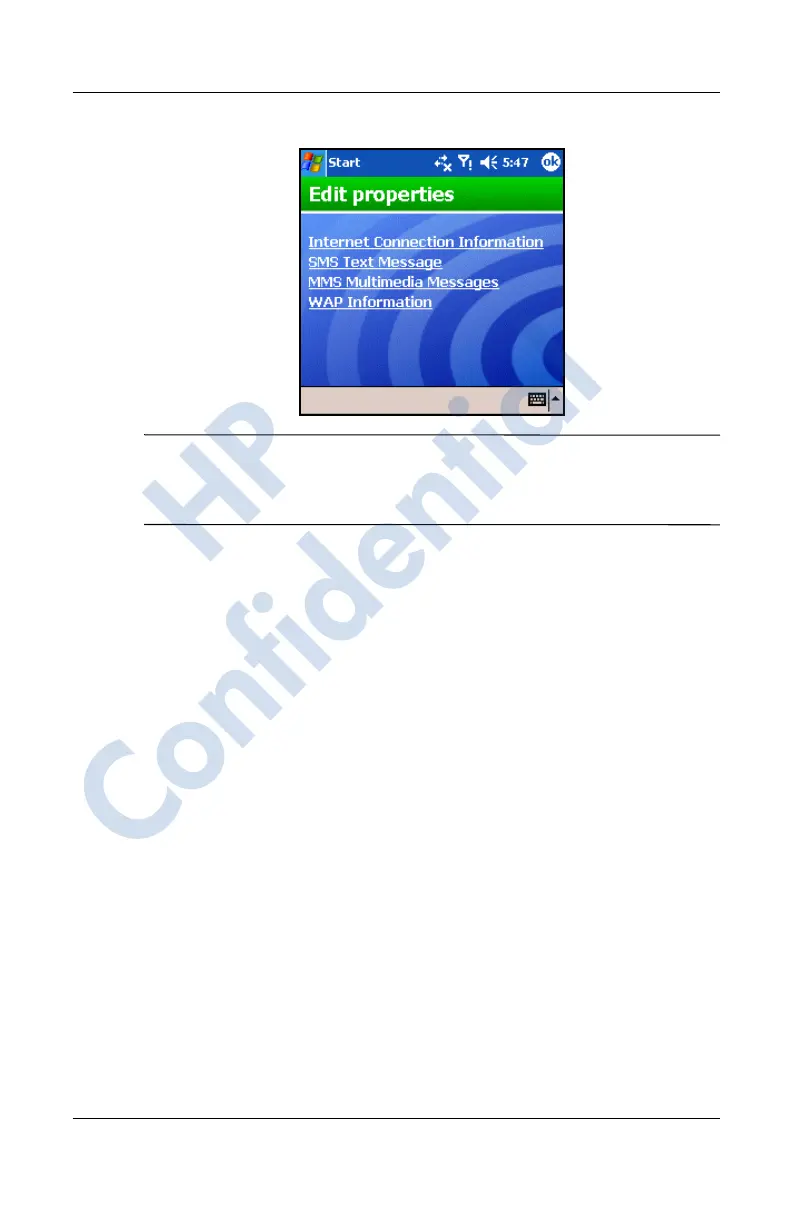5–30 User’s Guide
Using the Phone Features
Revised: 12/16/04
Note: To restore default connections, on the GSM/GPRS
Parameters screen, select the correct country and operator name,
then tap Automatic Detection.
Editing an Internet Connection
If you tapped Internet Connection Information on the above
Edit Properties screen:
1. Select the connection to edit by tapping the appropriate box
and tapping OK.
2. Enter a name for the connection such as the carrier name.
3. Tap Next.
4. After APN: enter the Access Point Name of the server you
are attempting to connect.
5. After Name: enter the Log on for your connection.
6. After Password: enter the password for your connection.
7. Tap Next.
8. On the next screen, tap one of the following:
❏ Dynamic IP address
❏ Static IP address
9. Tap Next.
HP
Confidential
