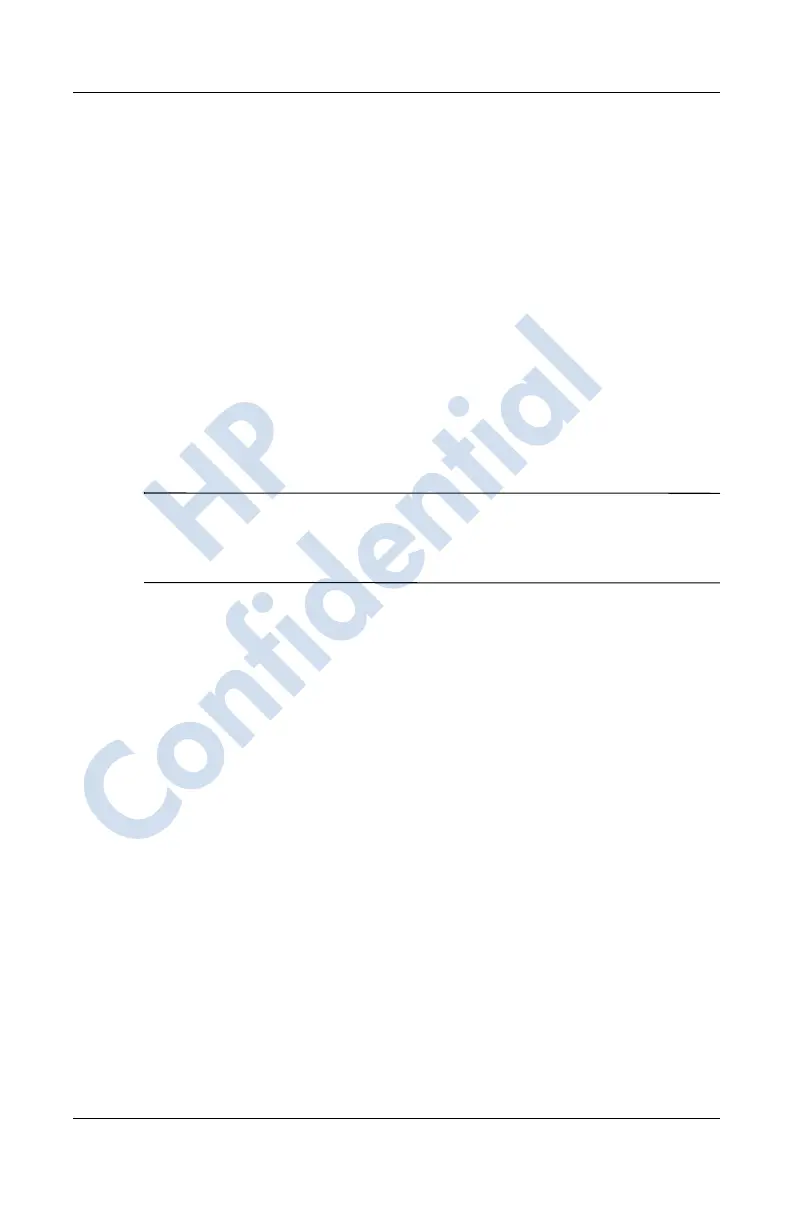Using the Phone Features
User’s Guide 5–31
Revised: 12/16/04
10. On the next screen, tap one of the following:
❏ Dynamic DNS addresses
❏ Static DNS addresses
11. Tap OK.
Editing SMS Text Message Settings
If you tapped SMS Text Message on the Edit Properties screen:
1. Under Enter the Service Center Number, enter the
Operator Phone Number to which all Text messages will be
sent for delivery by the network.
2. Tap OK.
Note: Text messages are only sent and received through your
wireless phone service provider by using a phone number as the
message address.
Editing MMS Multimedia Messages Settings
If you tapped MMS Multimedia Messages on the Edit
Properties screen:
1. Under Enter the MMS Center Address, enter the URL
where all MMS messages are sent for delivery by the
network (for example, enter http://mms.mobilelife.co.th).
2. Enter the following information:
❏ APN: Access Point Name of the MMS server being
connected.
❏ Name: Log on name for the MMS server.
❏ Password: Password for the MMS server.
3. Tap OK.
HP
Confidential
