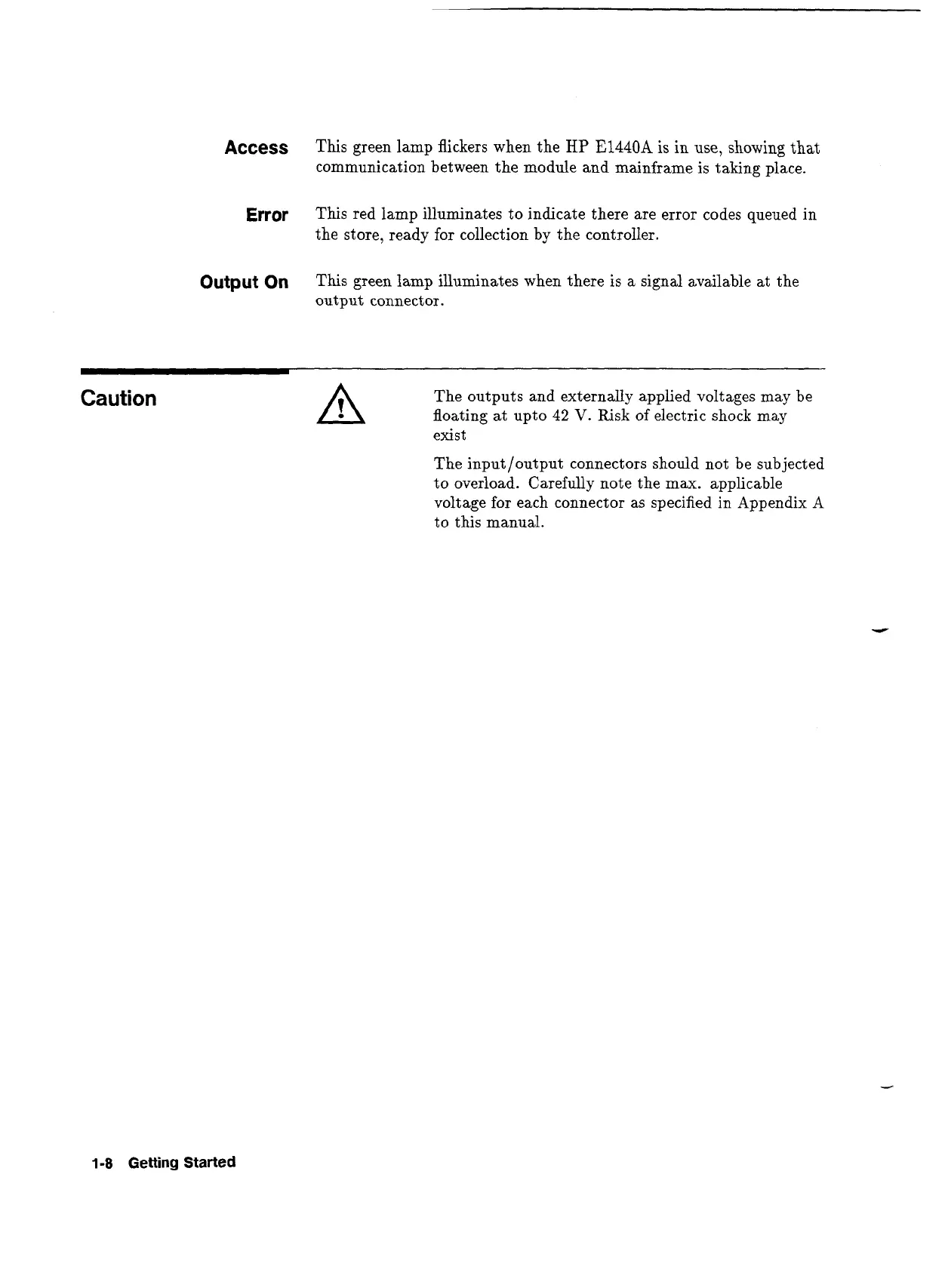Access
Error
Output
On
This green lamp flickers when the
HP
E1440A
is in use, showing
that
communication between the module and mainframe is taking place.
This red lamp illuminates to indicate there are error codes queued in
the
store, ready for collection
by
the controller.
This green lamp illuminates when there is a signal available at the
output connector.
Caution
The outputs and externally applied voltages may be
floating at upto
42
V.
Risk of electric shock may
exist
The
input/output connectors should not be subjected
to overload. Carefully note the max. applicable
voltage for each connector as specified in Appendix A
to this manual.
1-8
Getting
Started
Artisan Technology Group - Quality Instrumentation ... Guaranteed | (888) 88-SOURCE | www.artisantg.com
