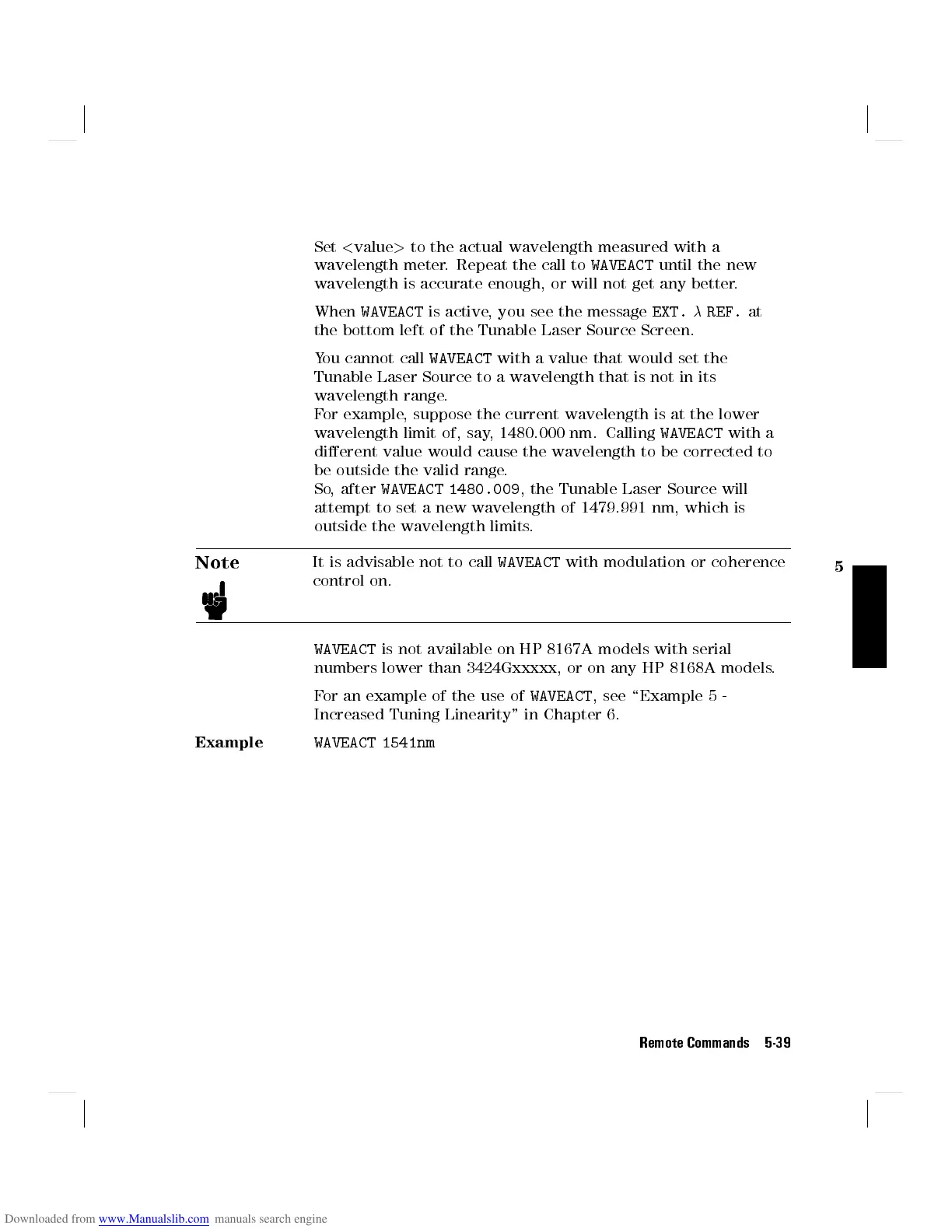5
Set
<
value
>
to the actual wavelength measured with a
wavelength meter. Repeat the call to
WAVEACT
until the new
wavelength is accurate enough, or will not get any better.
When
WAVEACT
is active, you see the message
EXT.
REF.
at
the bottom left of the Tunable Laser Source Screen.
You cannot call
WAVEACT
with a value that would set the
Tunable Laser Source to a wavelength that is not in its
wavelength range.
For example, suppose the current wavelength is at the lower
wavelength limit of, say, 1480.000 nm. Calling
WAVEACT
with a
dierent value would cause the wavelength to be corrected to
be outside the valid range.
So, after
WAVEACT 1480.009
, the Tunable Laser Source will
attempt to set a new wavelength of 1479.991 nm, which is
outside the wavelength limits.
Note
It is advisable not to call
WAVEACT
with modulation or coherence
control on.
WAVEACT
is not available on HP 8167A models with serial
numbers lower than 3424Gxxxxx, or on any HP 8168A models.
For an example of the use of
WAVEACT
, see \Example 5 -
Increased Tuning Linearity" in Chapter 6.
Example
WAVEACT 1541nm
Remote Commands 5-39