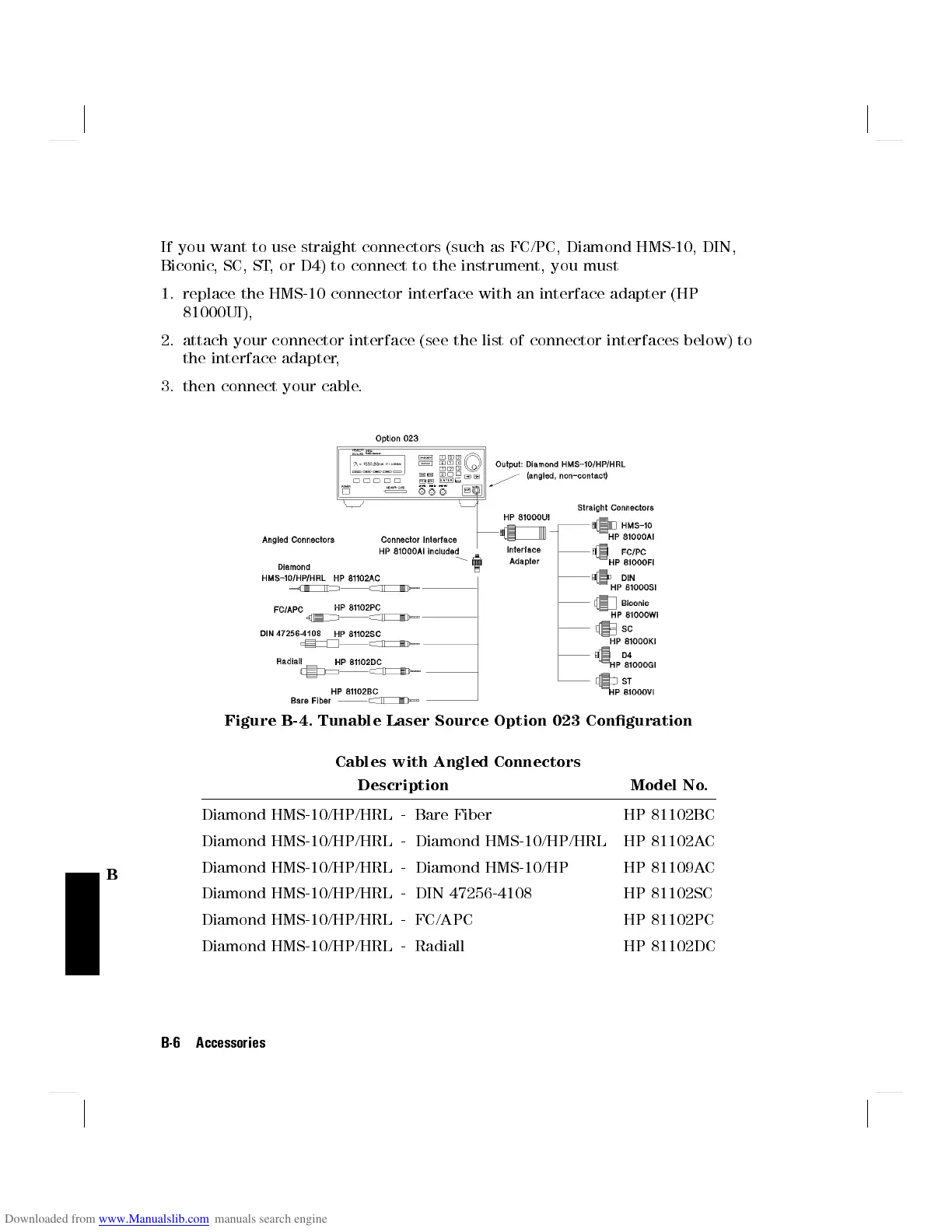B
If you want to use straight connectors (such as FC/PC, Diamond HMS-10, DIN,
Biconic, SC, ST, or D4) to connect to the instrument, you must
1. replace the HMS-10 connector interface with an interface adapter (HP
81000UI),
2. attach your connector interface (see the list of connector interfaces below) to
the interface adapter,
3. then connect your cable.
Figure B-4. Tunable Laser Source Option 023 Conguration
Cables with Angled Connectors
Description Model No.
Diamond HMS-10/HP/HRL - Bare Fiber HP 81102BC
Diamond HMS-10/HP/HRL - Diamond HMS-10/HP/HRL HP 81102AC
Diamond HMS-10/HP/HRL - Diamond HMS-10/HP HP 81109AC
Diamond HMS-10/HP/HRL - DIN 47256-4108 HP 81102SC
Diamond HMS-10/HP/HRL - FC/APC HP 81102PC
Diamond HMS-10/HP/HRL - Radiall HP 81102DC
B-6 Accessories