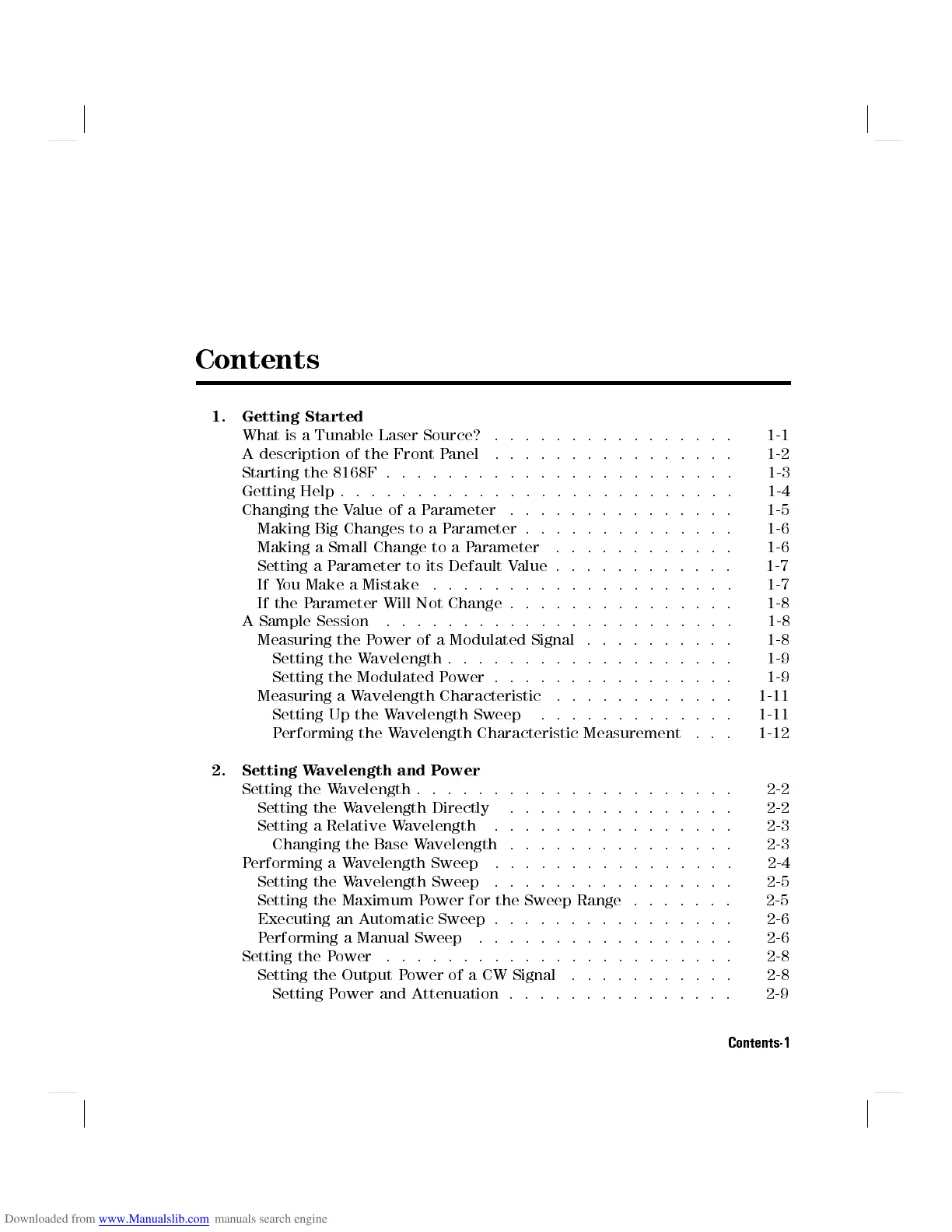Contents
1. Getting Started
What is a Tunable Laser Source? ................ 1-1
A description of the Front Panel .... .... .... .... 1-2
Starting the 8168F . . . . . . . . . . . . . . . . . . . . . . . 1-3
Getting Help . . . . . . . . . . . . . . . . . . . . . . . . . . 1-4
Changing the Value of a Parameter ............... 1-5
Making Big Changes to a Parameter . . . . . . . . . . . . . . 1-6
Making a Small Change to a Parameter ............ 1-6
Setting a Parameter to its Default Value . . . . . . . . . . . . 1-7
If You Make a Mistake .. .... .... .... .... .. 1-7
If the Parameter Will Not Change . . . . . . . . . . . . . . . 1-8
A Sample Session .... .... .... .... .... ... 1-8
Measuring the Power of a Modulated Signal . . . . . . . . . . 1-8
Setting the Wavelength . . . . . . . . . . . . . . . . . . . 1-9
Setting the Modulated Power . . . . . . . . . . . . . . . . 1-9
Measuring a Wavelength Characteristic ............ 1-11
Setting Up the Wavelength Sweep ............. 1-11
Performing the Wavelength Characteristic Measurement ... 1-12
2. Setting Wavelength and Power
Setting the Wavelength . . . . . . . . . . . . . . . . . . . . . 2-2
Setting the Wavelength Directly .... .... .... ... 2-2
Setting a Relative Wavelength .... .... .... .... 2-3
Changing the Base Wavelength . . . . . . . . . . . . . . . 2-3
Performing a Wavelength Sweep ................ 2-4
Setting the Wavelength Sweep ................ 2-5
Setting the Maximum Power for the Sweep Range . . . . . . . 2-5
Executing an Automatic Sweep . . . . . . . . . . . . . . . . 2-6
Performing a Manual Sweep .. .... .... .... ... 2-6
Setting the Power ....................... 2-8
Setting the Output Power of a CW Signal ........... 2-8
Setting Power and Attenuation . . . . . . . . . . . . . . . 2-9
Contents-1