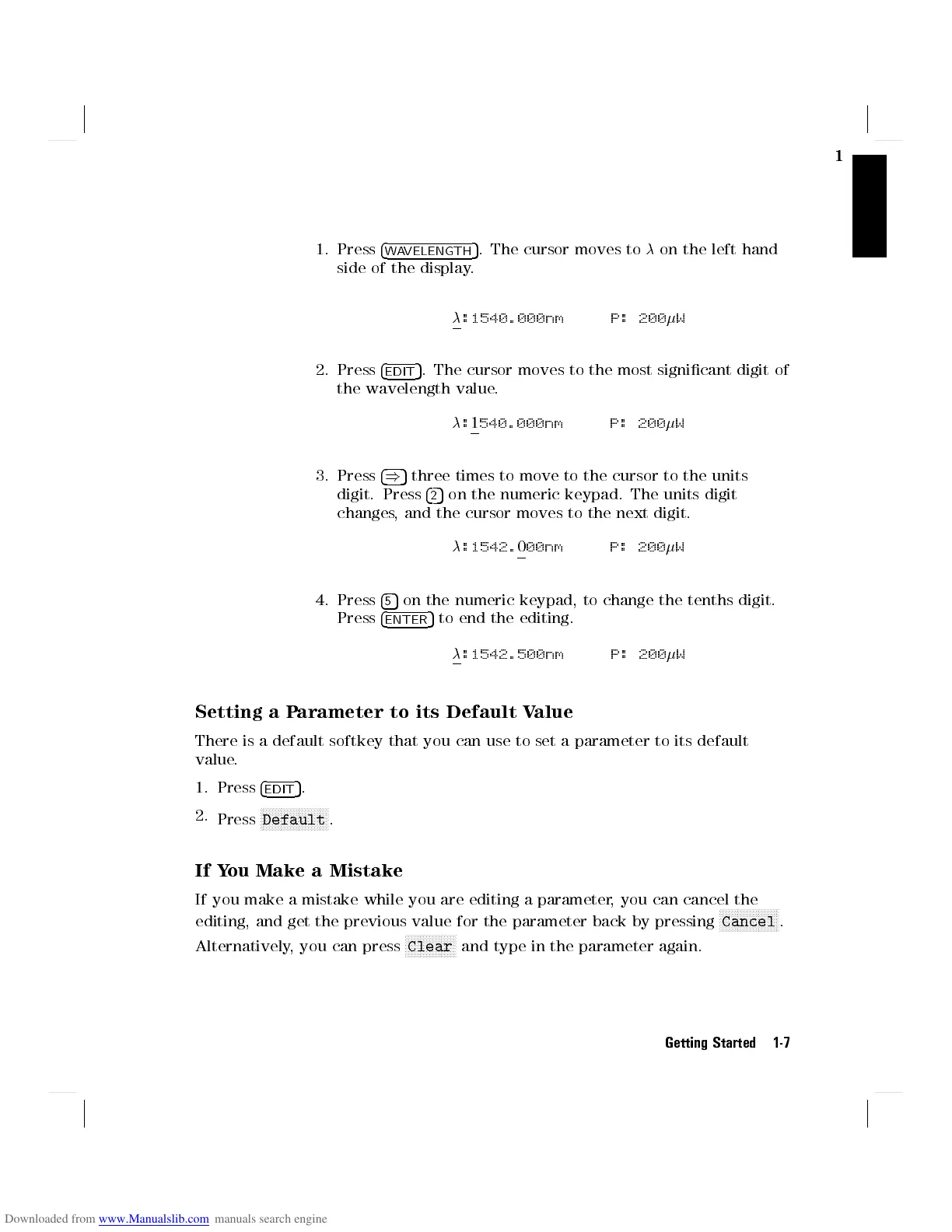1
1. Press
4
WAVELENGTH
5
. The cursor moves to
on the left hand
side of the display.
:1540.000nm P: 200
W
2. Press
4
EDIT
5
. The cursor moves to the most signicant digit of
the wavelength value.
:
1
540.000nm P: 200
W
3. Press
4
)
5
three times to move to the cursor to the units
digit. Press
4
2
5
on the numeric keypad. The units digit
changes, and the cursor moves to the next digit.
:1542.
0
00nm P: 200
W
4. Press
4
5
5
on the numeric keypad, to change the tenths digit.
Press
4
ENTER
5
to end the editing.
:1542.500nm P: 200
W
Setting a Parameter to its Default Value
There is a default softkey that you can use to set a parameter to its default
value.
1. Press
4
EDIT
5
.
2.
Press
N
NNNNNNNNNNNNNNNNNNNNNN
Default
.
If You Make a Mistake
If you make a mistake while you are editing a parameter, you can cancel the
editing, and get the previous value for the parameter back by pressing
NNNNNNNNNNNNNNNNNNNN
Cancel
.
Alternatively, you can press
NNNNNNNNNNNNNNNNN
Clear
and type in the parameter again.
Getting Started 1-7