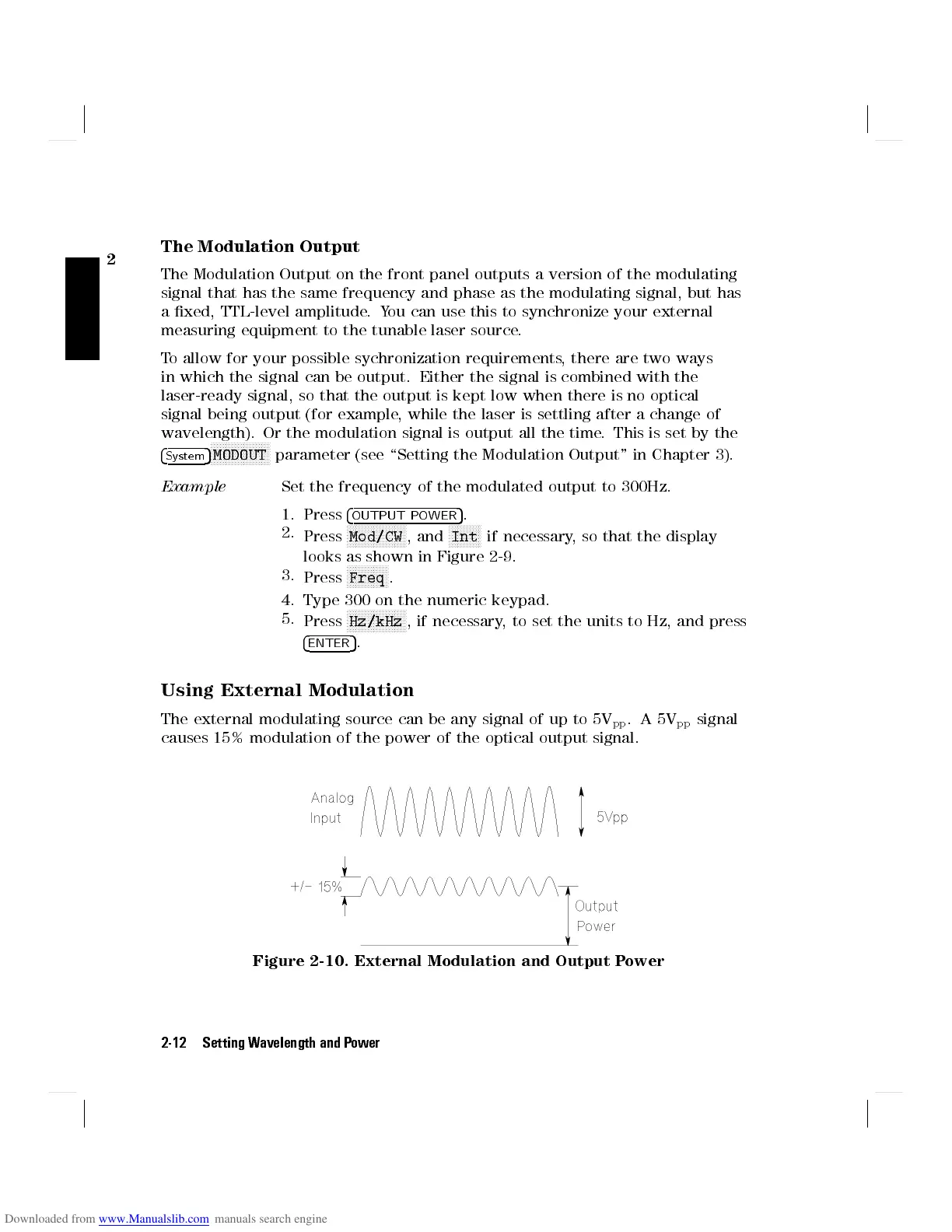2
The Modulation Output
The Modulation Output on the front panel outputs a version of the modulating
signal that has the same frequency and phase as the modulating signal, but has
a xed, TTL-level amplitude.You can use this to synchronize your external
measuring equipment to the tunable laser source.
To allow for your possible sychronization requirements, there are two ways
in which the signal can be output. Either the signal is combined with the
laser-ready signal, so that the output is kept low when there is no optical
signal being output (for example, while the laser is settling after a change of
wavelength). Or the modulation signal is output all the time. This is set by the
4
System
5
NNNNNNNNNNNNNNNNNNNN
MODOUT
parameter (see \Setting the Modulation Output" in Chapter 3).
Example
Set the frequency of the modulated output to 300Hz.
1. Press
4
OUTPUT POWER
5
.
2.
Press
N
NNNNNNNNNNNNNNNNNNN
Mod/CW
, and
N
NNNNNNNNNN
Int
if necessary, so that the display
looks as shown in Figure 2-9.
3.
Press
NNNNNNNNNNNNNN
Freq
.
4. Type 300 on the numeric keypad.
5.
Press
NNNNNNNNNNNNNNNNNNNN
Hz/kHz
, if necessary, to set the units to Hz, and press
4
ENTER
5
.
Using External Modulation
The external modulating source can be any signal of up to 5V
pp
.A5V
pp
signal
causes 15% modulation of the power of the optical output signal.
Figure 2-10. External Modulation and Output Power
2-12 Setting Wavelength and Power