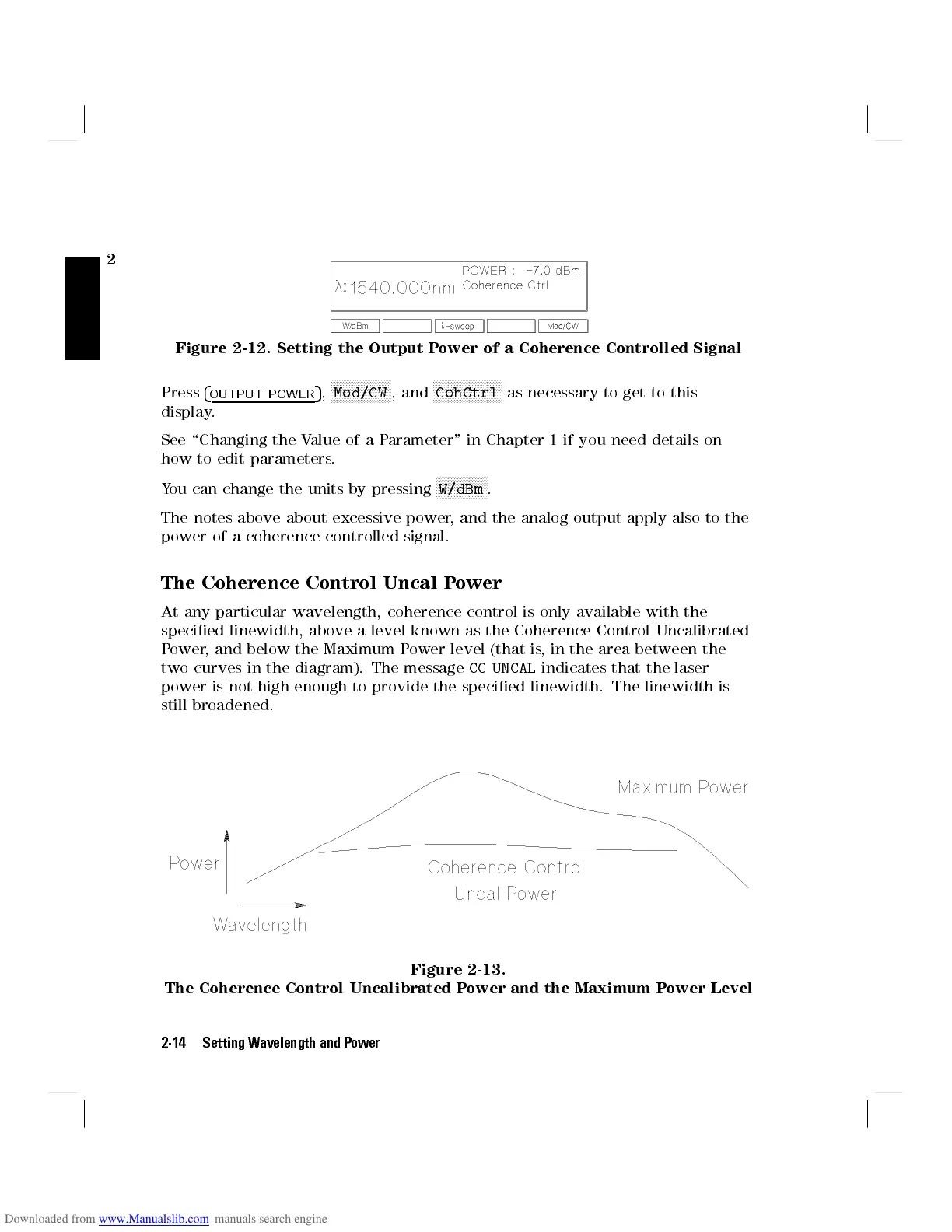2
Figure 2-12. Setting the Output P
ower of a Coherence Controlled Signal
Press
4
OUTPUT POWER
5
,
NNNNNNNNNNNNNNNNNNNN
Mod/CW
, and
NNNNNNNNNNNNNNNNNNNNNNN
CohCtrl
as necessary to get to this
display.
See \Changing the Value of a Parameter" in Chapter 1 if you need details on
how to edit parameters.
You can change the units by pressing
NNNNNNNNNNNNNNNNN
W/dBm
.
The notes above about excessive power, and the analog output apply also to the
power of a coherence controlled signal.
The Coherence Control Uncal Power
At any particular wavelength, coherence control is only available with the
specied linewidth, above a level known as the Coherence Control Uncalibrated
Power, and below the Maximum Power level (that is, in the area between the
two curves in the diagram). The message
CC UNCAL
indicates that the laser
power is not high enough to provide the specied linewidth. The linewidth is
still broadened.
Figure 2-13.
The Coherence Control Uncalibrated Power and the Maximum Power Level
2-14 Setting Wavelength and Power