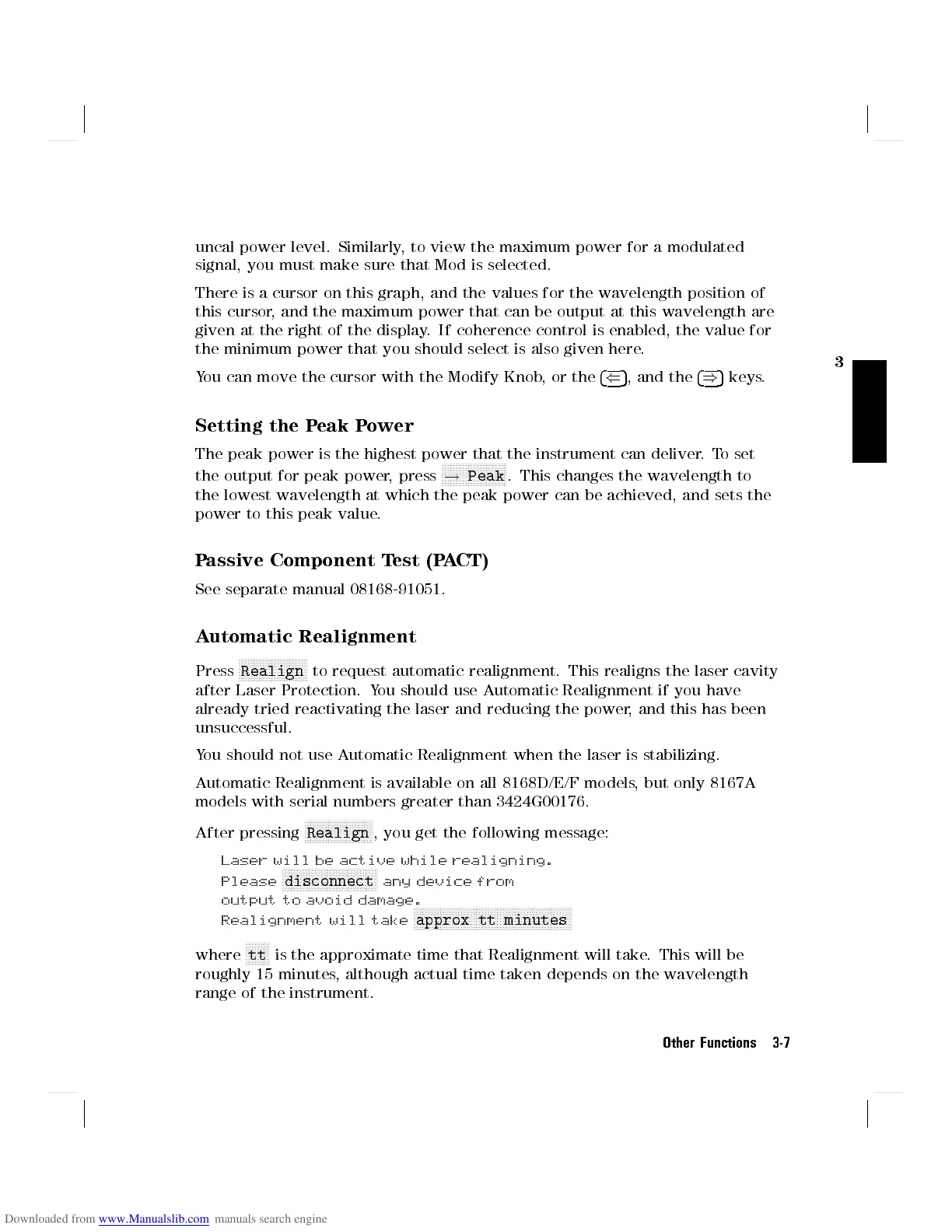3
uncal power level. Similarly, to view the maximum power for a modulated
signal, you must make sure that Mod is selected.
There is a cursor on this graph, and the values for the wavelength position of
this cursor, and the maximum power that can be output at this wavelength are
given at the right of the display. If coherence control is enabled, the value for
the minimum power that you should select is also given here.
You can move the cursor with the Modify Knob, or the
4
(
5
, and the
4
)
5
keys.
Setting the Peak Power
The peak power is the highest power that the instrument can deliver.To set
the output for peak power, press
NNNNNNNNNNNNNNNNNNNNNN
!
Peak
. This changes the wavelength to
the lowest wavelength at which the peak power can be achieved, and sets the
power to this peak value.
Passive Component Test (PACT)
See separate manual 08168-91051.
Automatic Realignment
Press
NNNNNNNNNNNNNNNNNNNNNNN
Realign
to request automatic realignment. This realigns the laser cavity
after Laser Protection. You should use Automatic Realignment if you have
already tried reactivating the laser and reducing the power, and this has been
unsuccessful.
You should not use Automatic Realignment when the laser is stabilizing.
Automatic Realignment is available on all 8168D/E/F models, but only 8167A
models with serial numbers greater than 3424G00176.
After pressing
NNNNNNNNNNNNNNNNNNNNNNN
Realign
, you get the following message:
Laser will be active while realigning.
Please
NNNNNNNNNNNNNNNNNNNNNNNNNNNNNNNN
disconnect
any device from
output to avoid damage.
Realignment will take
NNNNNNNNNNNNNNNNNNNNNNNNNNNNNNNNNNNNNNNNNNNNNNNNNNNNN
approx tt minutes
where
NNNNNNNN
tt
is the approximate time that Realignment will take. This will be
roughly 15 minutes, although actual time taken depends on the wavelength
range of the instrument.
Other Functions 3-7