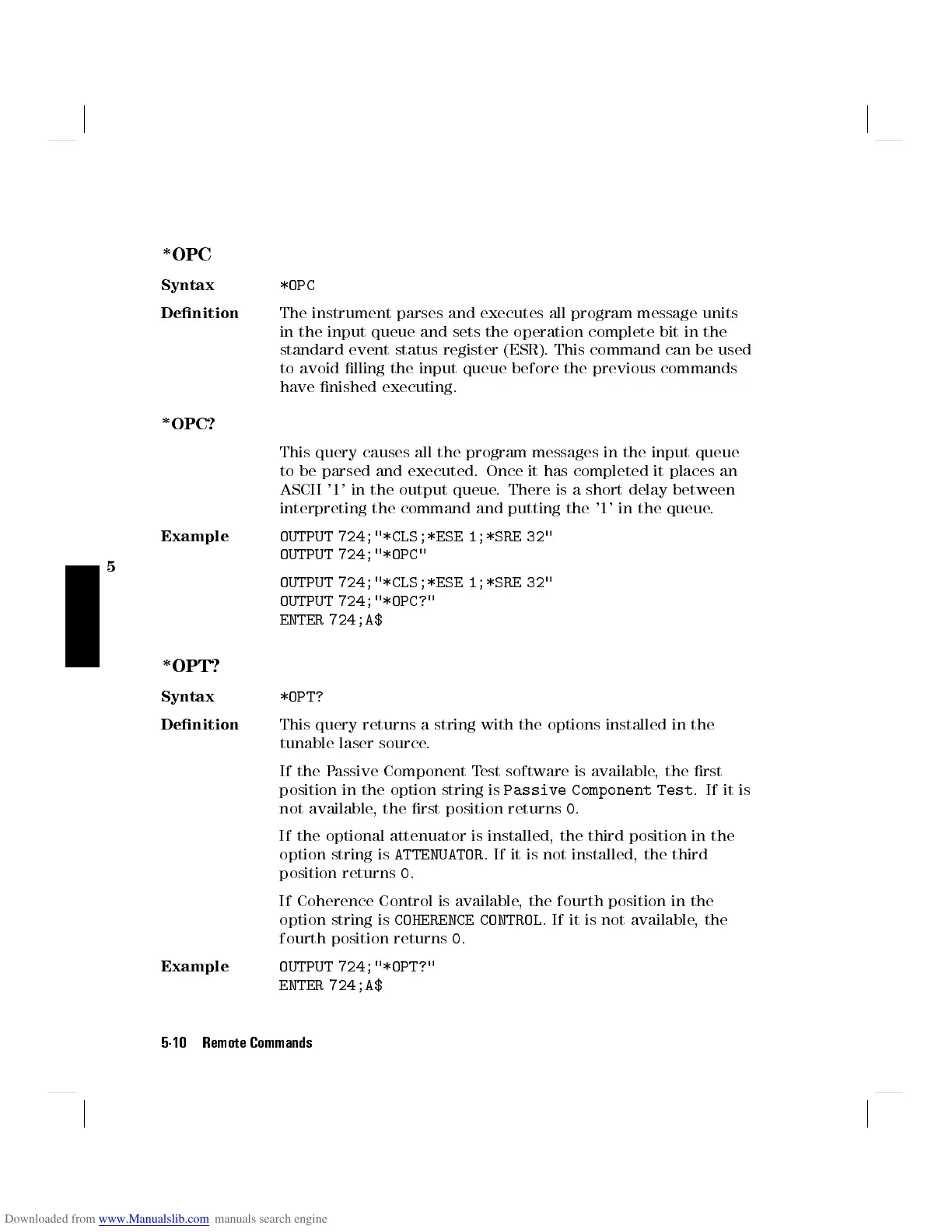5
*OPC
Syntax
*OPC
Denition
The instrument parses and executes all program message units
in the input queue and sets the operation complete bit in the
standard event status register (ESR). This command can be used
to avoid lling the input queue before the previous commands
have nished executing.
*OPC?
This query causes all the program messages in the input queue
to be parsed and executed. Once it has completed it places an
ASCII '1' in the output queue. There is a short delay between
interpreting the command and putting the '1' in the queue.
Example
OUTPUT 724;"*CLS;*ESE 1;*SRE 32"
OUTPUT 724;"*OPC"
OUTPUT 724;"*CLS;*ESE 1;*SRE 32"
OUTPUT 724;"*OPC?"
ENTER 724;A$
*OPT?
Syntax
*OPT?
Denition
This query returns a string with the options installed in the
tunable laser source.
If the Passive Component Test software is available, the rst
position in the option string is
Passive Component Test
.Ifitis
not available, the rst position returns
0
.
If the optional attenuator is installed, the third position in the
option string is
ATTENUATOR
. If it is not installed, the third
position returns
0
.
If Coherence Control is available, the fourth position in the
option string is
COHERENCE CONTROL
. If it is not available, the
fourth position returns
0
.
Example
OUTPUT 724;"*OPT?"
ENTER 724;A$
5-10 Remote Commands