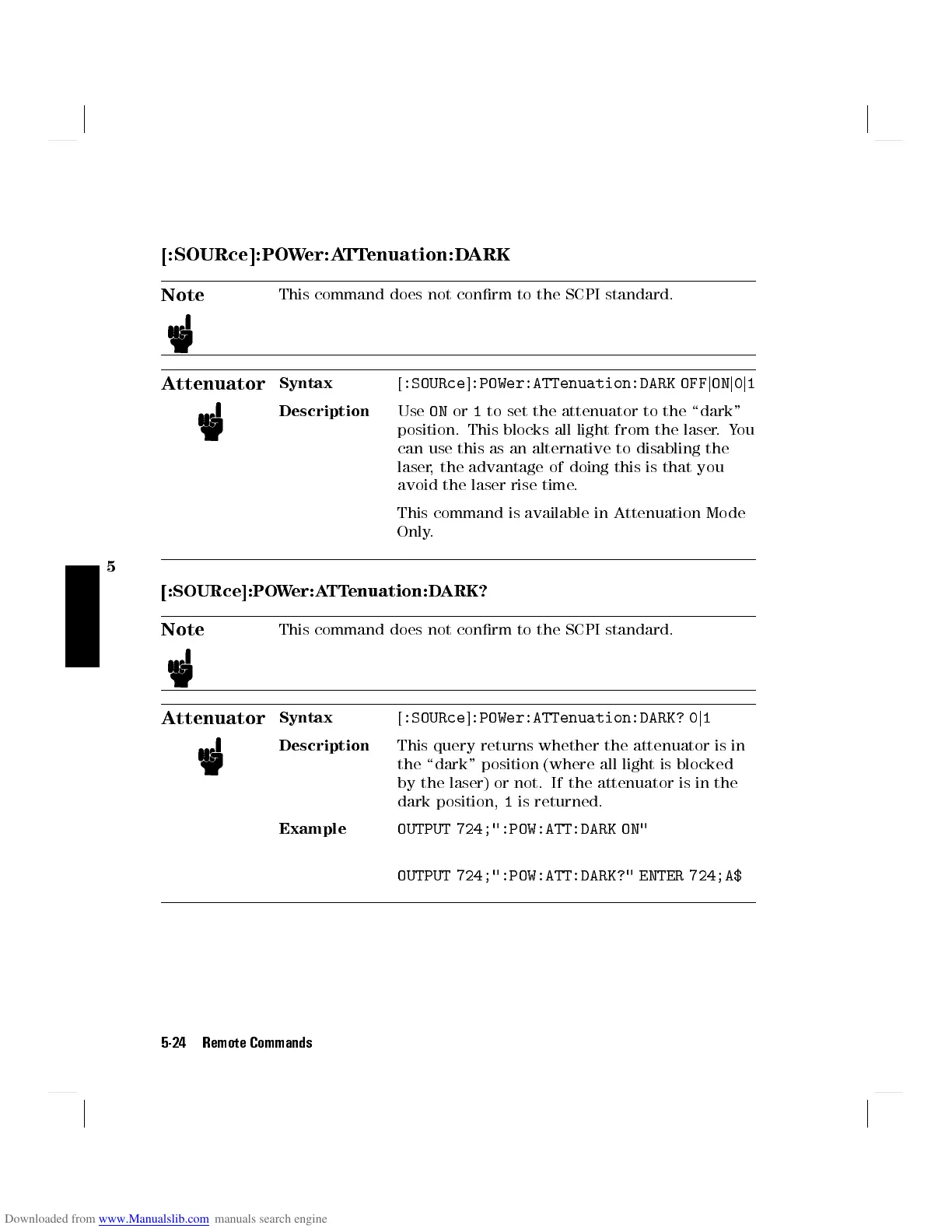5
[:SOURce]:POWer:ATTenuation:DARK
Note
This command does not conrm to the SCPI standard.
Attenuator
Syntax
[
:SOURce
]
:POWer:ATTenuation:DARK OFF
j
ON
j
0
j
1
Description
Use
ON
or
1
to set the attenuator to the \dark"
position. This blocks all light from the laser.You
can use this as an alternative to disabling the
laser, the advantage of doing this is that you
avoid the laser rise time.
This command is available in Attenuation Mode
Only.
[:SOURce]:POWer:ATTenuation:DARK?
Note
This command does not conrm to the SCPI standard.
Attenuator
Syntax
[
:SOURce
]
:POWer:ATTenuation:DARK? 0
j
1
Description
This query returns whether the attenuator is in
the \dark" position (where all light is blocked
by the laser) or not. If the attenuator is in the
dark position,
1
is returned.
Example
OUTPUT 724;":POW:ATT:DARK ON"
OUTPUT 724;":POW:ATT:DARK?" ENTER 724;A$
5-24 Remote Commands