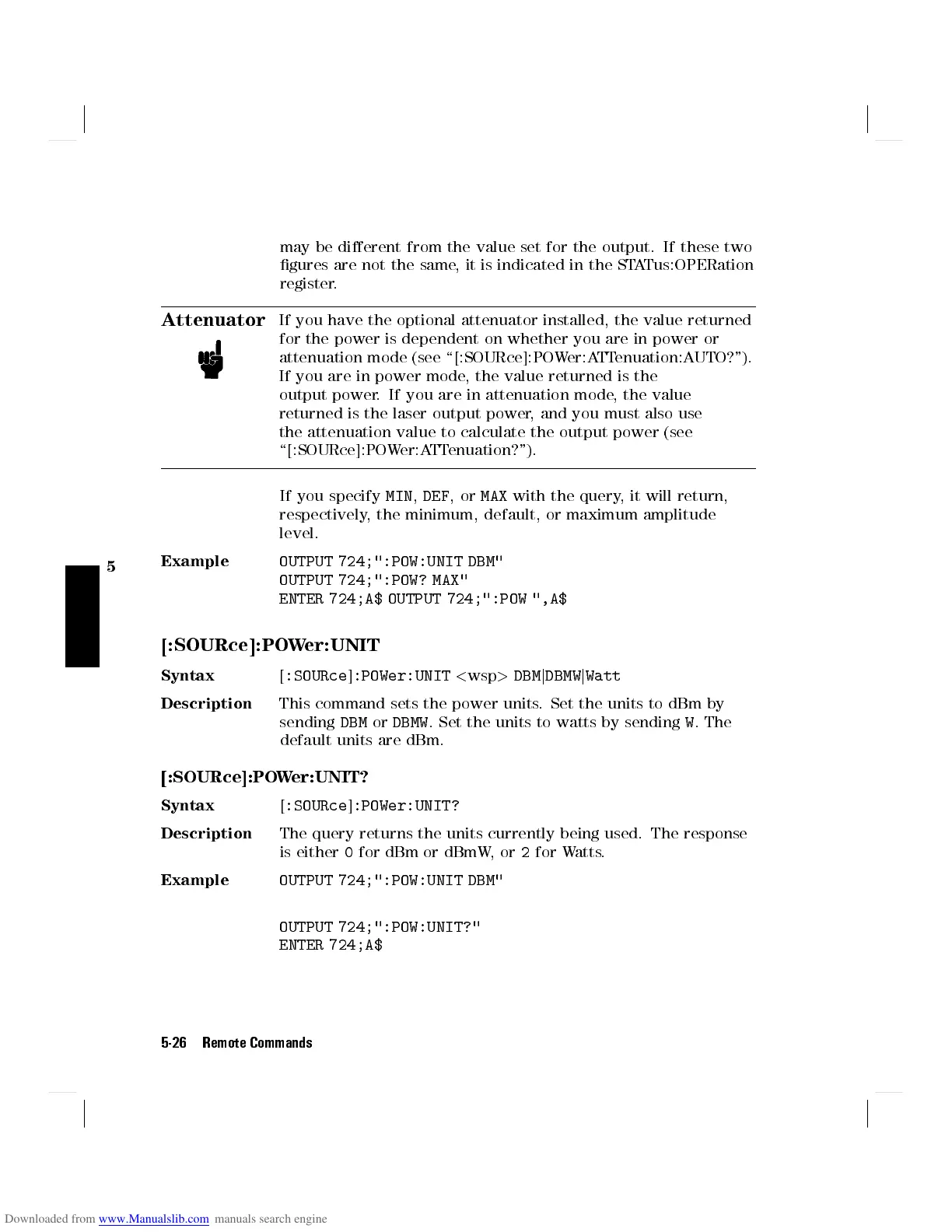5
may be dierent from the value set for the output. If these two
gures are not the same, it is indicated in the STATus:OPERation
register.
Attenuator
If you have the optional attenuator installed, the value returned
for the power is dependent on whether you are in power or
attenuation mode (see \[:SOURce]:POWer:ATTenuation:AUTO?").
If you are in power mode, the value returned is the
output power. If you are in attenuation mode, the value
returned is the laser output power, and you must also use
the attenuation value to calculate the output power (see
\[:SOURce]:POWer:ATTenuation?").
If you specify
MIN
,
DEF
,or
MAX
with the query, it will return,
respectively, the minimum, default, or maximum amplitude
level.
Example
OUTPUT 724;":POW:UNIT DBM"
OUTPUT 724;":POW? MAX"
ENTER 724;A$ OUTPUT 724;":POW ",A$
[:SOURce]:POWer:UNIT
Syntax
[
:SOURce
]
:POWer:UNIT
<
wsp
>
DBM
j
DBMW
j
Watt
Description
This command sets the power units. Set the units to dBm by
sending
DBM
or
DBMW
. Set the units to watts by sending
W
. The
default units are dBm.
[:SOURce]:POWer:UNIT?
Syntax
[
:SOURce
]
:POWer:UNIT?
Description
The query returns the units currently being used. The response
is either
0
for dBm or dBmW,or
2
for Watts.
Example
OUTPUT 724;":POW:UNIT DBM"
OUTPUT 724;":POW:UNIT?"
ENTER 724;A$
5-26 Remote Commands