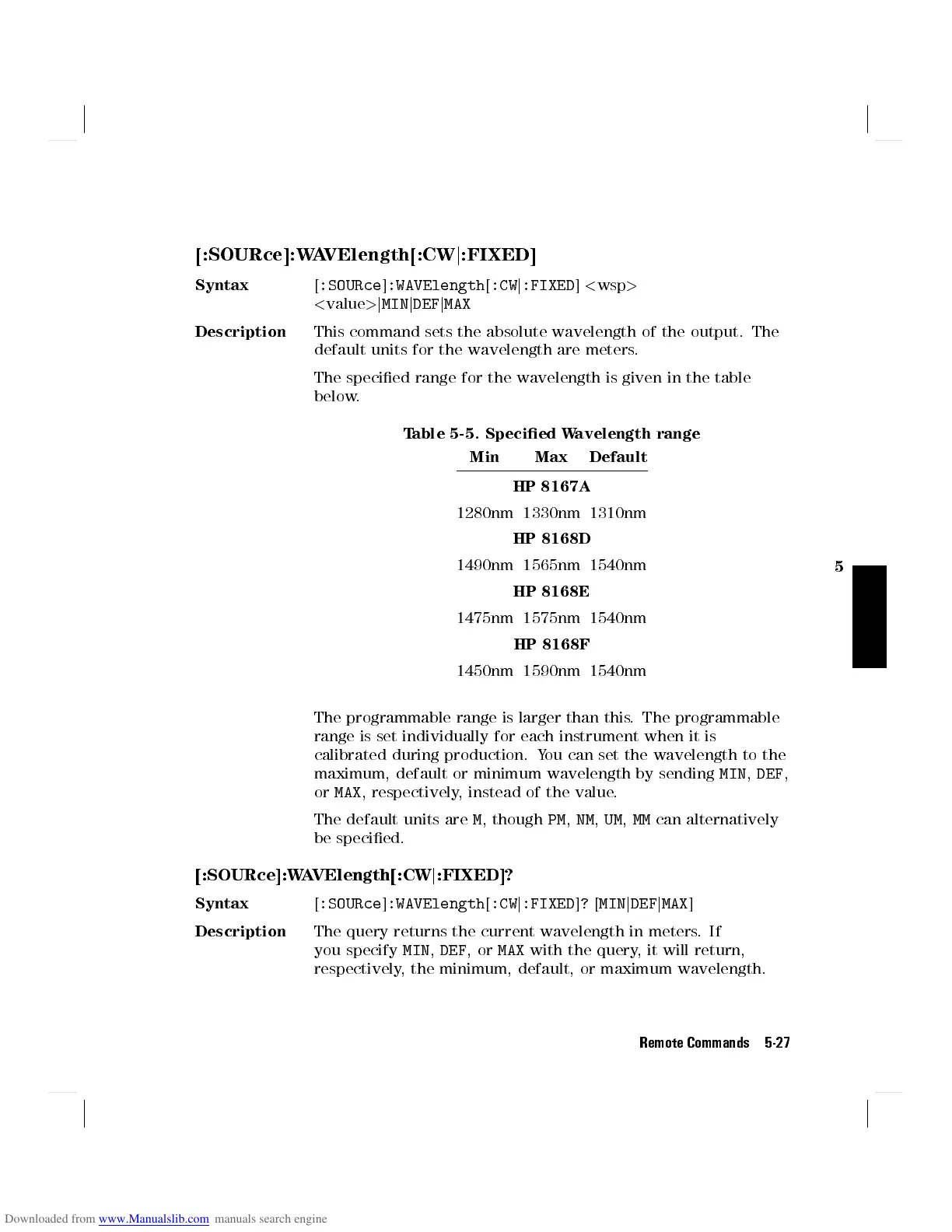5
[:SOURce]:WAVElength[:CW
j
:FIXED]
Syntax
[
:SOURce
]
:WAVElength
[
:CW
j
:FIXED
]
<
wsp
>
<
value
>
j
MIN
j
DEF
j
MAX
Description
This command sets the absolute wavelength of the output. The
default units for the wavelength are meters.
The specied range for the wavelength is given in the table
below.
Table 5-5. Specied Wavelength range
Min Max Default
HP 8167A
1280nm 1330nm 1310nm
HP 8168D
1490nm 1565nm 1540nm
HP 8168E
1475nm 1575nm 1540nm
HP 8168F
1450nm 1590nm 1540nm
The programmable range is larger than this. The programmable
range is set individually for each instrument when it is
calibrated during production. You can set the wavelength to the
maximum, default or minimum wavelength by sending
MIN
,
DEF
,
or
MAX
, respectively, instead of the value.
The default units are
M
, though
PM
,
NM
,
UM
,
MM
can alternatively
be specied.
[:SOURce]:WAVElength[:CW
j
:FIXED]?
Syntax
[
:SOURce
]
:WAVElength
[
:CW
j
:FIXED
]
?
[
MIN
j
DEF
j
MAX
]
Description
The query returns the current wavelength in meters.If
you specify
MIN
,
DEF
,or
MAX
with the query, it will return,
respectively, the minimum, default, or maximum wavelength.
Remote Commands 5-27