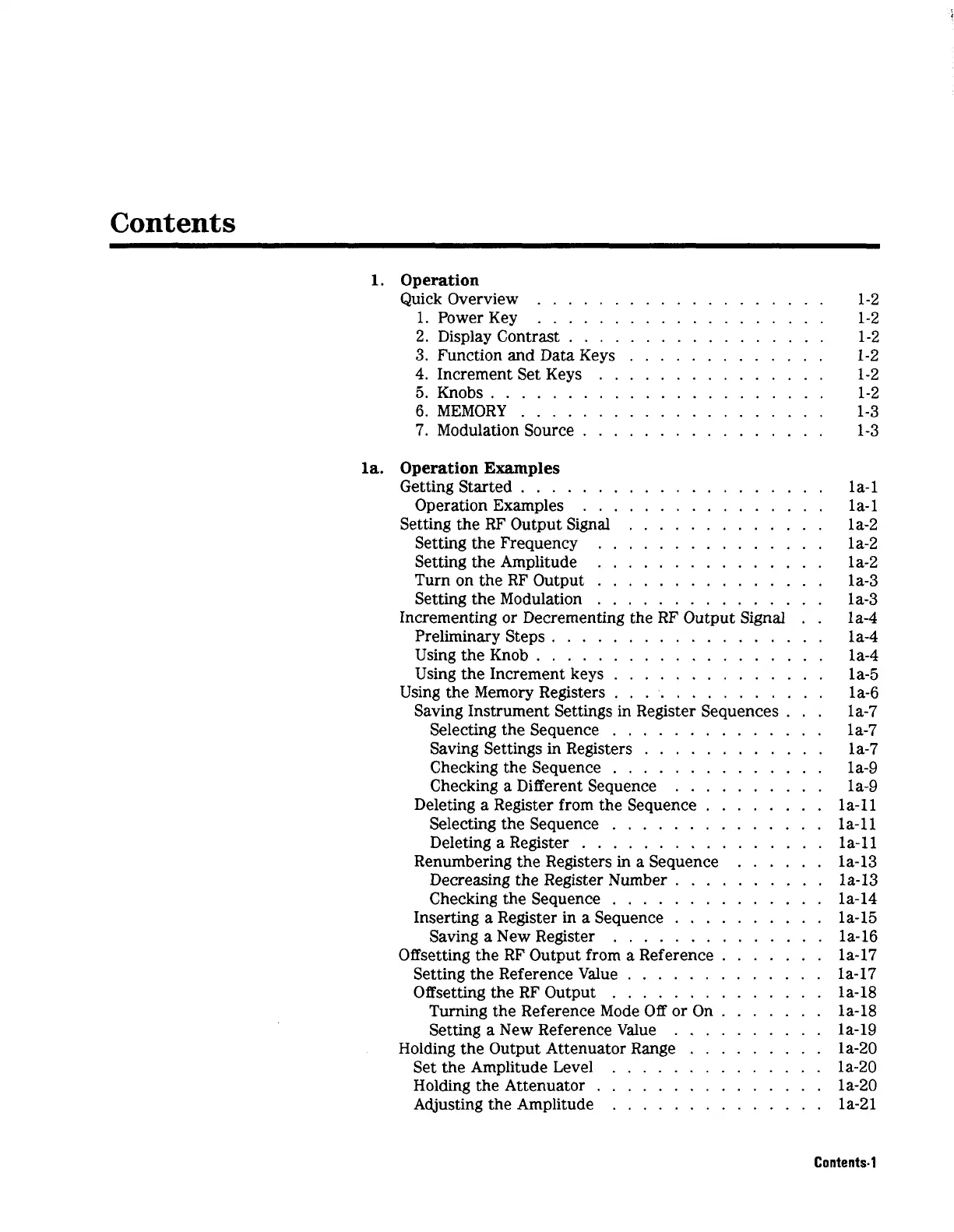Contents
1
.
Operation
Quick Overview
...................
1-2
1
. PowerKey
...................
1-2
2
.
Display Contrast
.................
1-2
3
.
Function and Data Keys
.............
1-2
4
.
Increment Set Keys
...............
1-2
5
.
Knobs
......................
1-2
6
.
MEMORY
....................
1-3
7
.
Modulation Source ................
1-3
la
.
Operation Examples
Getting Started
....................
Operation Examples
................
Setting the RF Output Signal
.............
Setting the Frequency
...............
Setting the Amplitude
...............
Turn on the RF Output
...............
Setting the Modulation
...............
Incrementing or Decrementing the RF Output Signal
.
.
Preliminary Steps
..................
Using the Knob
...................
Using the Increment keys
..............
Using the Memory Registers
..............
Saving Instrument Settings in Register Sequences
...
Selecting the Sequence
..............
Saving Settings in Registers
............
Checking the Sequence
..............
Checking a Different Sequence
..........
Deleting a Register from the Sequence
........
Selecting the Sequence
..............
Deleting a Register
................
......
Decreasing the Register Number ..........
Checking the Sequence
..............
Inserting a Register in a Sequence
..........
Saving a New Register
..............
Offsetting the RF Output from a Reference
.......
Setting the Reference Value
.............
Offsetting the RF Output
..............
Renumbering the Registers in a Sequence
Turning the Reference Mode
Off
or On
.......
Holding the Output Attenuator Range
.........
Holding the Attenuator
...............
Setting a New Reference Value
..........
Set the Amplitude Level
..............
Adjusting the Amplitude
..............
1a-1
1a-1
1a-2
1a-2
1a-2
1a-3
1a-3
1 a-4
1a-4
1a-4
1a-5
1a-6
1
a-7
1a-7
1a-7
1a-9
1a-9
1a-11
1a-11
1a-11
1a-13
1a-13
1a-14
1a-15
1a-16
1a-17
1a-17
1a-18
1a-18
1a-19
1a-20
1a-20
1a-20
1a-21
Contents-1