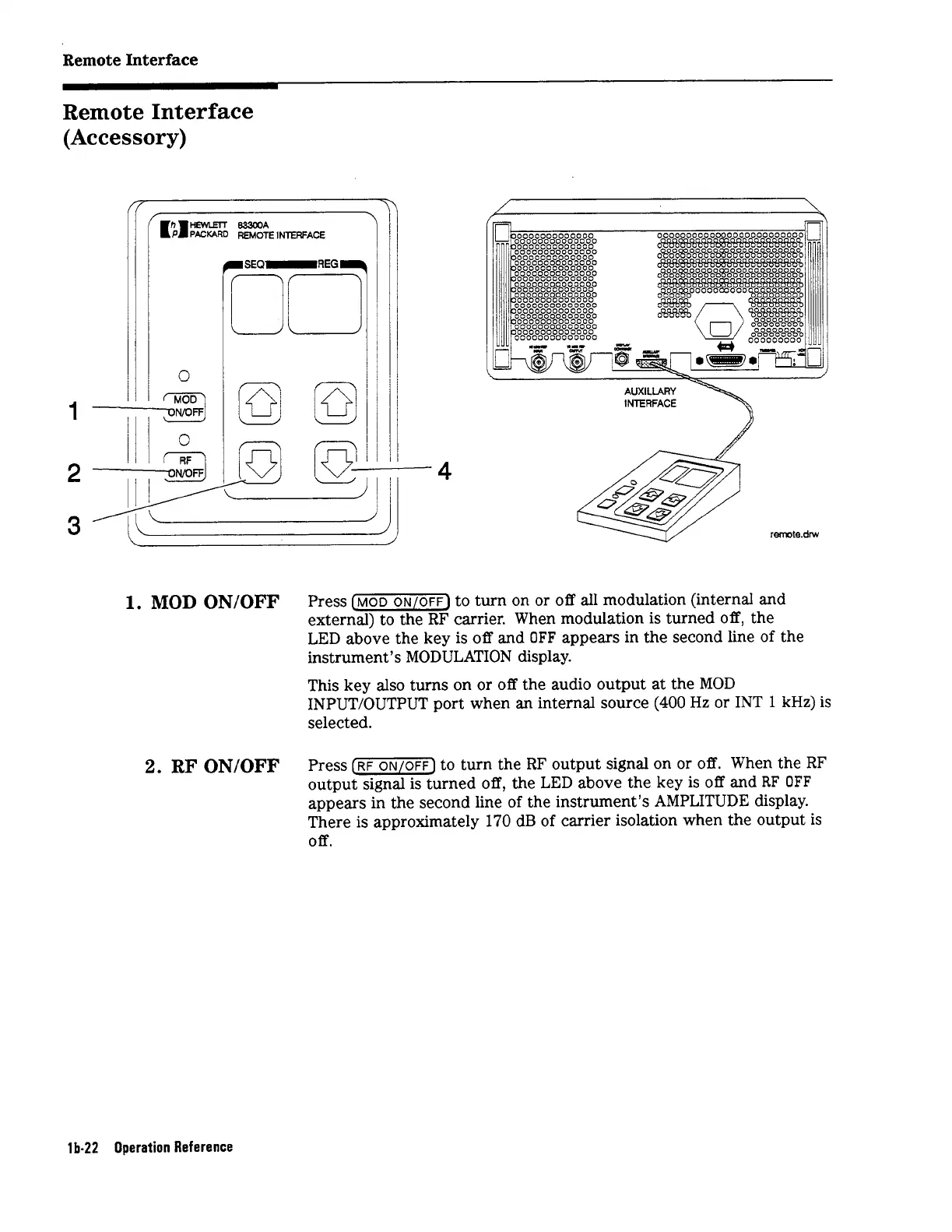Remote
Interface
Remote Interface
(Accessory)
1
2
3
AUXILIARY
INTERFACE
4
1.
MOD
ON/OFF
Press
[MOD
ON/OFF)
to turn on or
off
all modulation (internal and
external)
to
the RF carrier. When modulation is turned
off,
the
LED above the key is
off
and
OFF
appears in the second line
of
the
instrument’s MODULATION display.
This key also turns on or
off
the audio output at the
MOD
INPUT/OUTPUT port when an internal source
(400
Hz
or INT
1
kHz)
is
selected.
2.
RF ON/OFF
Press (-) to turn the RF output signal on or
off.
When the RF
output signal is turned
off,
the
LED
above the key is
off
and
RF
OFF
appears in the second line
of
the instrument’s AMPLITUDE display.
There is approximately
170
dB
of
carrier isolation when the output is
Off.
lb-22
Operation Reference