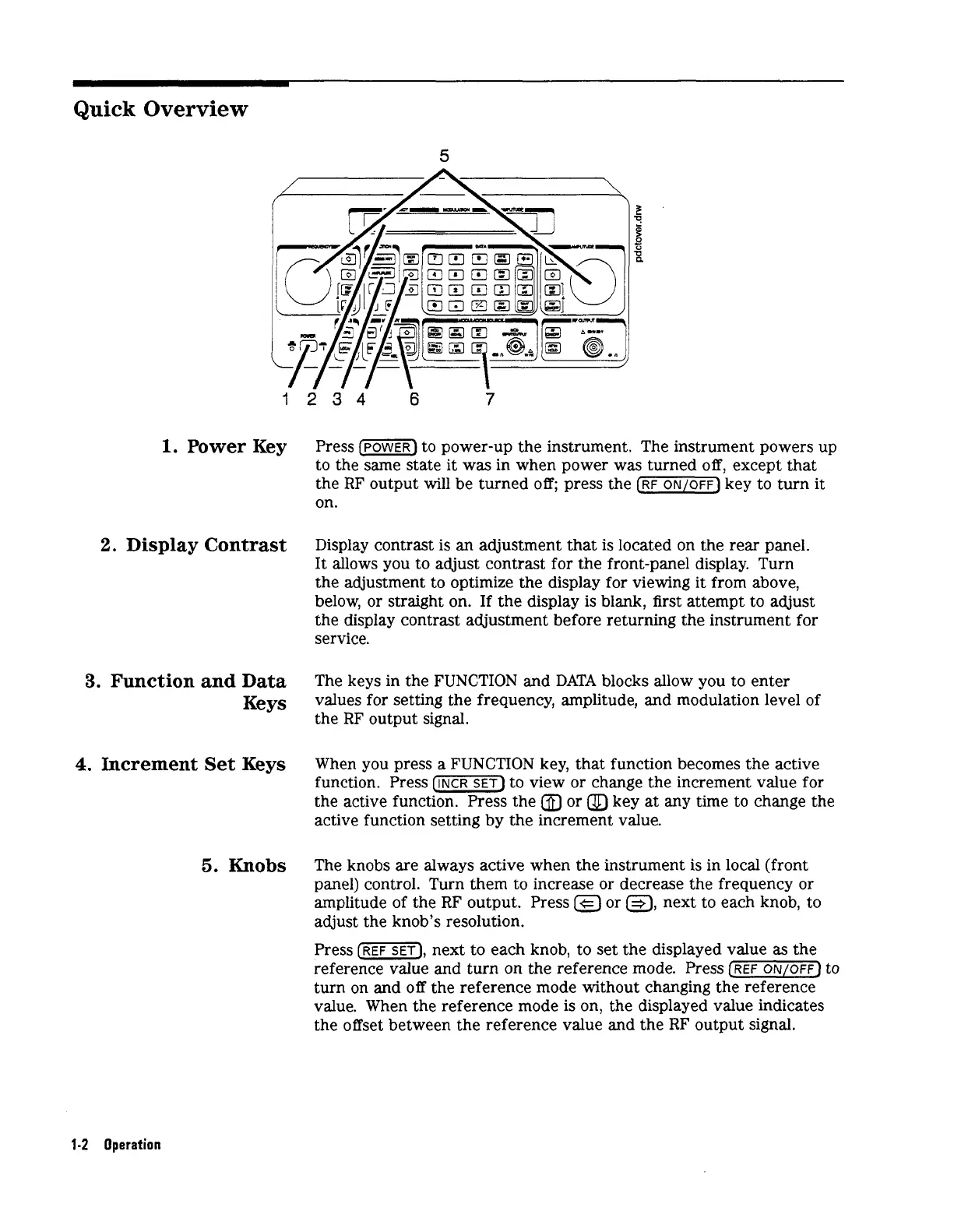Quick
Overview
1
1.
Power
Key
2.
Display Contrast
3.
Function and Data
Keys
4.
Increment Set Keys
5.
Knobs
234
6
7
Press
(m)
to power-up the instrument. The instrument powers up
to the same state
it
was in when power was turned off, except that
the RF output will be turned
off
press the
fJ-1
key to turn it
on.
Display contrast
is
an adjustment that is located on the rear panel.
It
allows you to adjust contrast for the front-panel display. Turn
the adjustment to optimize the display for viewing it from above,
below, or straight on.
If
the display
is
blank, first attempt to adjust
the display contrast adjustment before returning the instrument for
service.
The keys in the FUNCTION and DATA blocks allow you to enter
values for setting the frequency, amplitude, and modulation level of
the RF output signal.
When you press a FUNCTION key, that function becomes the active
function. Press
[-SET)
to view or change the increment value for
the active function. Press the or
(TD
key at any time to change the
active function setting by the increment value.
The knobs are always active when the instrument is in local (front
panel) control. Turn them
to
increase or decrease the frequency or
amplitude of the RF output. Press
@
or
a,
next to each knob, to
adjust the knob’s resolution.
Press
(-SET),
next to each knob, to set the displayed value
as
the
reference value and turn
on
the reference mode. Press
CREF
ON/OFF)
turn on and off the reference mode without changing the reference
value. When the reference mode is
on,
the displayed value indicates
the offset between the reference value and the RF output signal.
0
1-2
Operation