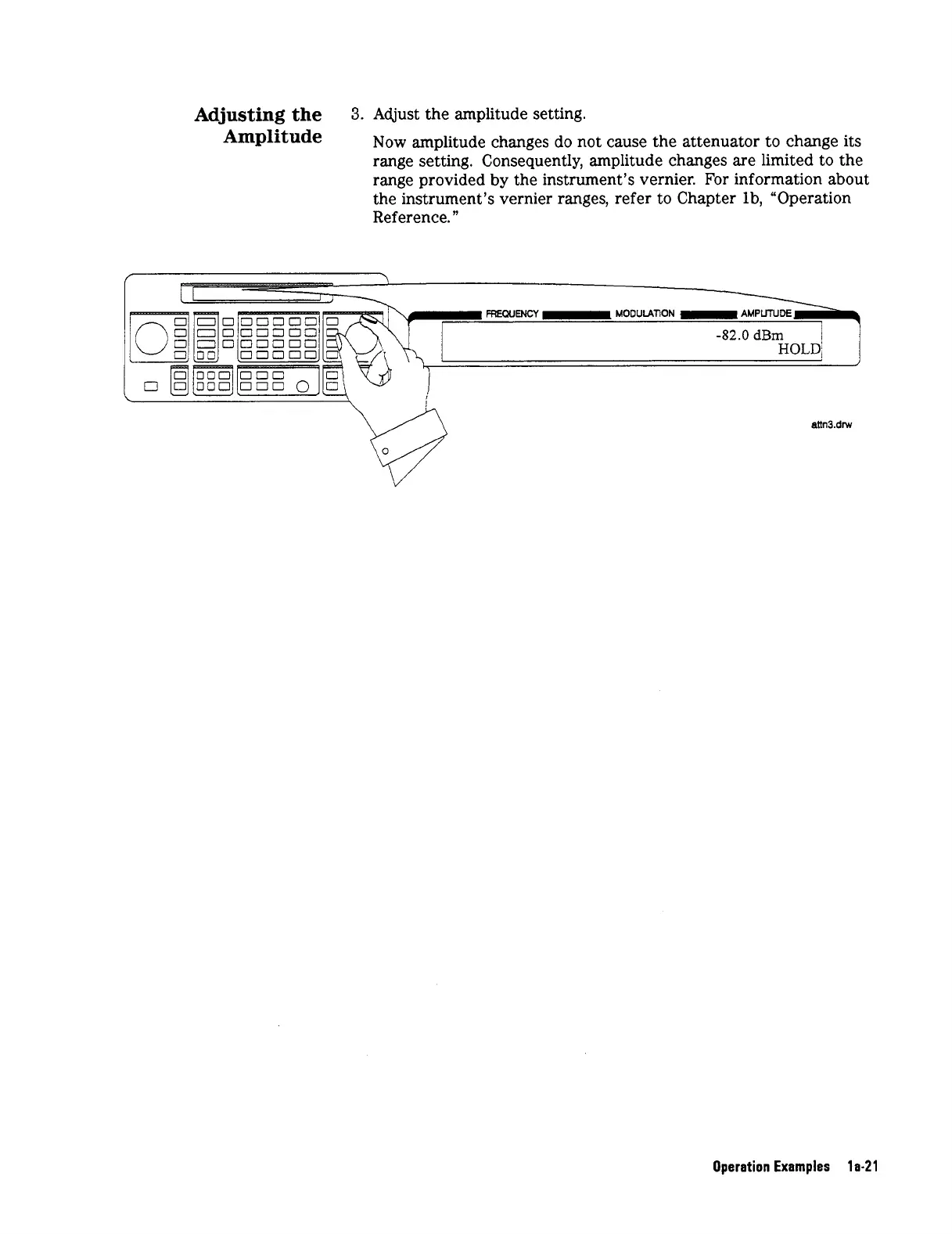Adjusting the
Amplitude
3.
Adjust the amplitude setting.
Now
amplitude changes do not cause the attenuator to change its
range setting. Consequently, amplitude changes are limited to the
range provided by the instrument's vernier. For information about
the instrument's vernier ranges, refer to Chapter lb, "Operation
Reference.
'
Operation Examples la-21