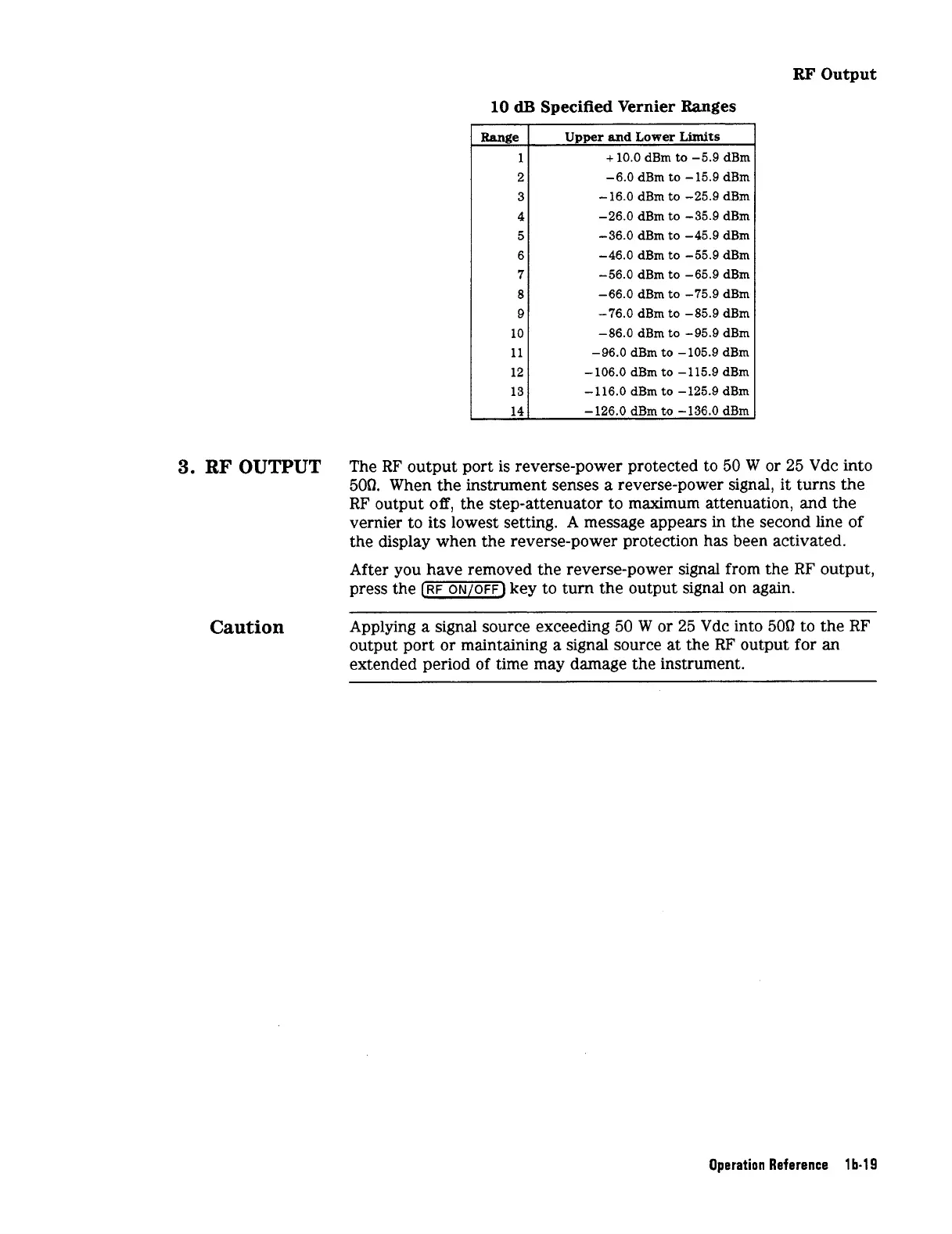RF
output
Range
1
2
3
4
5
6
7
8
9
10
11
12
13
14
10
dB
Specified Vernier Ranges
Upper
and
Lower Limits
+
10.0 dBm
to
-5.9 dBm
-6.0 dBm
to
-15.9 dBm
-16.0 dBm
to
-25.9 dBm
-26.0
dBm
to
-35.9 dBm
-36.0
dBm
to
-45.9 dBm
-46.0
dBm
to
-55.9 dBm
-56.0 dBm
to
-65.9 dBm
-66.0 dBm
to
-75.9 dBm
-76.0 dBm
to
-85.9 dBm
-86.0 dBm
to
-95.9 dBm
-96.0
dBm
to
-105.9
dBm
-106.0
dBm
to
-115.9
dBm
-116.0
dBm
to
-125.9
dBm
-
126.0
dBm
to
-
136.0
dBm
3.
RF
OUTPUT
The RF output port is reverse-power protected to
50
W
or
25
Vdc into
500.
When the instrument senses a reverse-power signal, it turns the
RF output
off,
the step-attenuator to maximum attenuation, and the
vernier to its lowest setting.
A
message appears in the second line of
the display when the reverse-power protection has been activated.
After
you
have removed the reverse-power signal from the RF output,
press the
1-j
key to turn the output signal on again.
Caution
Applying
a
signal source exceeding
50
W
or
25
Vdc into
509
to the RF
output port or maintaining a signal source at the RF output for an
extended period
of
time may damage the instrument.
Operation
Reference
lb-19