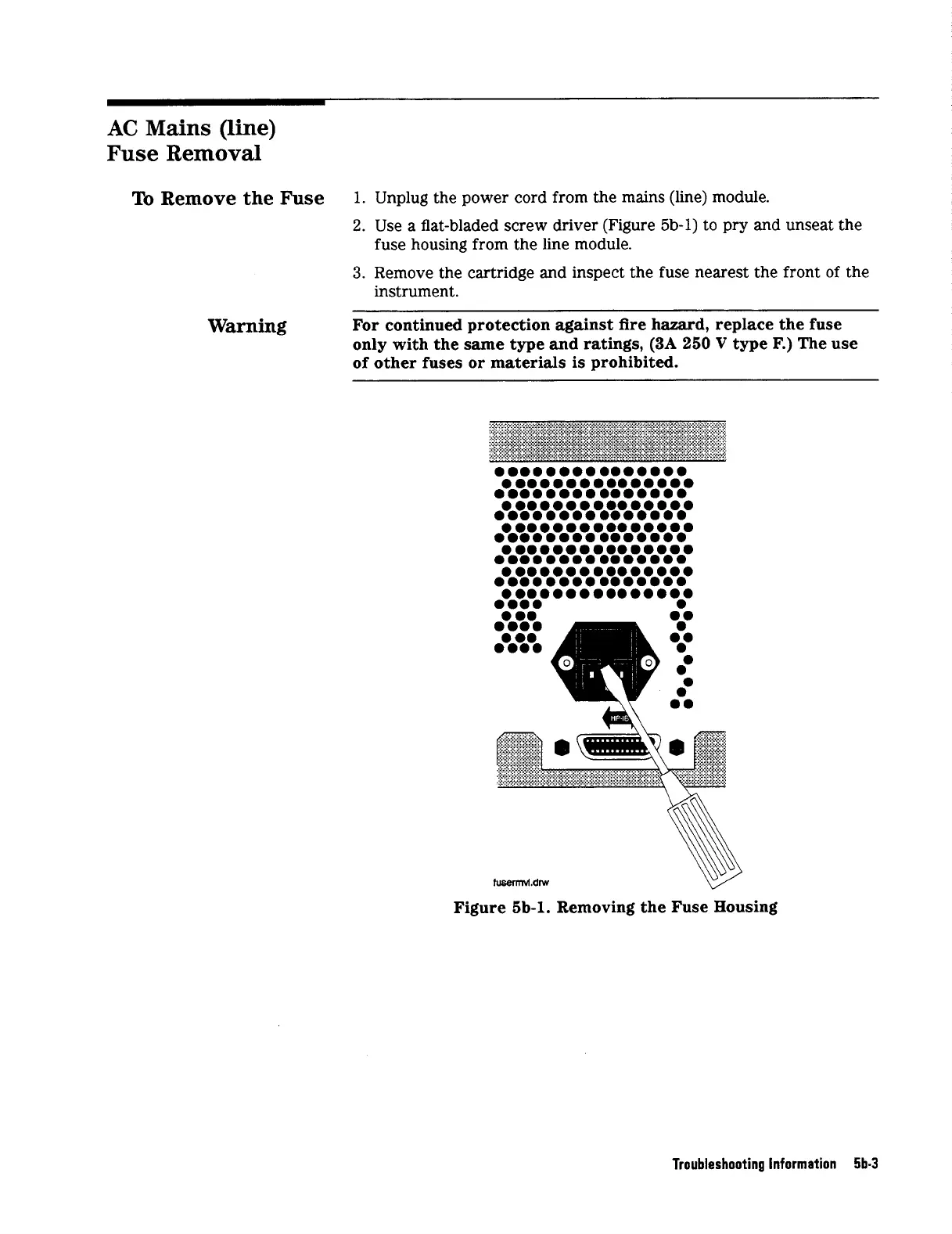AC
Mains (line)
Fuse Removal
To
Remove
the
Fuse
1.
Unplug the power cord from the mains (line) module.
2.
Use a flat-bladed screw driver (Figure
5b-1)
to pry and unseat the
3.
Remove the cartridge and inspect the fuse nearest the front of the
fuse housing from the line module.
instrument.
Warning
For continued protection against fire hazard, replace the fuse
only with the same type
and
ratings,
(3A
250
V
type
F.)
The use
of other fuses
or
materials is prohibited.
om
00
0-00-0
-0-
0.
0
0
0
0
0
0.
0
0.
0.0.
fusermvl.drw
Figure 5b-1. Removing the Fuse Housing
Troubleshooting Information 5b-3