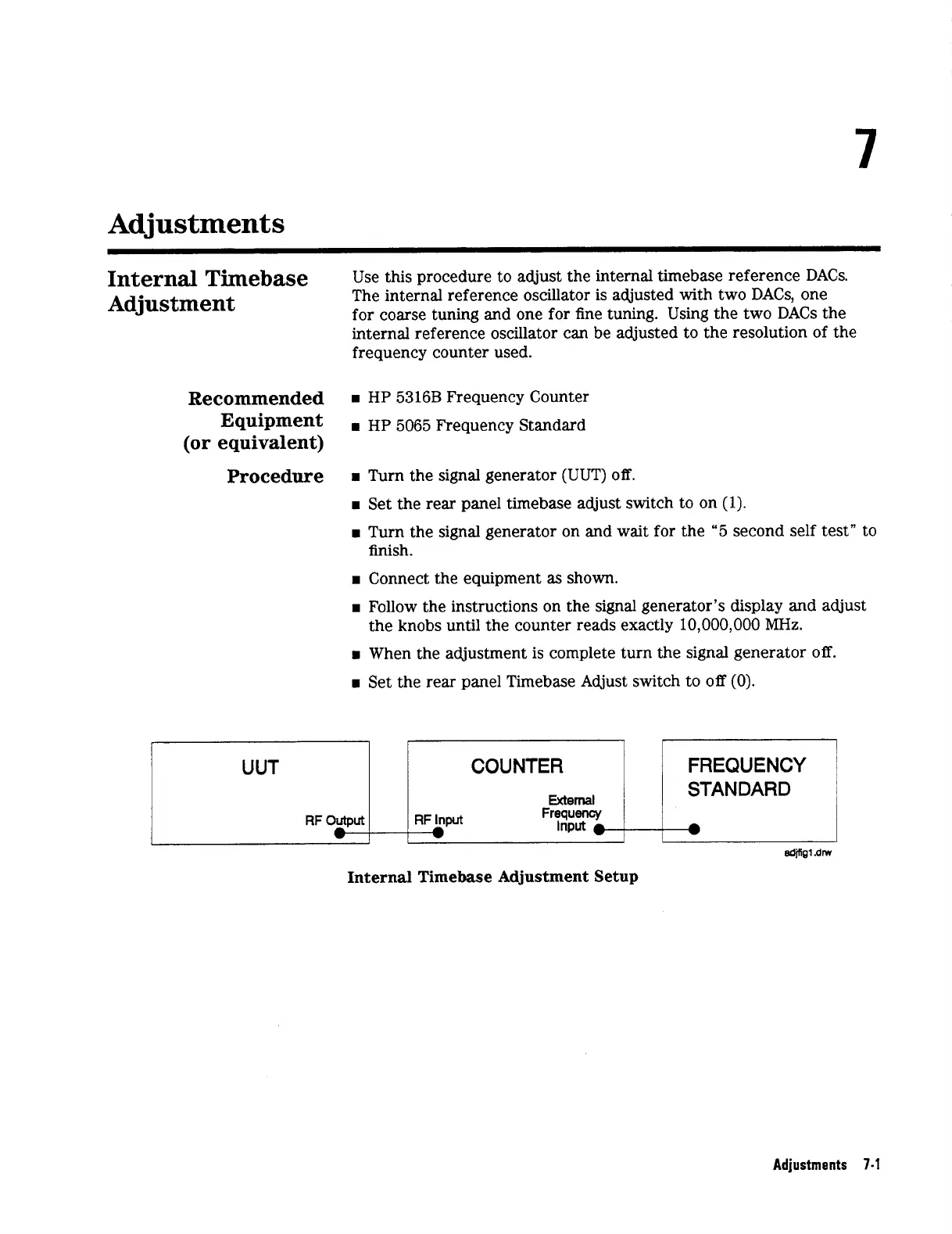7
UUT
RF
Output
Adjustments
COUNTER FREQUENCY
STANDARD
External
Frequency
RF
Input
Internal Timebase
Adjustment
Recommended
Equipment
(0
r
equivalent
)
Procedure
Use this procedure to adjust the internal timebase reference DACs.
The internal reference oscillator is adjusted with two DACs, one
for coarse tuning and one for fine tuning. Using the two DACs the
internal reference oscillator can be adjusted to the resolution of the
frequency counter used.
rn
HP
5316B
Frequency Counter
rn
HP
5065
Frequency Standard
rn
Turn the signal generator
(UUT)
off.
rn
Set the rear panel timebase adjust switch to on
(1).
rn
Turn the signal generator on and wait for the
"5
second self test" to
rn
Connect the equipment
as
shown.
rn
Follow the instructions on the signal generator's display and adjust
rn
When the adjustment is complete turn the signal generator
off.
rn
Set the rear panel Timebase Adjust switch to
off
(0).
finish.
the knobs until the counter reads exactly
10,000,000
MHz.
Internal Timebase Adjustment Setup
Adjustments
7-1