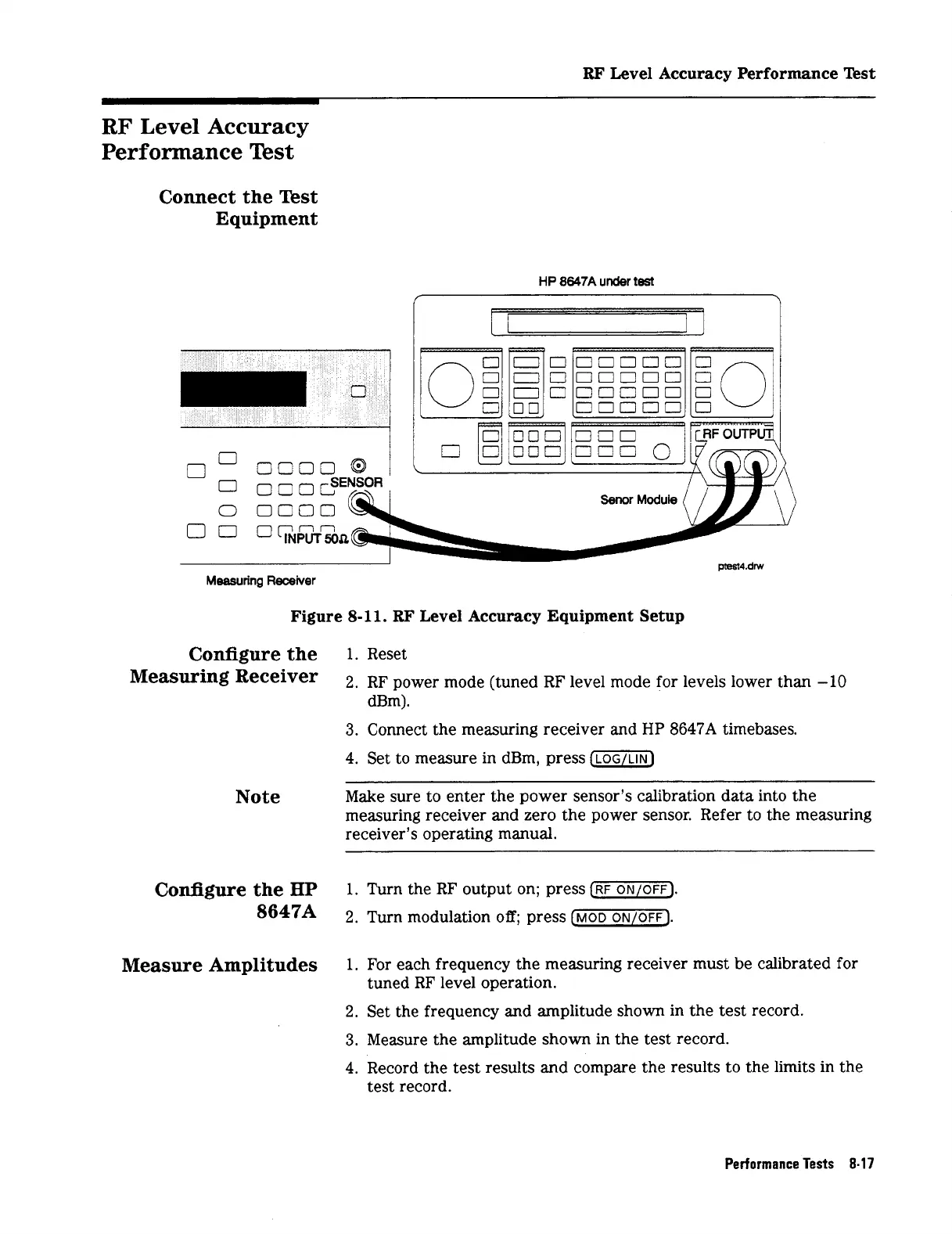RF'
Level Accuracy Performance
Test
RF
Level Accuracy
Performance
Tkst
Connect the
Test
Equipment
1
-3
I
0
O
0000
0
I
0
000
I
HP
8647A
under
test
-
li'i6iire
ZZ-11
RP
Tmvd
Aeeiirsev
Eniiinmmnt
Smtiin
I
'bY'U
"
a*.
*u
I_..#.
--""Y*-YJ
-x.--y-..--.v
'Y".-y
Configure the
1.
Reset
dBm).
Measuring
Receiver
2.
RF power mode (tuned RF level mode for levels lower than
-10
3.
Connect the measuring receiver and
HP
8647A
timebases.
4.
Set to measure in dBm, press
[m)
Make sure to enter the power sensor's calibration data into the
measuring receiver and zero the power sensor. Refer
to
the measuring
receiver's operating manual.
Cnnfidiiro
tho
HP
1
Tiirn
the
RF
niitniit
nn-
nrew
fRF
ON~OFFI
Note
8647A
2.
Turn modulation
off
press
[MOD
ONIOFF).
Measure
Amplitudes
1.
For each frequency the measuring receiver must be calibrated for
2.
Set the frequency and amplitude shown in the test record.
3.
Measure the amplitude shown in the test record.
4.
Record the test results and compare the results to the limits in the
tuned RF level operation.
test record.
Performance
Tests
8-17