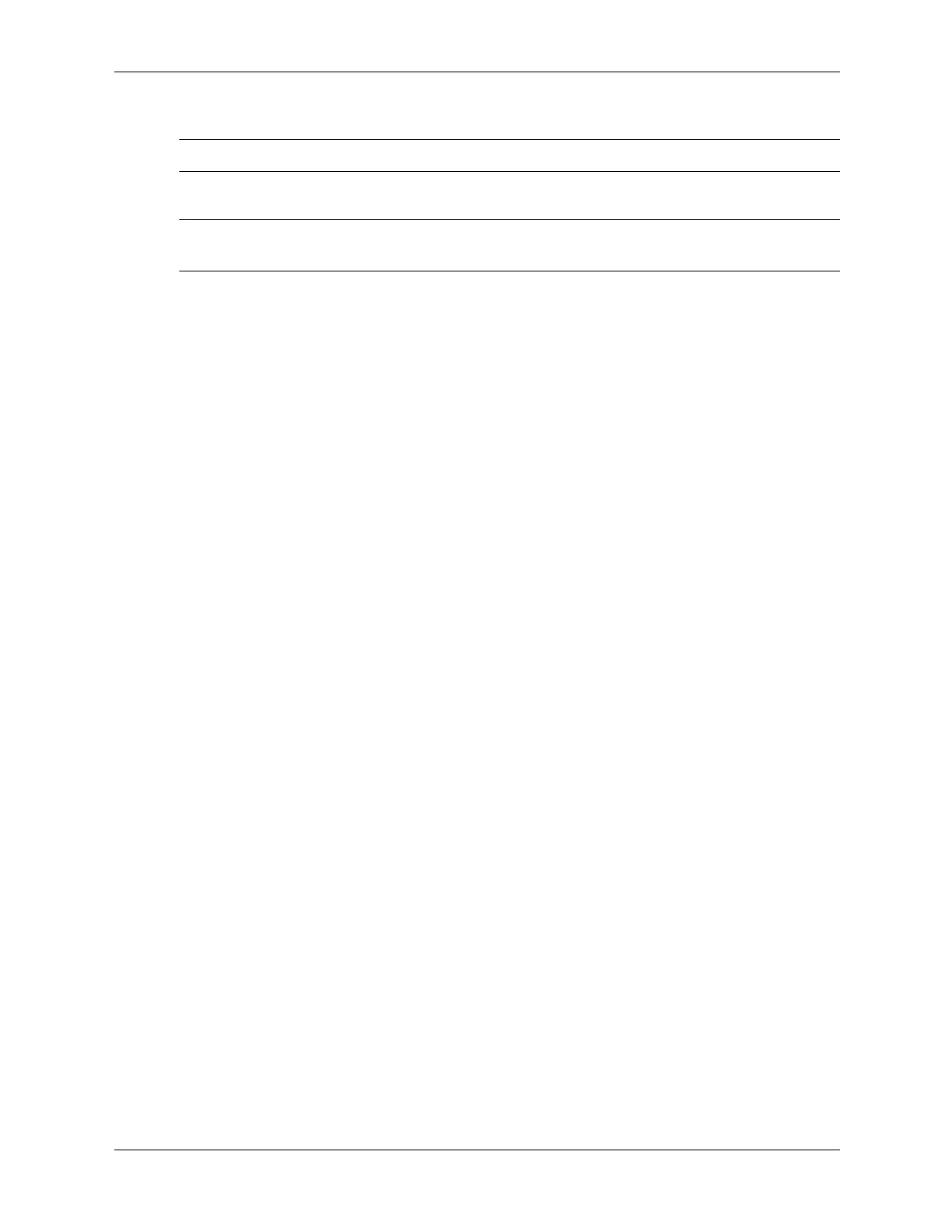Service Reference Guide, dc7100 361288-003 7–17
Removal and Replacement Procedures— Small Form Factor (SFF) Chassis
6. Repeat steps 4 and 5 for any additional modules that you want to install.
✎
The computer automatically recognizes the additional memory when the computer is turned on.
To reassemble the computer, reverse the removal procedure.
✎
If you normally lock the Smart Cover Lock, use Computer Setup to relock the lock and enable
the Smart Cover Sensor.
