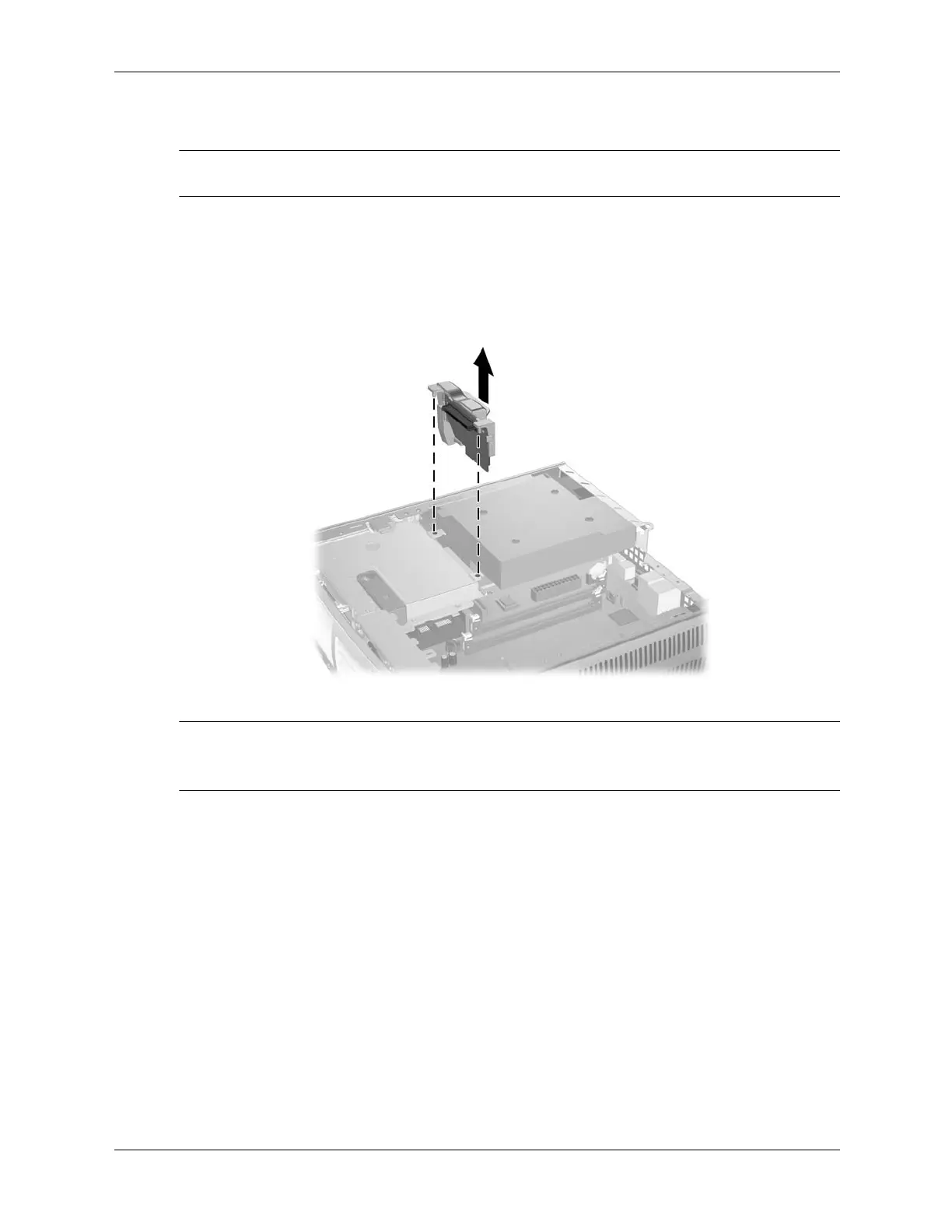Service Reference Guide, dc7100 361288-003 8–7
Removal and Replacement Procedures - Ultra-Slim Desktop (USDT) Chassis
8.5 MultiBay Riser Card
Ä
CAUTION: The MultiBay riser card must be removed before removing the front panel assembly. Failure
to do so will damage the MultiBay riser card and the front panel assembly.
1. Prepare the computer for disassembly (Section 8.1).
2. Remove the access panel (Section 8.3).
3. Remove any MultiBay device in the drive cage (Section 8.4).
4. Grasp the green handle on top of the riser card assembly and lift it straight up.
✎
The MultiBay riser card assembly serves a number of purposes: it provides data and power to an
installed MultiBay device: it locks the front panel assembly in the chassis; and it secures the
power supply in the chassis and prevents its front-to-back movement.
To reinstall the riser card, reverse the removal procedures.
