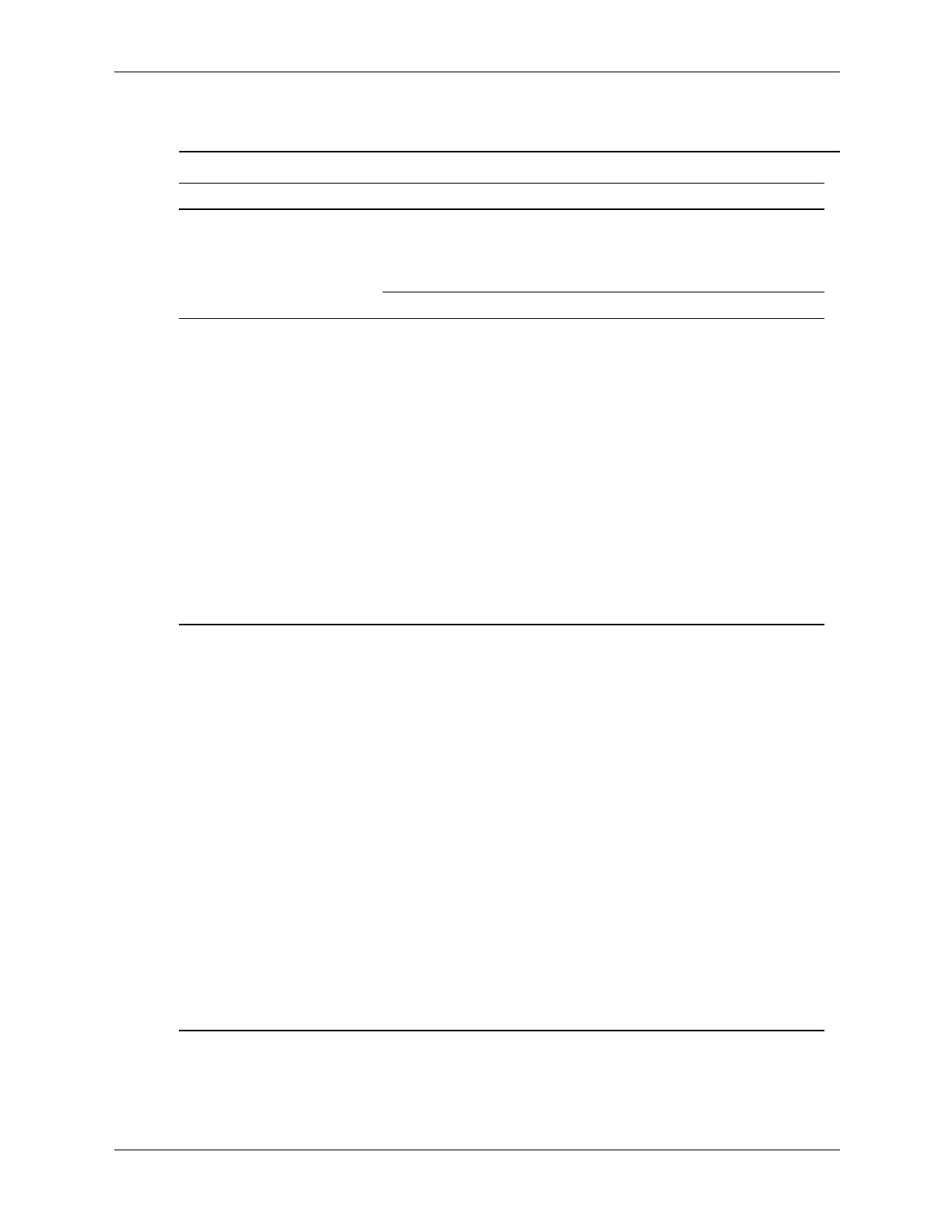Service Reference Guide, dc7100 361288-003 D–5
Solving Power Supply Problems
Solving Power Supply Problems
Problem Cause Solution
Power supply shuts down
intermittently.
Voltage selector switch
on rear of computer
chassis not switched to
correct line voltage.
Select the proper AC voltage.
Power supply fault. Replace the power supply.
Computer powered off
automatically and the
Power LED flashes Red two
times, once every second,
followed by a two second
pause, and the computer
beeps two times. Beeps
continue for five iterations
after which the LED flashes
will continue until the
problem is resolved.
Processor thermal
protection activated:
A fan may be blocked
or not turning.
OR
The heatsink/fan
assembly is not properly
attached to the
processor.
1. Ensure that the computer air
vents are not blocked and the
cooling fan is running.
2. Open hood, press the power
button, and see if the processor
fan spins. If the processor fan is
not spinning, make sure the
fan's cable is plugged onto the
system board header. Ensure
the fan is fully/properly seated
or installed.
3. Replace the processor fan.
4. Reseat processor heatsink and
verify that the fan assembly is
properly attached.
Power LED flashes Red, four
times, once every second,
followed by a two second
pause, and the computer
beeps four times. Beeps
continue for five iterations
after which the LED flashes
will continue until the
problem is resolved.
Power failure (power
supply is overloaded).
1. Check that the voltage selector,
is set to the appropriate voltage.
2. Open the hood and ensure the
4-wire power supply cable is
seated into the connector on the
system board.
3. Check if a device is causing the
problem by removing ALL
attached devices). Power on the
system. If the system enters the
POST, then power off and
replace one device at a time
and repeat this procedure until
failure occurs. Replace the
device causing the failure.
Continue adding devices one at
a time to ensure all devices are
functioning properly.
4. Replace the power supply.
5. Replace the system board.
