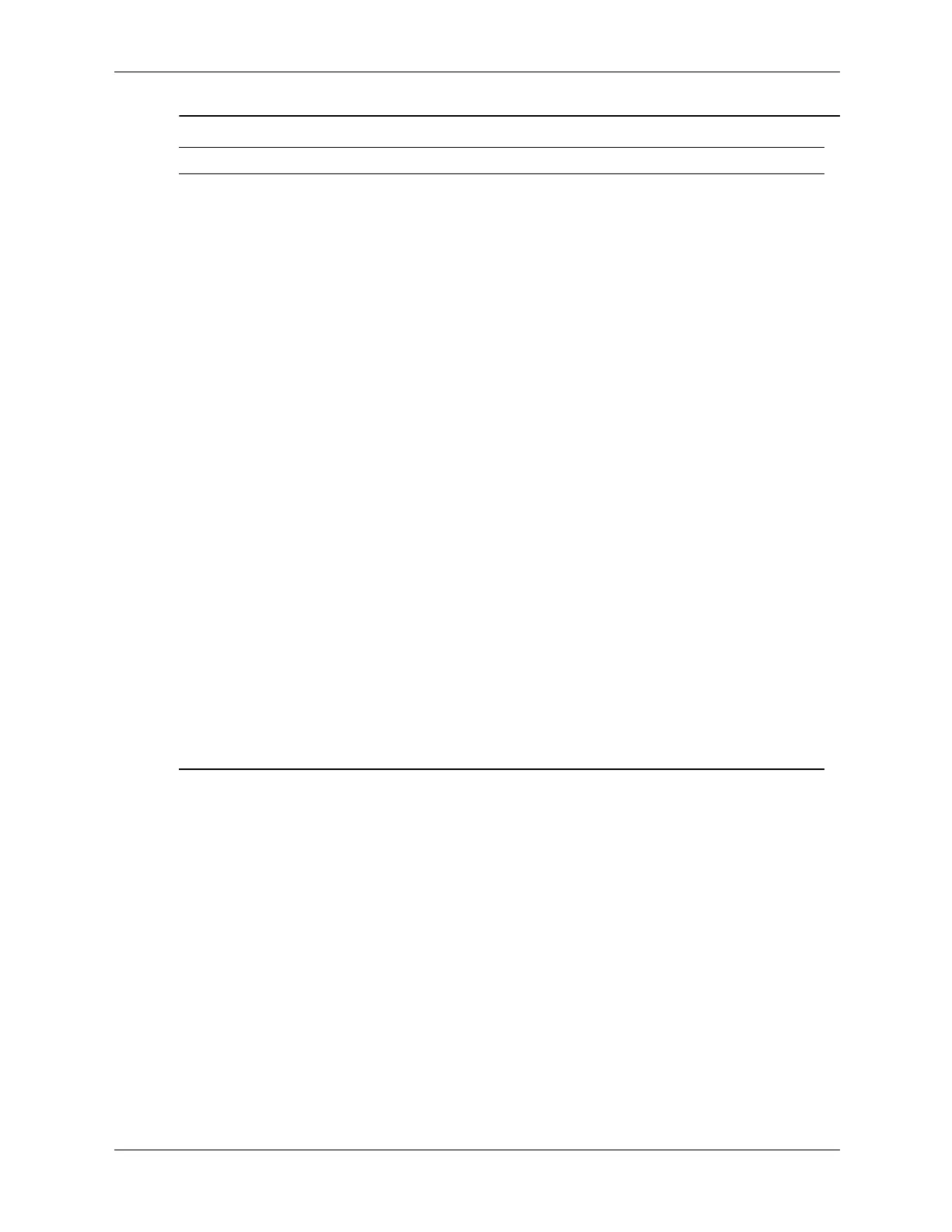D–4 361288-003 Service Reference Guide, dc7100
System does not power
on and the LEDs on the
front of the computer
are not flashing.
System unable to power
on.
Press and hold the power button for
less than 4 seconds. If the hard drive
LED turns green, then:
1. Check that the voltage selector is
set to the appropriate voltage.
2. Remove the expansion cards one
at a time until the 5 V_aux light
on the system board turns on.
3. Replace the system board.
OR
Press and hold the power button for
less than 4 seconds. If the hard drive
LED does not turn on green then:
1. Check that the unit is plugged
into a working AC outlet.
2. Open hood and check that the
power button harness is properly
connected to the system board.
3. Check that both power supply
cables are properly connected to
the system board.
4. If the 5 V_aux light on the system
board is on, then replace the
power button harness.
5. If the 5 V_aux light on the system
board is off, then replace the
power supply.
6. Replace the system board.
Solving Minor Problems (Continued)
Problem Cause Possible Solution
