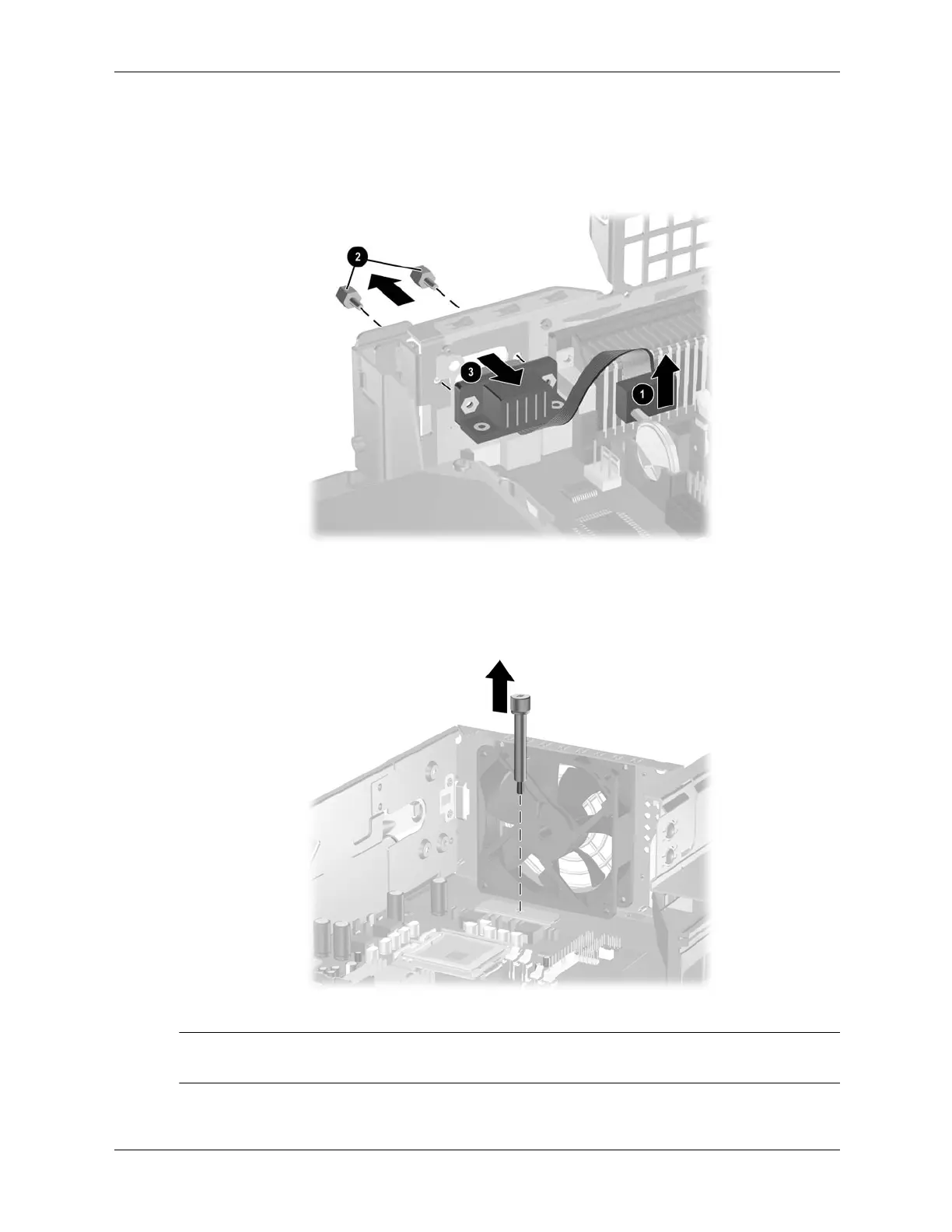7–52 361288-003 Service Reference Guide, dc7100
Removal and Replacement Procedures— Small Form Factor (SFF) Chassis
8. Disconnect the “Serial A” cable 1 from the system board, remove the two screws 2 that
secure the serial connector to the backwall, then remove the serial connector 3 from the
backwall.
9. Remove the fan shroud from the fan (Section 7.12, “Fan Shroud”)
10. Remove the long mounting screw that secures the system board tray to the chassis.
✎
The heatsink has been removed from the drawing for clarity. Do not remove the heatsink for this
operation.
