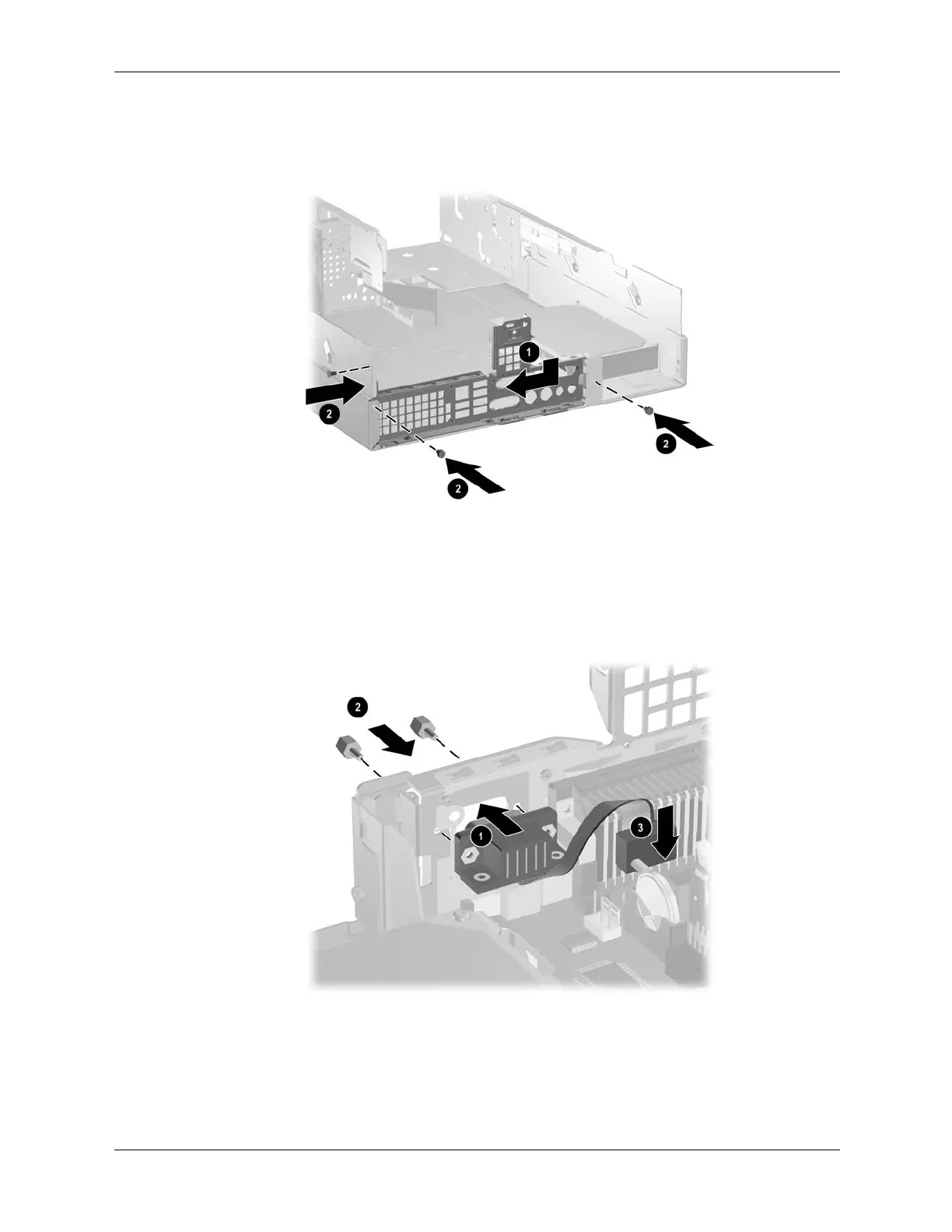7–54 361288-003 Service Reference Guide, dc7100
Removal and Replacement Procedures— Small Form Factor (SFF) Chassis
13. Slide the new backwall 1 onto the rear chassis. Secure it with the three screws 2 removed
from the old backwall.
14. Install the serial connector 1 into the new backwall using the two screws 2 that were
removed from the serial connector in a previous step. Reconnect the “Serial A” cable 3 to
the system board.
15. Install the system board tray assembly. Be sure the keyhole slot on the system board sits
properly over the locking pins. When the system board is in position, replace the long screw
to secure the system board to the chassis.
