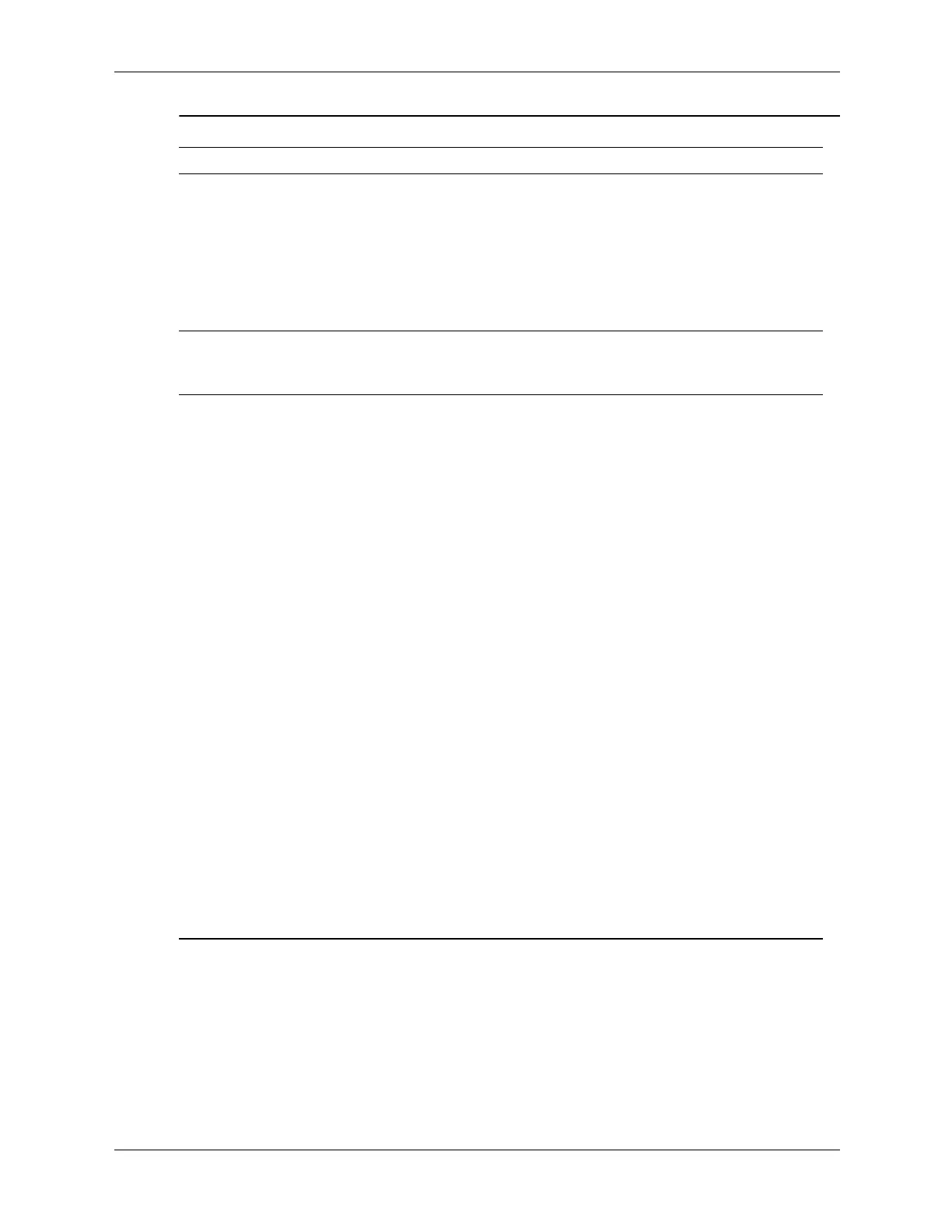Service Reference Guide, dc7100 361288-003 D–29
Cookies are corrupted. Windows XP
1. Select Start > Control
Panel.
2. Double-click Internet
Options.
3. On the General tab, click the
Delete Cookies button.
Cannot automatically
launch Internet programs.
You must log on to the
ISP before some
programs will start.
Log on to the ISP and launch the
desired program.
Internet takes too long to
download Web sites.
Modem is not set up
properly.s
Verify that the correct modem speed
and COM port are selected.
For Windows XP
1. Select Start > Control
Panel.
Continue with step #2
2. Double-click System.
3. Click the Hardware tab.
4. In the Device Manager area,
click the Device Manager
button.
5. Double-click Ports (COM &
LPT).
6. Right-click the COM port your
modem uses, then click
Properties.
7. U n d e r Device status, verify
that the modem is working
properly.
8. Under Device usage, verify
the modem is enabled.
9. If there are further problems,
click the Troubleshoot button
and follow the on-screen
instructions.
Solving Internet Access Problems (Continued)
Problem Cause Solution
