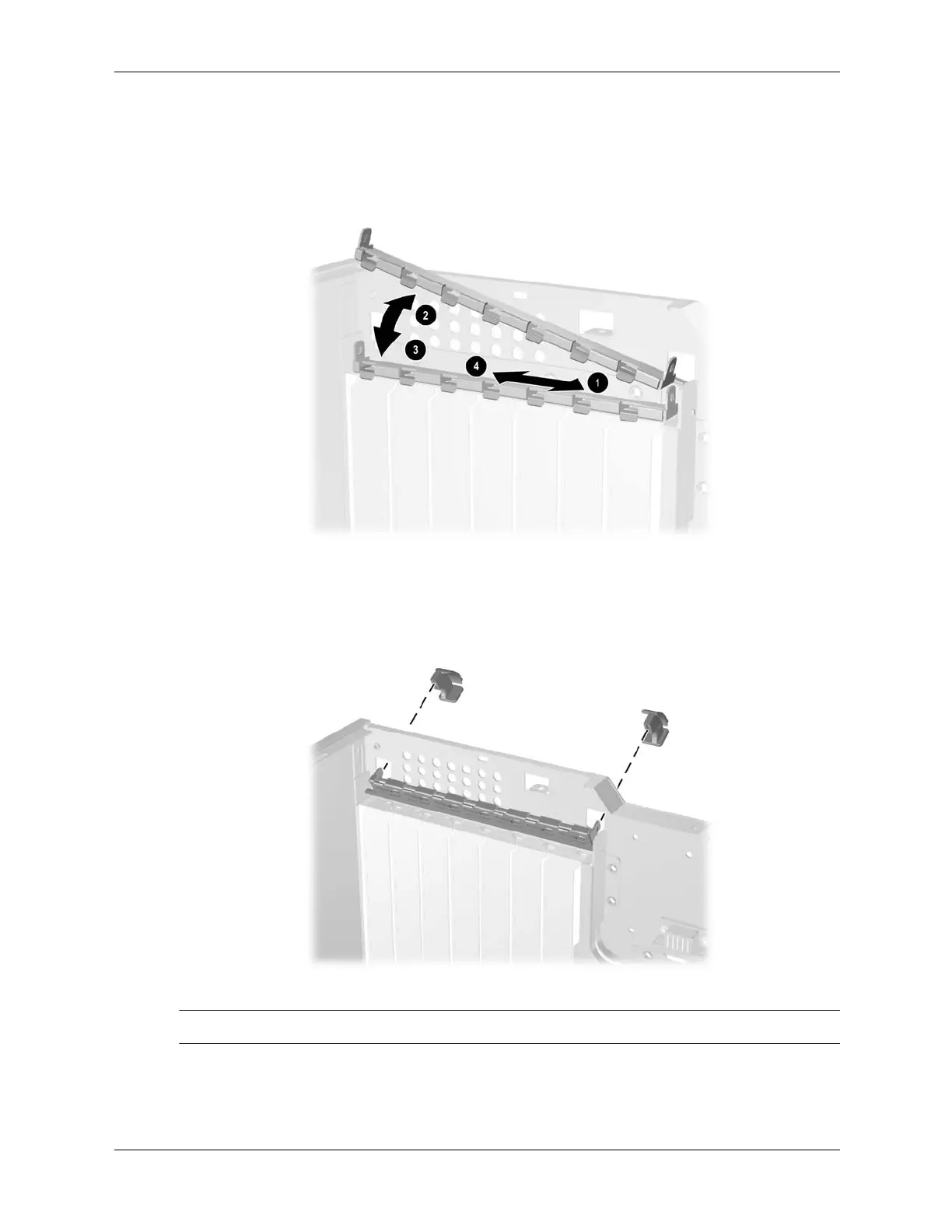6–18 361288-003 Service Reference Guide, dc7100
Removal and Replacement Procedures - Convertible Minitower (CMT) Chassis
6. Slide the pivoting bar to the right 1 then, lift the left end 2 to remove it from the chassis. To
replace the bar, slide it into the socket on the right 1, lower it into position 3, and slide it to
the left 4 to secure it in place.
7. With the bar in a slightly rotated position, install the latches through the openings in the back
of the chassis and press them firmly in place on the rotating bar.
✎
The green latches are marked “R” and “L” for your convenience.
