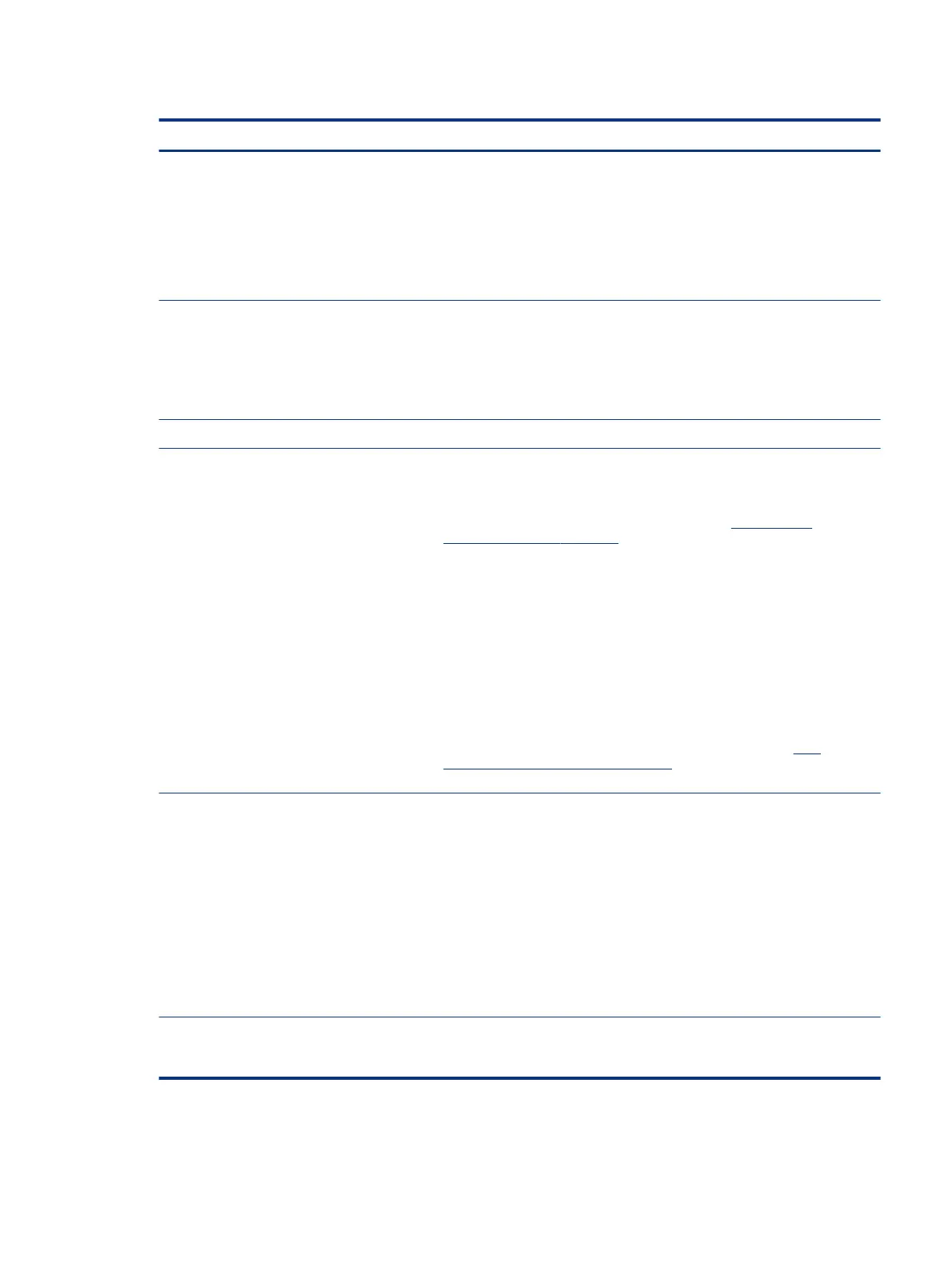Table 7-19 Issues, possible causes, and xes (continued)
Items Procedures
Power-related issue
1. Verify functionality of AC adapter alone. If it does not work, test with a veried working
adapter.
2. Verify battery alone. Verify that battery is not depleted. Test battery using HP PC
Hardware Diagnostics (UEFI) tool.
3. Verify connection of power button and cable.
OS custom settings
1. Advise users to reset power options and close all applications that are not in use,
including applications in the background.
2. Test with a conrmed working operating system to isolate custom settings by users or
any conicting applications that cause shutdown.
The following steps are for authorized providers or technicians.
Thermal-related issue
1. Verify thermal condition:
a. Test fan using HP PC Hardware Diagnostics (UEFI) tool (6. HP Hardware
Diagnostics and Tools on page 73)
b. Check fan and connection. Reseat fan cable.
c. Be sure that no obstructions or dust are in heat sink fan, n, or vent.
d. Test with a veried working fan.
e. Remove old thermal compound and pads and replace with new compound and
pads.
2. Verify thermal solution:
○ Use Thermal Monitor tool (available only to authorized service
providers/technicians) to perform stress test (processor and GPU) (
6. HP
Hardware Diagnostics and Tools on page 73), and verify that thermal sensors
are within limits after thermal condition is serviced.
Hardware-related issue
1. Check for any signs of loose connections, bent pins, stray wires, dust, nearly faulty
parts (bulging/leaking capacitor).
2. Verify that lights are solid.
3. If shutdown is reproducible, test essential hardware conguration:
a. If no issue with hardware conguration, reinstall one nonessential component at a
time to determine faulty hardware.
b. If issue persists, replace essential hardware with a conrmed working part, one at
a time. If the computer does not boot, replace system board.
Tips Intermittent issues are diicult to reproduce and troubleshoot. It is important to record
details about shutdown frequencies, system conguration (3D video application), and
operating conditions.
Intermittent shutdown 95
