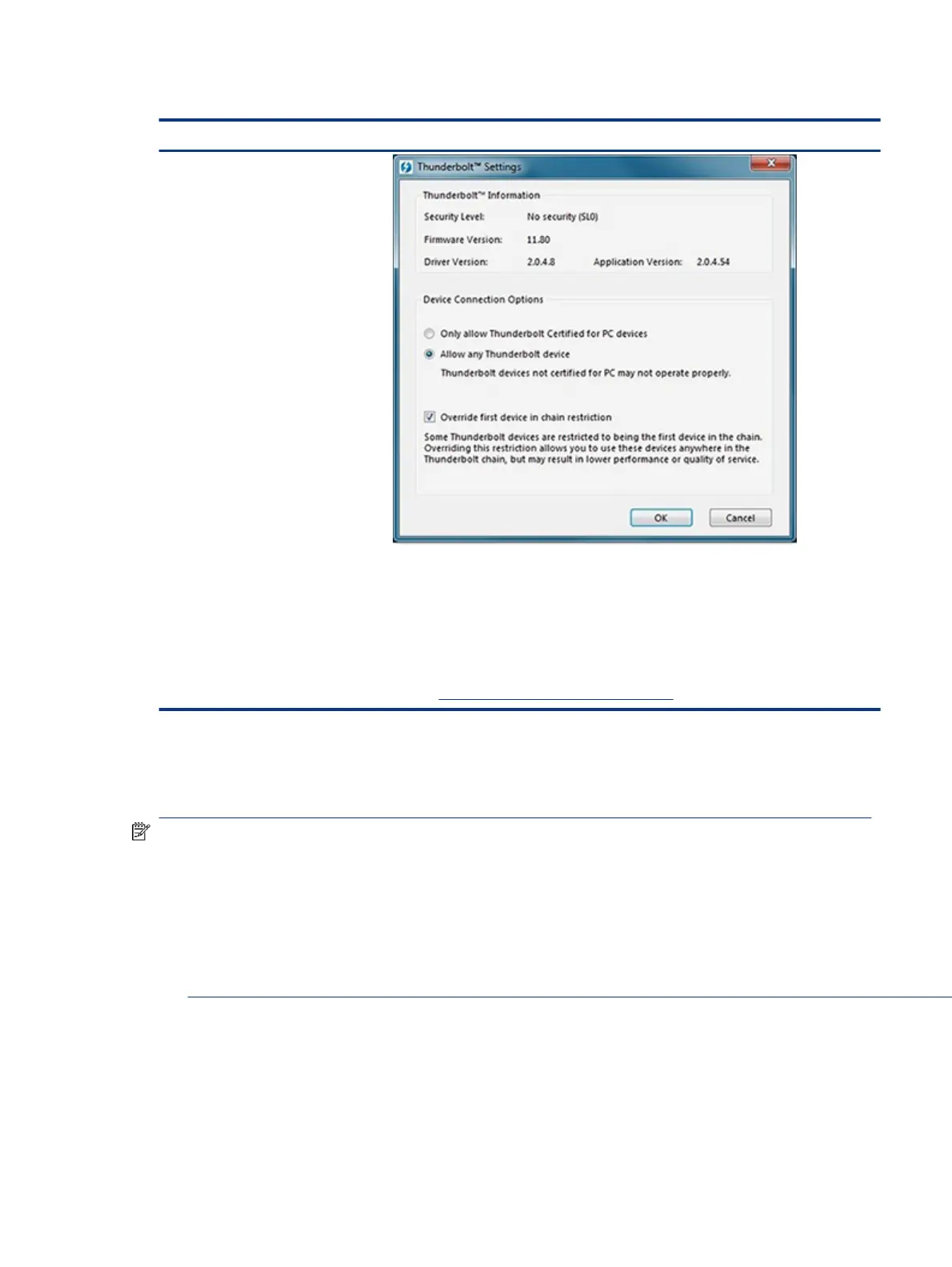Table 7-45 Issues, possible causes, and xes (continued)
Items Procedures
4. Verify that Windows Device Manager detects the TB device.
5. Verify cable connection to TB port.
6. Test with a veried working TB board, if possible.
NOTE: Thunderbolt is new technology. Thunderbolt cable and Thunderbolt device must be
compatible with Windows. To determine whether your device is Thunderbolt Certied for
Windows, see https://thunderbolttechnology.net/products.
Storage
Use this information to troubleshoot storage issues.
NOTE:
● Back up all critical data before troubleshooting the drive.
● Before contacting support, HP recommends that you run a drive (HDD, SSD, M.2 drive) test using the HP
PC Hardware Diagnostics (UEFI) tool on the suspected failed drive.
● Diagnose the hard drive using BIOS, Diagnostics built in the shipping image, or an external USB
(
http://www8.hp.com/us/en/campaigns/hpsupportassistant/pc-diags.html?jumpid=va_r602_us/en/any/pps/pl_ot_ob_ds_pd/HP_PC_Hardware_Diagnostics_cc/dt
).
● HP recommends the drive quick test to quickly (less than 10 minutes) identify the malfunctioning drive.
If the issue still exists, run Extensive Test (more than 2 hours, or loop mode, which runs until an error
occurs).
● If any test fails, record failure code and contact support for instructions about how to order a
replacement hard drive.
Storage
117
