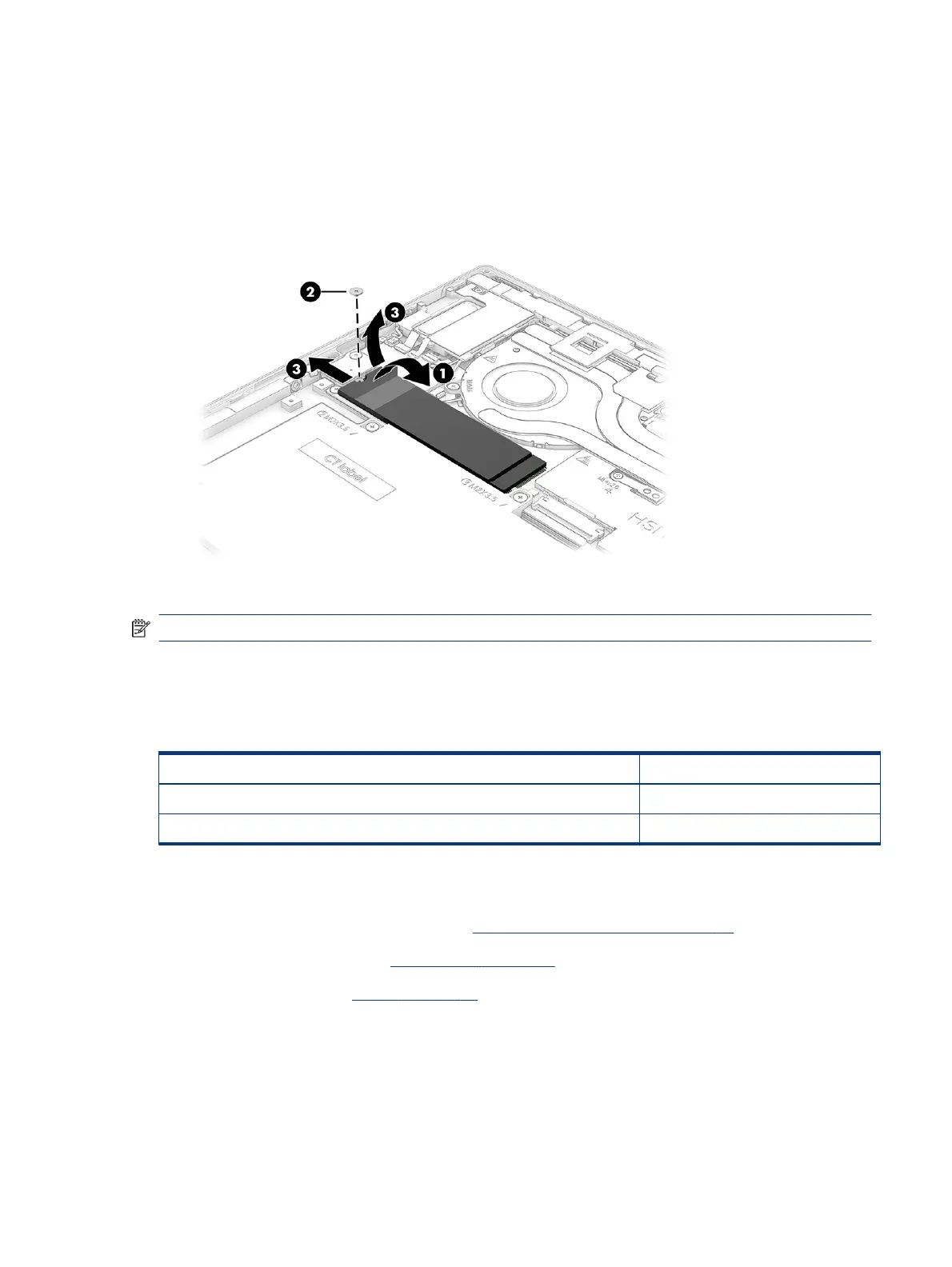Remove the solid-state drive:
1. Remove the tape from the solid-state drive (1).
2. Remove the Phillips M1.4 × 1.6 screw (2), and then remove the solid-state drive (3).
To install the solid-state drive, reverse the removal procedures.
NOTE: Solid-state drives are designed with a notch to prevent incorrect insertion.
SIM card holder board
To remove and disassemble the SIM card holder board, use these procedures and illustrations.
Table 6-4
SIM card holder board descriptions and part numbers
Description Spare part number
SIM card holder board M51642-001
SIM card holder cable L67423-001
Before removing the SIM card holder board, follow these steps:
1. Prepare the computer for disassembly (see Preparation for disassembly on page 40).
2. Remove the display panel (see Display panel on page 42).
3. Remove the battery (see Battery on page 46).
Remove the SIM card holder board:
SIM card holder board
49
