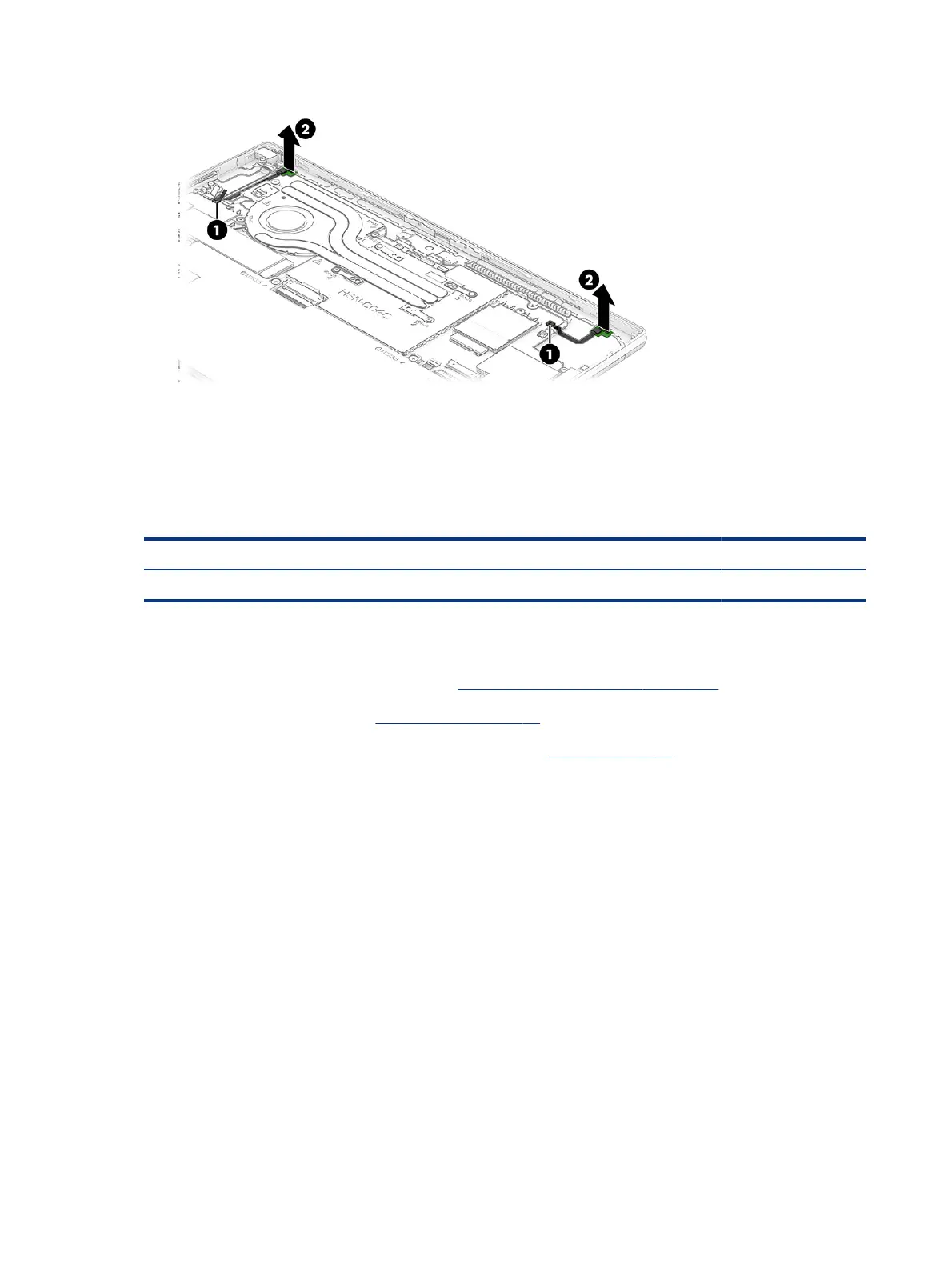Reverse this procedure to reassemble and replace the POGO connector.
Power button board
To remove the power button board, use this procedure and illustration.
Table 6-10 Power button board description and part number
Description Spare part number
Power button board L67420-001
Before removing the power connector cable, follow these steps:
1. Prepare the computer for disassembly (see Preparation for disassembly on page 40).
2. Remove the display panel (see Display panel on page 42).
3. Disconnect the battery cable from the system board (see Battery on page 46).
Remove the power button board:
1. Disconnect the power button board cable from the system board (1).
2. Remove the Phillips M1.4 × 2.5 screw (2) that secures the power button board to the computer.
3. Remove the Phillips M1.4 × 1.2 screw from the bracket (3).
60 Chapter 6 Removal and replacement procedures for authorized service provider parts
