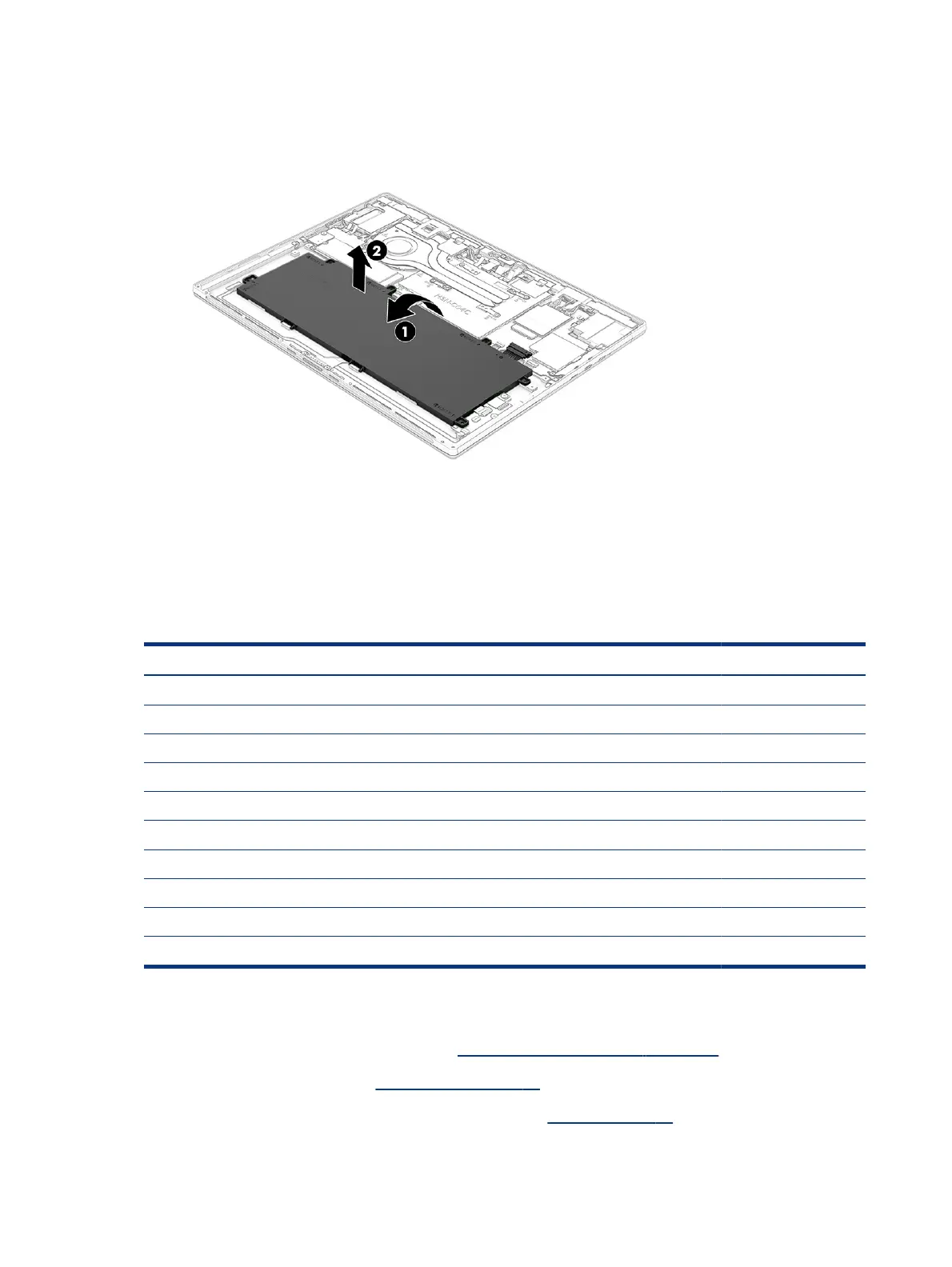3. Carefully rotate the top of the battery up (1), and the lift the battery out of the computer (2).
To insert the battery, reverse the removal procedures.
Solid-state drive
To remove the M.2 solid-state drive, use this procedure and illustration.
Table 6-3
Solid-state drive descriptions and part numbers
Description Spare part number
2 TB, PCIe, TLC L67401-001
1 TB, PCIe, TLC L67397-001
512 GB, PCIe, TLC + 32 GB Optane memory L67405-001
512 GB, SATA-3, self-encrypting drive (SED), Opal 2, TLC L674021-001
512 GB, PCIe, TLC L67403-001
512 GB, PCIe L67404-001
256 GB, SATA-3, self-encrypting drive (SED), Opal 2, TLC L67398-001
256 GB, PCIe, TLC L67399-001
256 GB, PCIe L67400-001
128 GB, SATA-3, TLC L67398-001
Before removing the solid-state drive, follow these steps:
1. Prepare the computer for disassembly (see Preparation for disassembly on page 40).
2. Remove the display panel (see Display panel on page 42).
3. Disconnect the battery cable from the system board (see Battery on page 46).
48
Chapter 6 Removal and replacement procedures for authorized service provider parts
