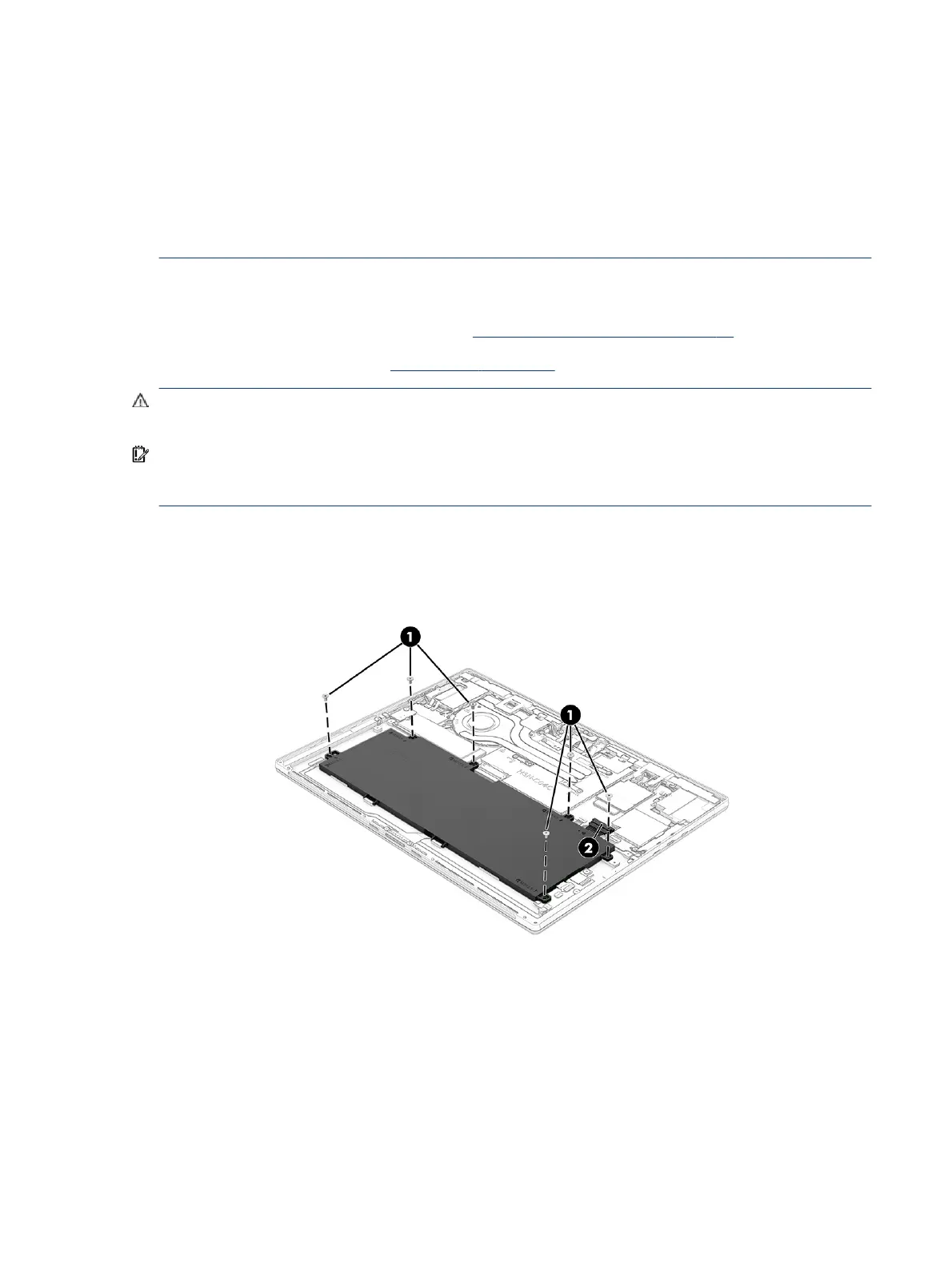● Do not handle or touch the battery enclosure with sharp objects such as tweezers or pliers, which might
puncture the battery.
● Do not compress or squeeze the battery case with tools or heavy objects stacked on top of the case.
These actions can apply undue force on the battery.
● Do not touch the connectors with any metallic surface or object, such as metal tools, screws, or coins,
which can cause shorting across the connectors.
Before removing the battery, follow these steps:
1. Prepare the computer for disassembly (see Preparation for disassembly on page 40).
2. Remove the display panel (see Display panel on page 42).
WARNING! To reduce potential safety issues, use only the user-replaceable battery provided with the
computer, a replacement battery provided by HP, or a compatible battery purchased from HP.
IMPORTANT: Removing a battery that is the sole power source for the computer can cause loss of
information. To prevent loss of information, save your work or shut down the computer through Windows
before you remove the battery.
Remove the battery:
1. Disconnect the battery cable from the system board (1).
2. Remove the six Phillips M2 × 3.5 screws (2) that secure the battery to the
computer.
Battery 47
