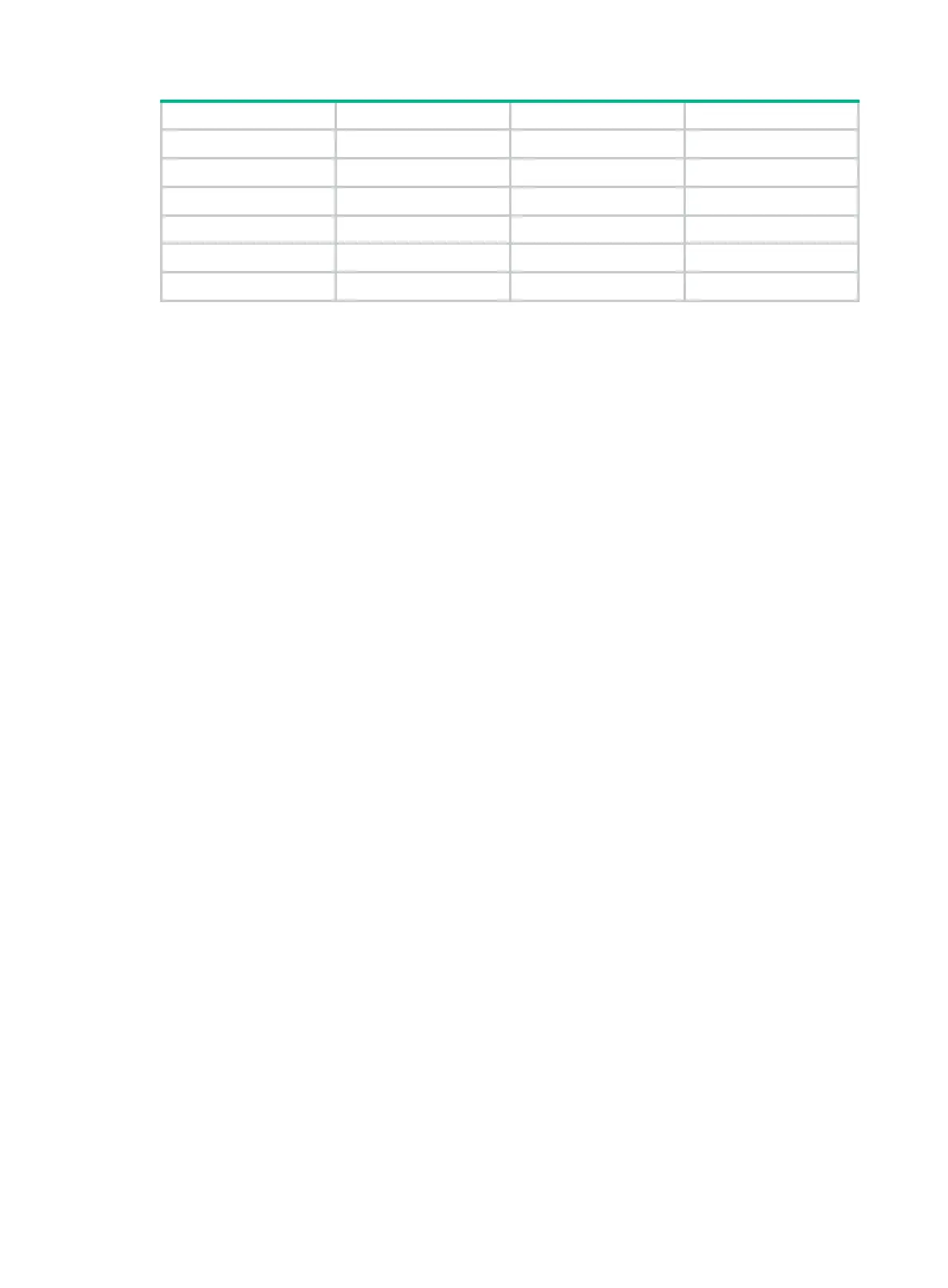166
Name Symbol Name Symbol
Left brace { Semi-colon ;
Right brace } Quotation marks "
Left parenthesis ( Apostrophe '
Right parenthesis ) Comma ,
Left bracket [ Dot .
Right bracket ] Slash /
Usage guidelines
You can configure a description to describe the function or connection of a VLAN or VLAN interface.
The descriptions are helpful when a large number of VLANs and VLAN interfaces are created on the
device.
Examples
# Configure the description of VLAN 2 as sales-private.
<Sysname> system-view
[Sysname] vlan 2
[Sysname-vlan2] description sales-private
# Configure the description of VLAN-interface 2 as linktoPC56.
<Sysname> system-view
[Sysname] vlan 2
[Sysname-vlan2] quit
[Sysname] interface vlan-interface 2
[Sysname-Vlan-interface2] description linktoPC56
Related commands
• display interface vlan-interface
• display vlan
display interface vlan-interface
Use display interface vlan-interface to display VLAN interface information.
Syntax
display interface vlan-interface [ interface-number ] [ brief [ description | down ] ]
Views
Any view
Predefined user roles
network-admin
network-operator
Parameters
interface-number: Specifies a VLAN interface number. If you do not specify this argument, the
command displays information about all VLAN interfaces.
brief: Displays brief interface information. If you do not specify this keyword, the command displays
detailed interface information.
