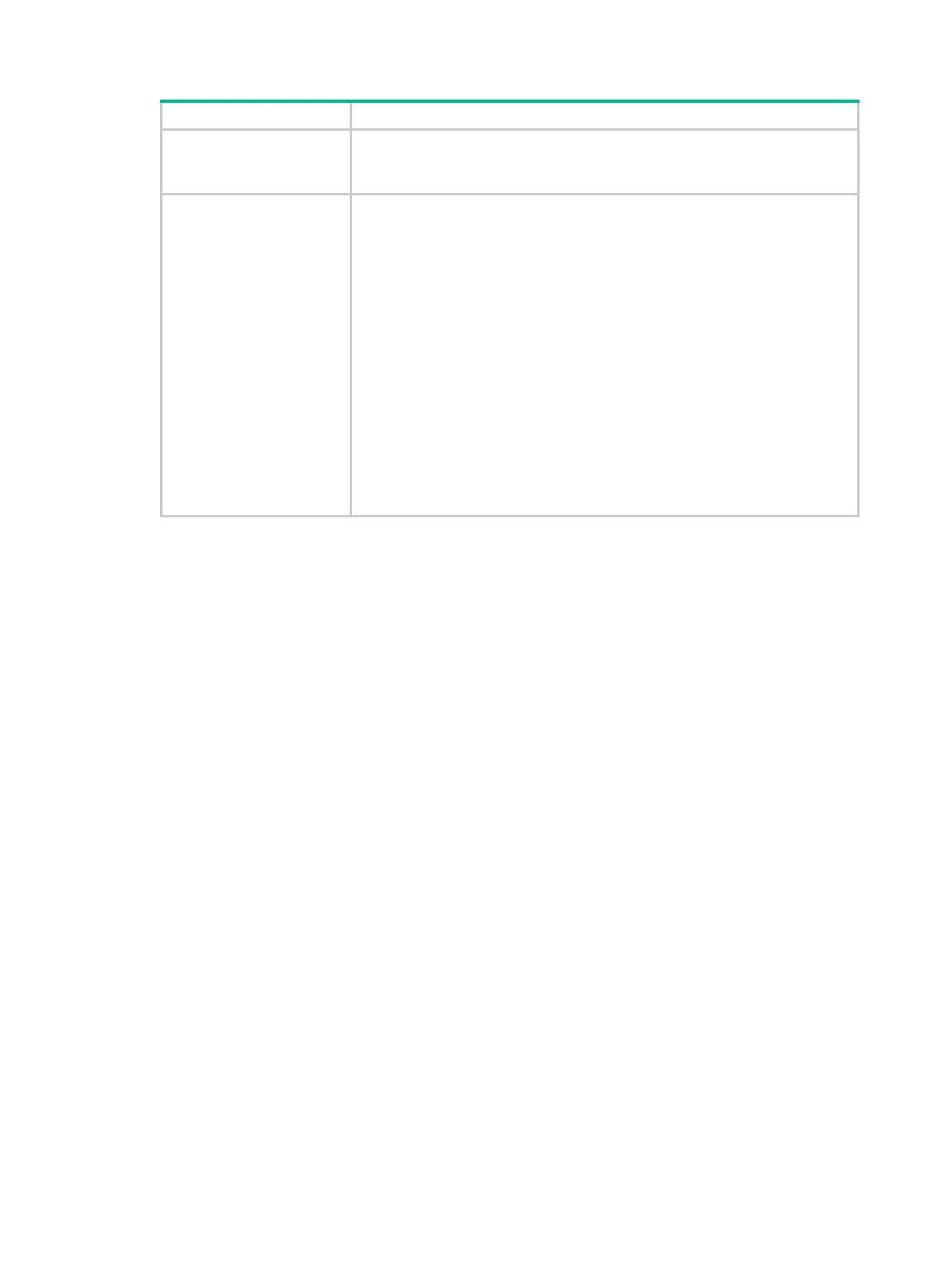7
Field Description
• FastOutNum—Number of packets fast forwarded.
• L2OutNum—Number of packets sent out of Layer 2 Ethernet interfaces.
• MbufRelayNum—Number of packets transparently sent.
ETH send error statistics
Statistics about the error Ethernet packets in the outbound direction on the
Ethernet module:
• NullMbuf—Number of packets with null pointers.
• ErrAdjFwd—Number of packets with adjacency table errors.
• ErrPrepend—Number of packets with extension errors.
• ErrHdrLen—Number of packets with header length errors.
• ErrPad—Number of packets with padding errors.
• ErrQosTrs—Number of packets that failed to be sent by QoS.
• ErrVLANTrs—Number of packets that failed to be sent in VLANs.
• ErrEncap—Number of packets that failed to be sent due to link header
encapsulation failures.
• ErrTagVLAN—Number of packets that failed to be sent due to VLAN tag
encapsulation failures.
• IfShut—Number of packets that are being sent when the interface is shut
down.
• IfErr—Number of packets with incorrect outgoing interfaces.
Related commands
reset ethernet statistics
display interface
Use display interface to display Ethernet interface information.
Syntax
display interface [ interface-type ] [ brief [ down ] ]
display interface [ interface-type [ interface-number] ] [ brief [ description ] ]
Views
Any view
Predefined user roles
network-admin
network-operator
Parameters
interface-type: Specifies an interface type.
interface-number: Specifies an interface number.
brief: Displays brief interface information. If you do not specify this keyword, the command displays
detailed interface information.
down: Displays information about interfaces in the down state and the causes. If you do not specify
this keyword, the command displays information about interfaces in all states.
description: Displays complete interface descriptions. If you do not specify this keyword, the
command displays only the first 27 characters of interface descriptions.
Usage guidelines
If you do not specify an interface type, this command displays information about all interfaces.
