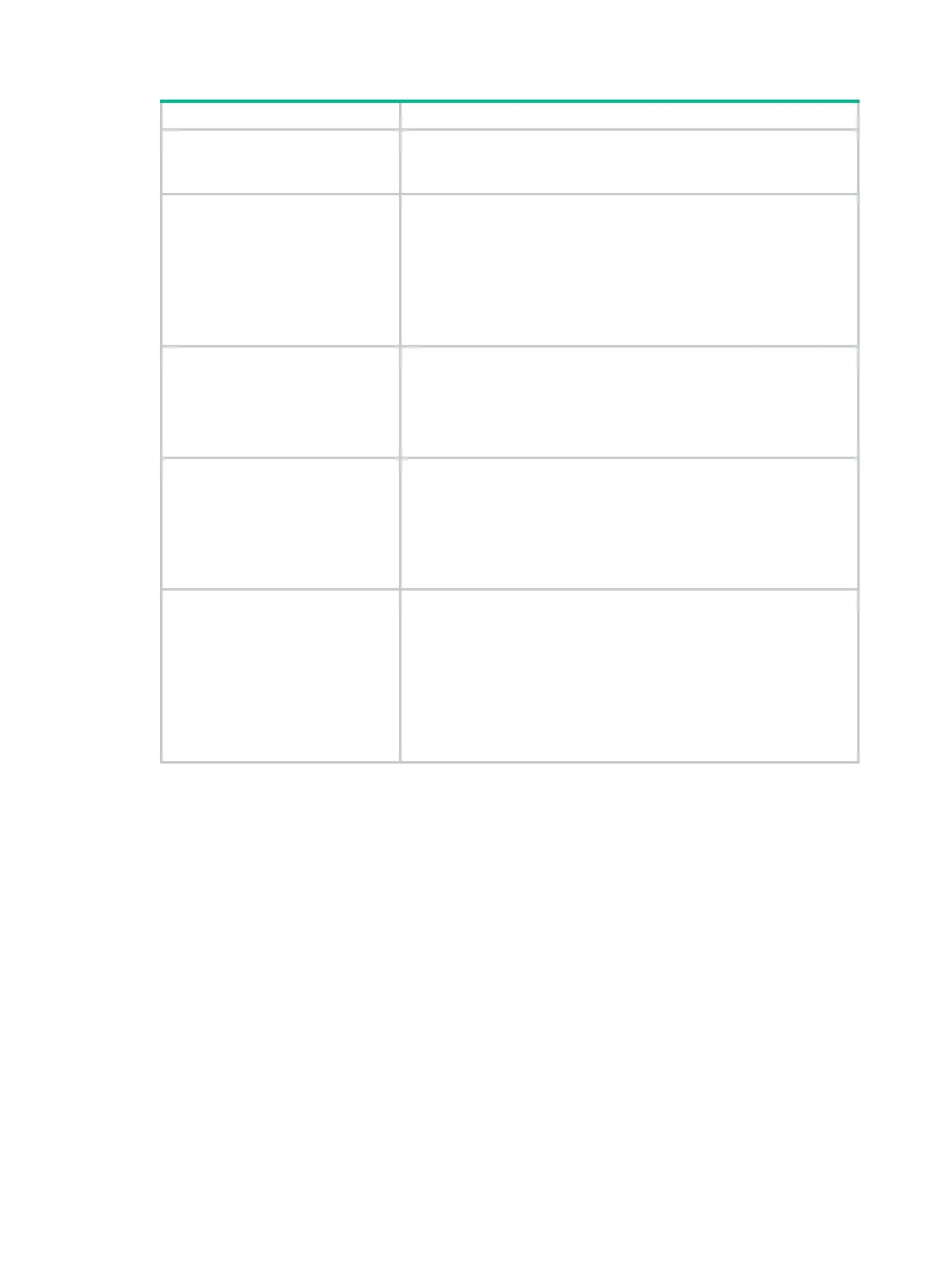269
Field Description
System description TLV.
• System capabilities TLV.
• Management address TLV.
IEEE 802.1 extended TLV
IEEE 802.1 organizationally specific TLVs:
• Port VLAN ID TLV.
• Port and protocol VLAN ID TLV.
• VLAN name TLV.
• DCBX TLV. The switch does not support DCBX TLV.
• EVB TLV. The switch does not support EVB TLV.
• Management VID TLV..
IEEE 802.3 extended TLV
IEEE 802.3 organizationally specific TLVs:
• MAC-Physic TLV.
• Power via MDI TLV.
• Link aggregation TLV.
• Maximum frame size TLV.
LLDP-MED extend TLV
LLDP-MED TLVs:
• Capabilities TLV.
• Network Policy TLV.
• Extended Power-via-MDI TLV.
• Location Identification TLV.
• Inventory TLV.
Inventory TLV
Inventory TLVs:
• Hardware Revision TLV.
• Firmware Revision TLV.
• Software Revision TLV.
• Serial Number TLV.
• Manufacturer Name TLV.
• Model name TLV.
• Asset ID TLV.
lldp admin-status
Use lldp admin-status to specify the LLDP operating mode.
Use undo lldp admin-status to restore the default.
Syntax
In Layer 2 Ethernet interface view or management Ethernet interface view:
lldp [ agent { nearest-customer | nearest-nontpmr } ] admin-status { disable | rx | tx | txrx }
undo lldp [ agent { nearest-customer | nearest-nontpmr } ] admin-status
In Layer 2 aggregate interface view:
lldp agent { nearest-customer | nearest-nontpmr } admin-status { disable | rx | tx | txrx }
undo lldp agent { nearest-customer | nearest-nontpmr } admin-status
Default
The nearest bridge agent operates in txrx mode, and the nearest customer bridge agent and nearest
non-TPMR bridge agent operate in disable mode.
