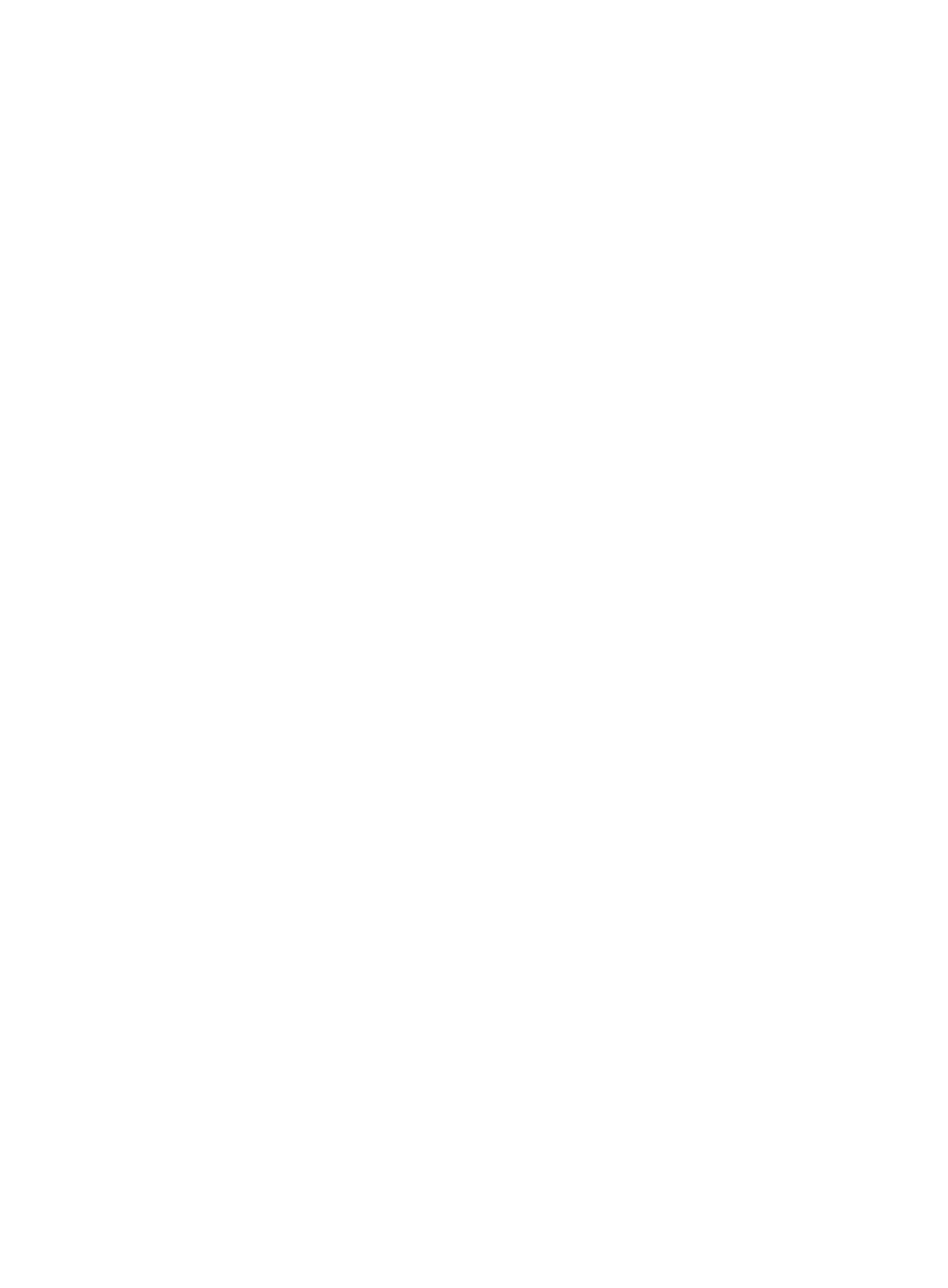227
Use undo voice-vlan mode auto to configure a port to operate in manual voice VLAN assignment
mode.
Syntax
voice-vlan mode auto
undo voice-vlan mode auto
Default
A port operates in automatic voice VLAN assignment mode.
Views
Layer 2 Ethernet interface view
Predefined user roles
network-admin
Usage guidelines
To make a voice VLAN take effect on a port operating in manual mode, you must manually assign the
port to the voice VLAN.
Examples
# Configure GigabitEthernet 1/0/1 to operate in manual voice VLAN assignment mode.
<Sysname> system-view
[Sysname] interface gigabitethernet 1/0/1
[Sysname-GigabitEthernet1/0/1] undo voice-vlan mode auto
Related commands
display voice-vlan state
voice-vlan qos
Use voice-vlan qos to configure a port to modify the CoS and DSCP values for incoming voice
VLAN packets.
Use undo voice-vlan qos to restore the default.
Syntax
voice-vlan qos cos-value dscp-value
undo voice-vlan qos
Default
A port modifies the CoS and DSCP values for incoming voice VLAN packets to 6 and 46,
respectively.
Views
Layer 2 Ethernet interface view
Predefined user roles
network-admin
Parameters
cos-value: Specifies a CoS value in the range of 0 to 7. The default value is 6.
dscp-value: Specifies a DSCP value in the range of 0 to 63. The default value is 46.
